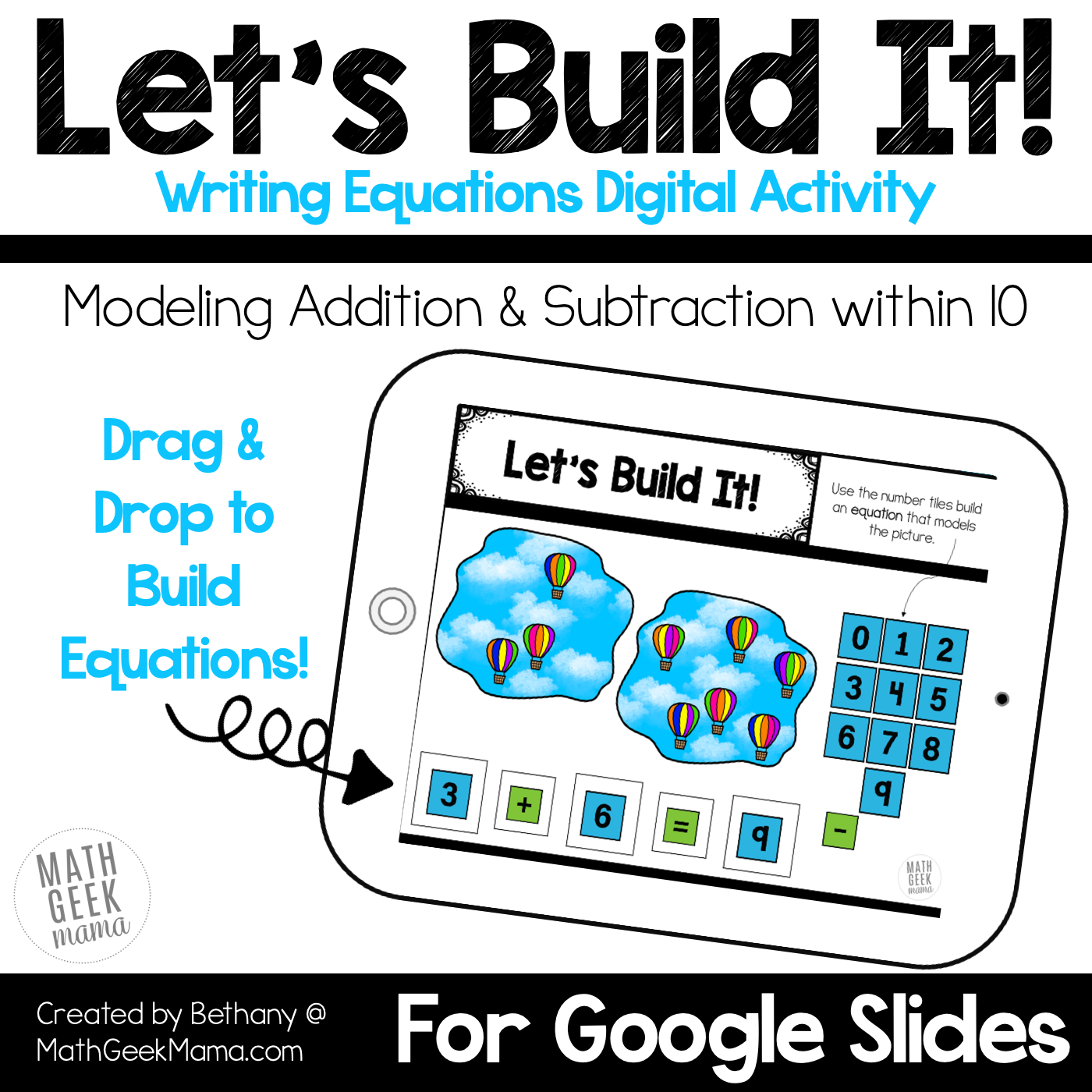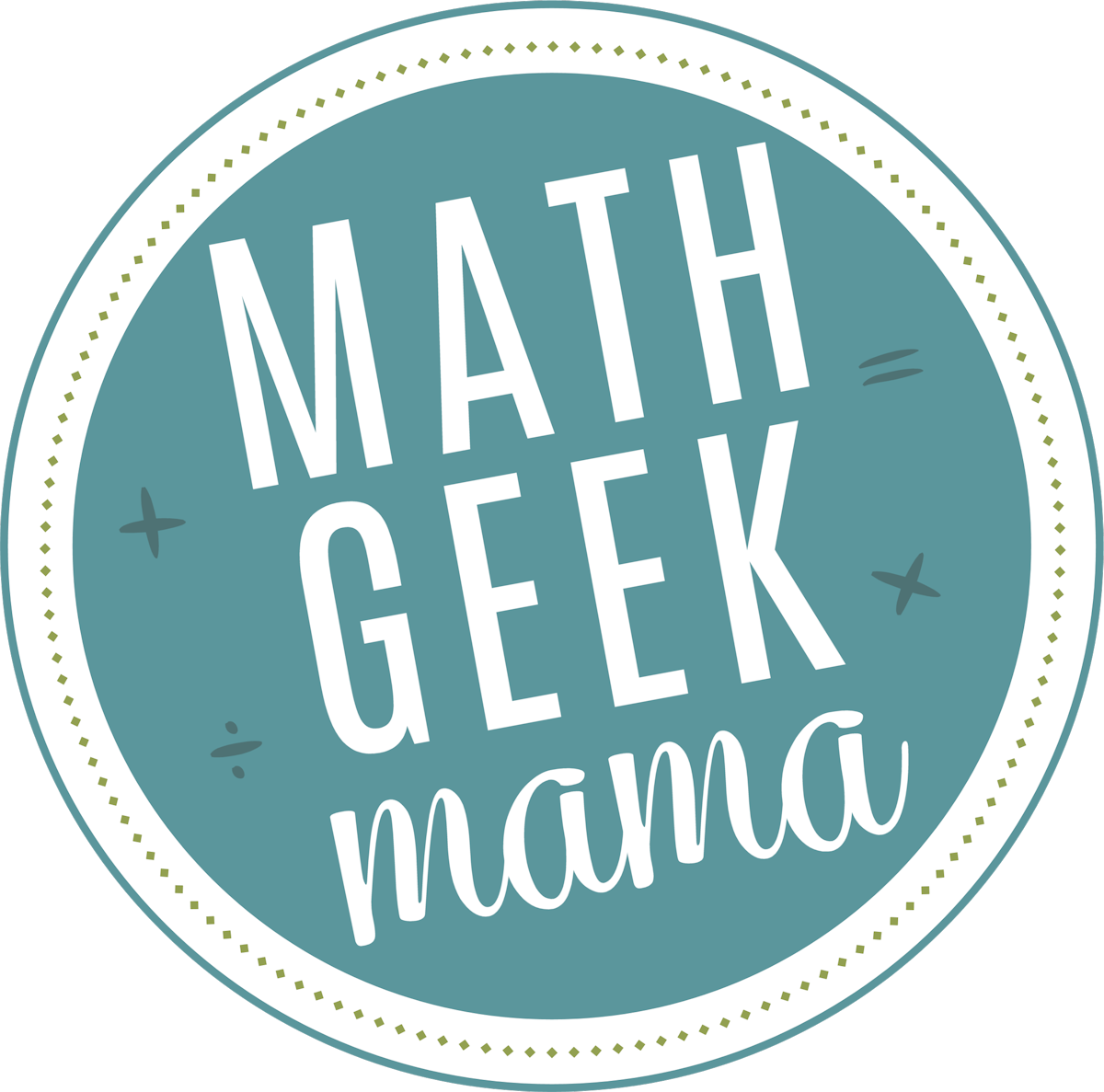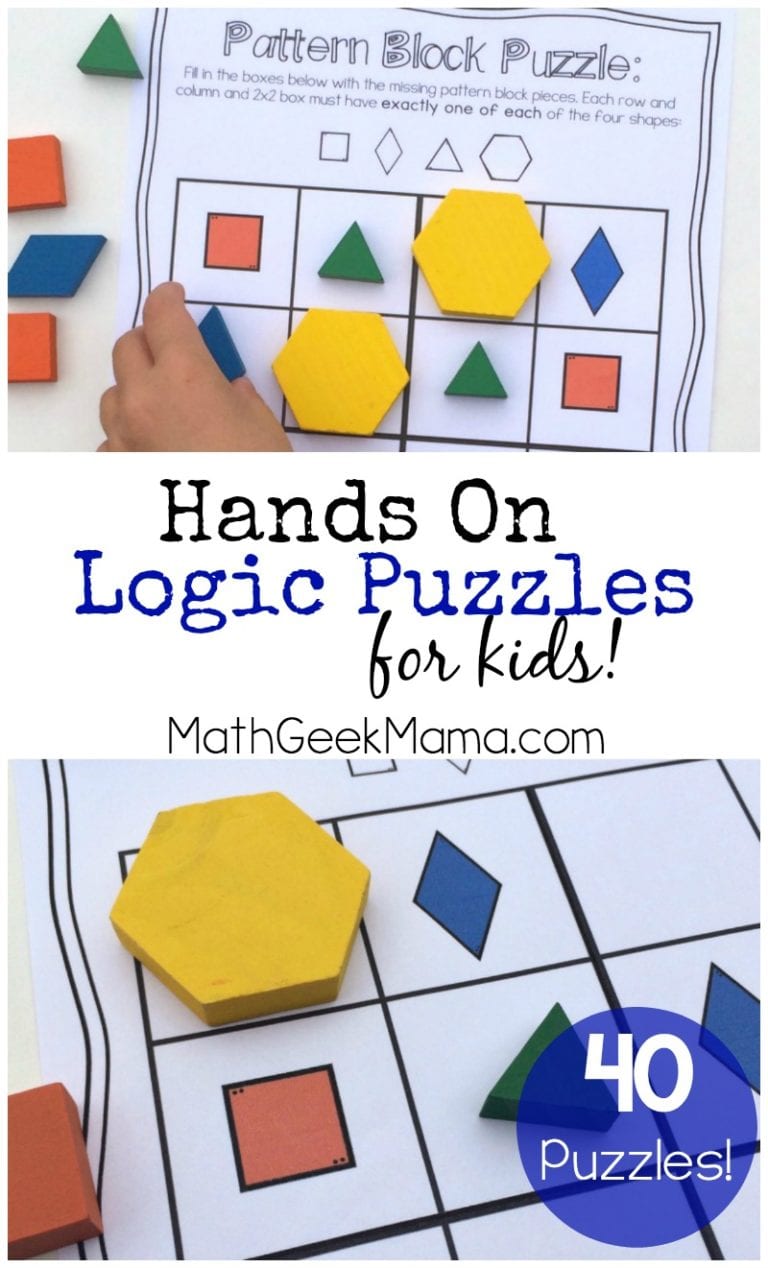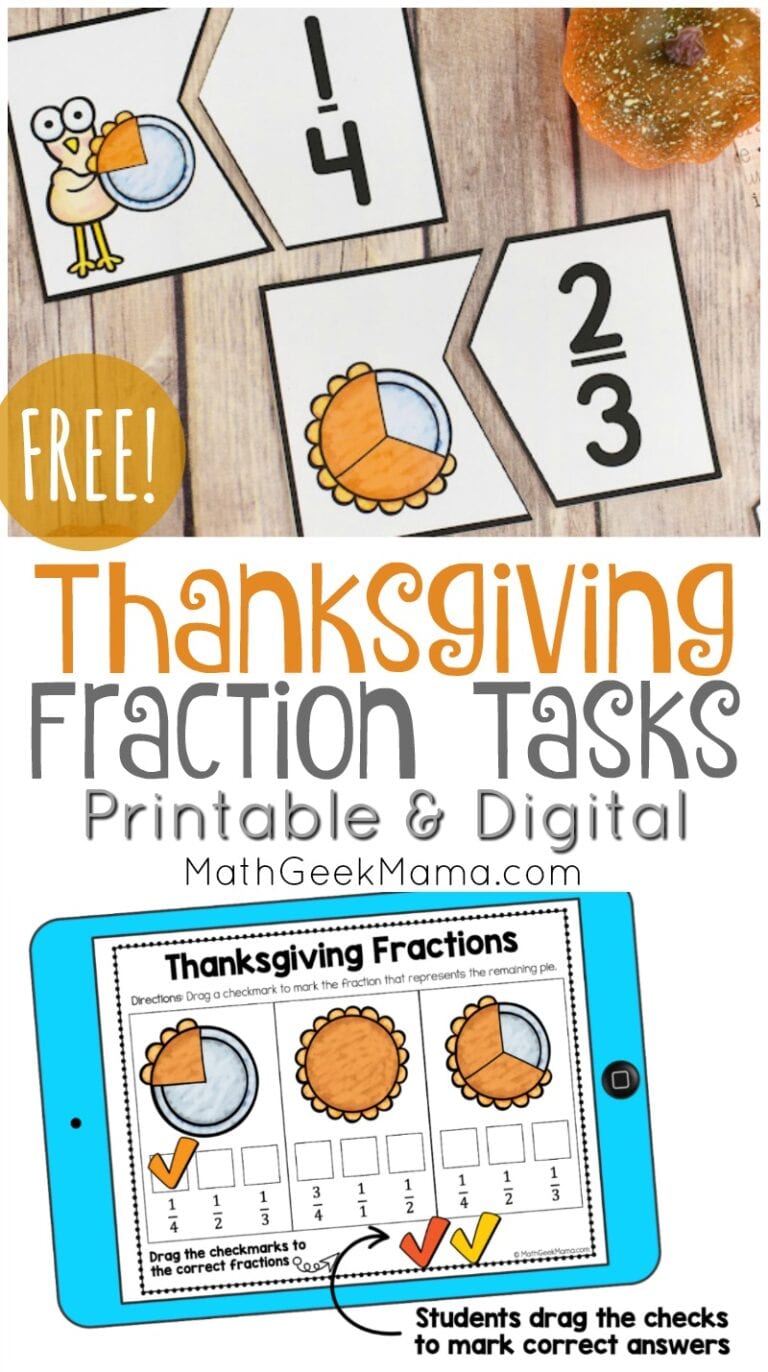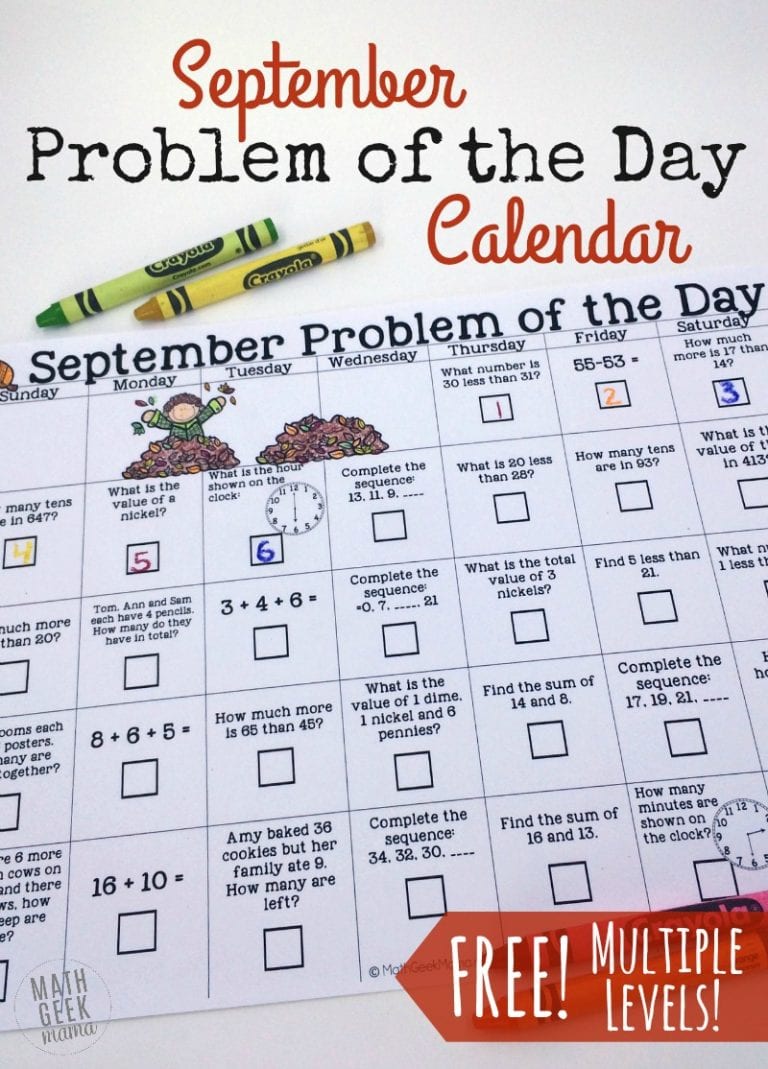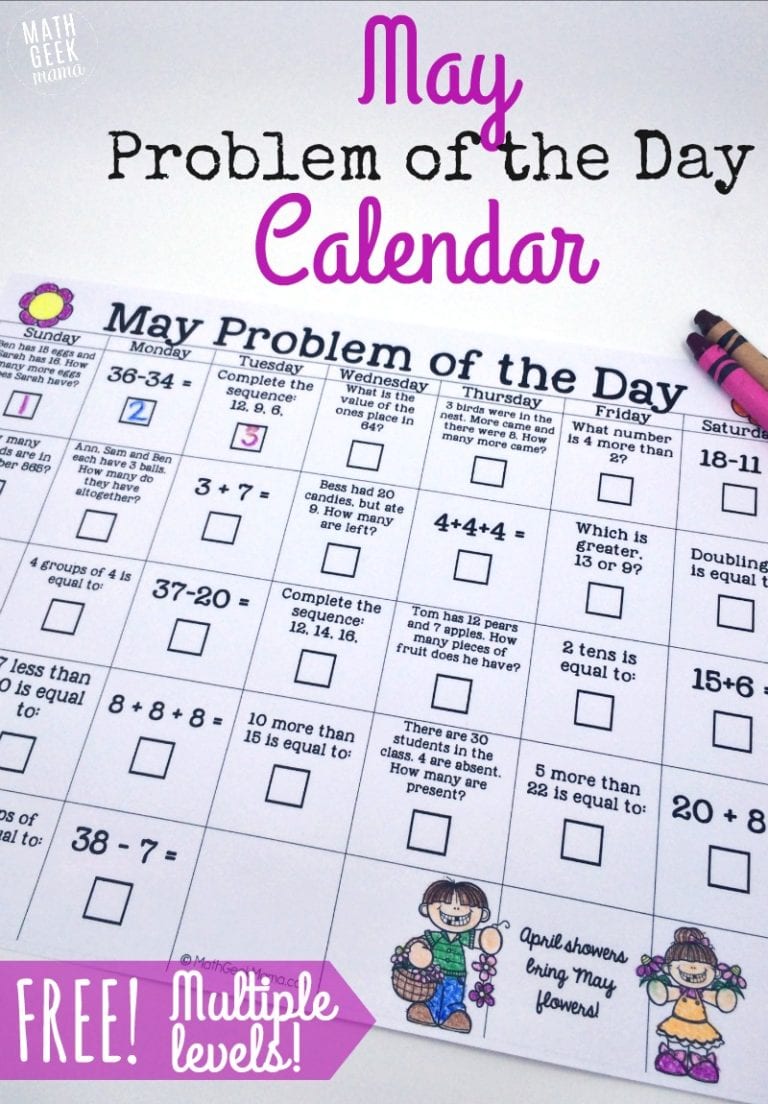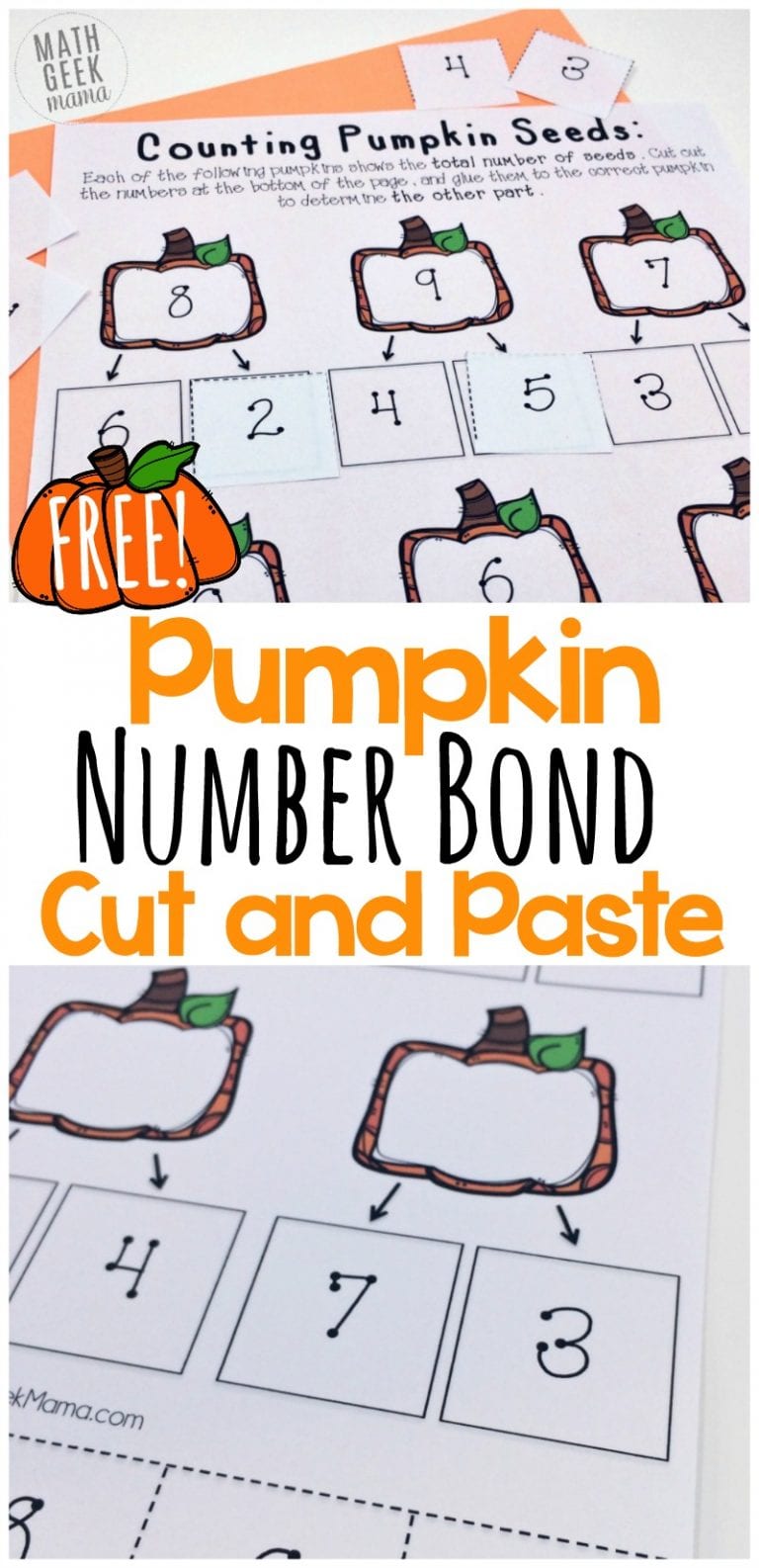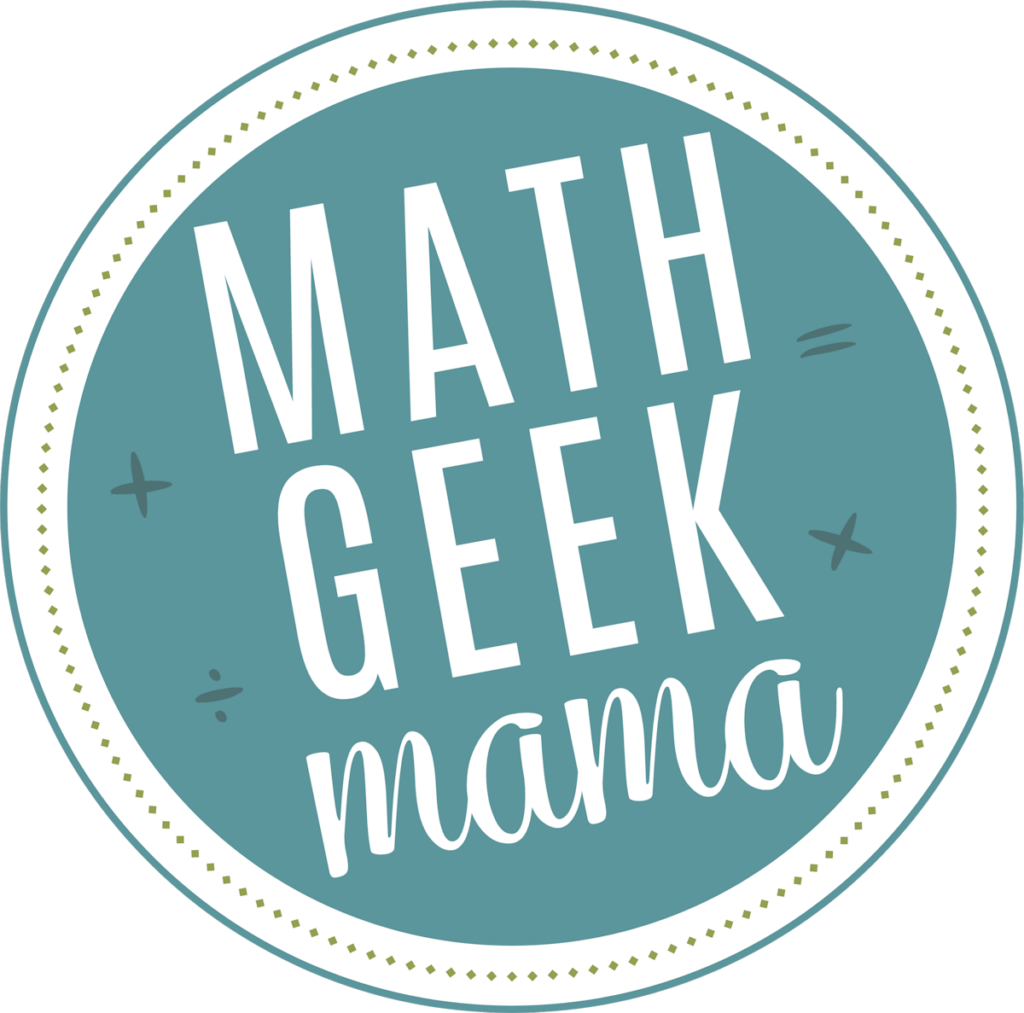Writing Addition & Subtraction Equations | DIGITAL Activity
Looking for a way to help your students model problems with addition & subtraction? This engaging digital activity allows kids to practice writing addition & subtraction equations with drag & drop pieces.
Do you have students who can solve addition & subtraction problems all day long, but panic at the thought of a word problem? Or who struggle to connect the math they’re doing to actual, real-world problems and situations? This is a common struggle, which is why I created this digital, interactive activity, allowing kids to write an addition or subtraction equation within 10 to model a picture. I hope you’re able to use this and share it with your students in Google Classroom!
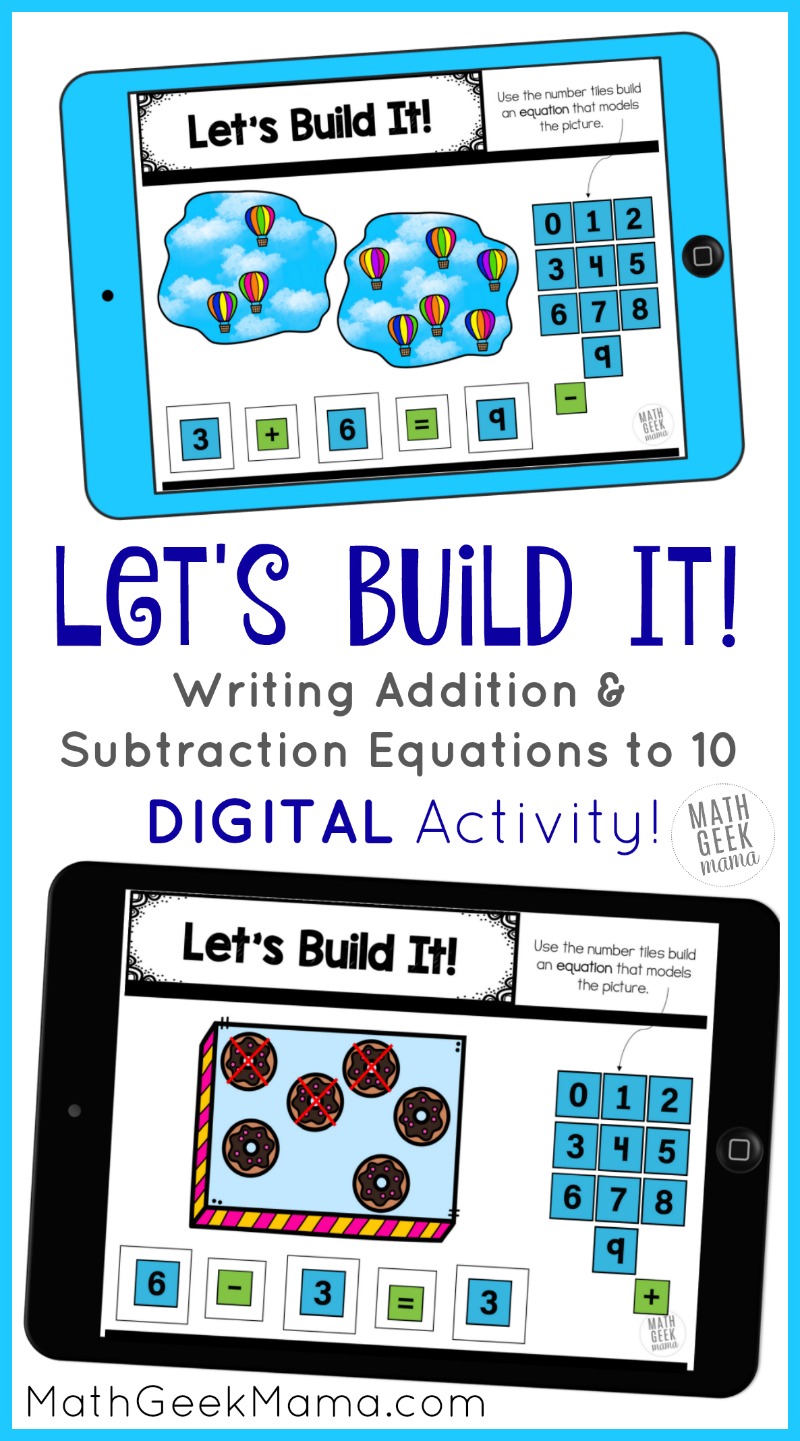
Let’s Build It: Modeling with Math
The purpose of this activity is to help students take a picture of objects and translate the situation into math language. In other words, we want them to see how addition & subtraction relate to the real world.
Each slide includes a visual or picture for students to interpret.
There are no words to describe the picture, so I would encourage you to have students ‘tell a story’ about the picture first. They can then translate that story into a math equation.
There are 10 slides with a variety of addition & subtraction scenarios. Each slide includes number tiles with 0-9 as well as a + tile, a – tile and an = tile.
To complete each slide, students click the tiles and drag them into the space provided to build an equation.
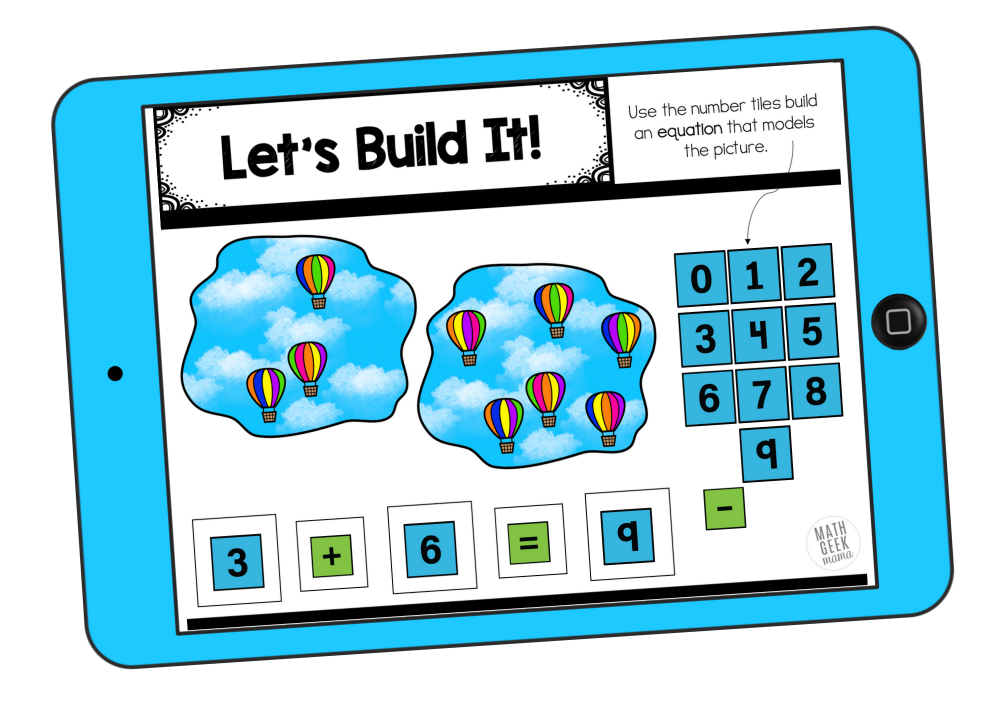
This is a fun and easy way for kids to practice writing addition & subtraction equations within 10.
Benefits of The Writing Addition & Subtraction Equations Activity:
This will help kids in a variety of ways. First, each slide is entirely visual, so kids don’t need to be able to read, as they would with a word problem. Thus, they have an opportunity to model with math even if they’re not yet fluent readers.
This will also help kids learn to use math symbols correctly. If you have kids who confuse the ‘+’, ‘-‘ or ‘=’ signs, this is an opportunity to practice using them and then reading the math equation out loud after building it.
This is also a great way to talk about and see the commutative property of addition, meaning kids can see and discover that order doesn’t matter in addition. (6 + 2 = 2 + 6). So there are different ways to build each addition problem.
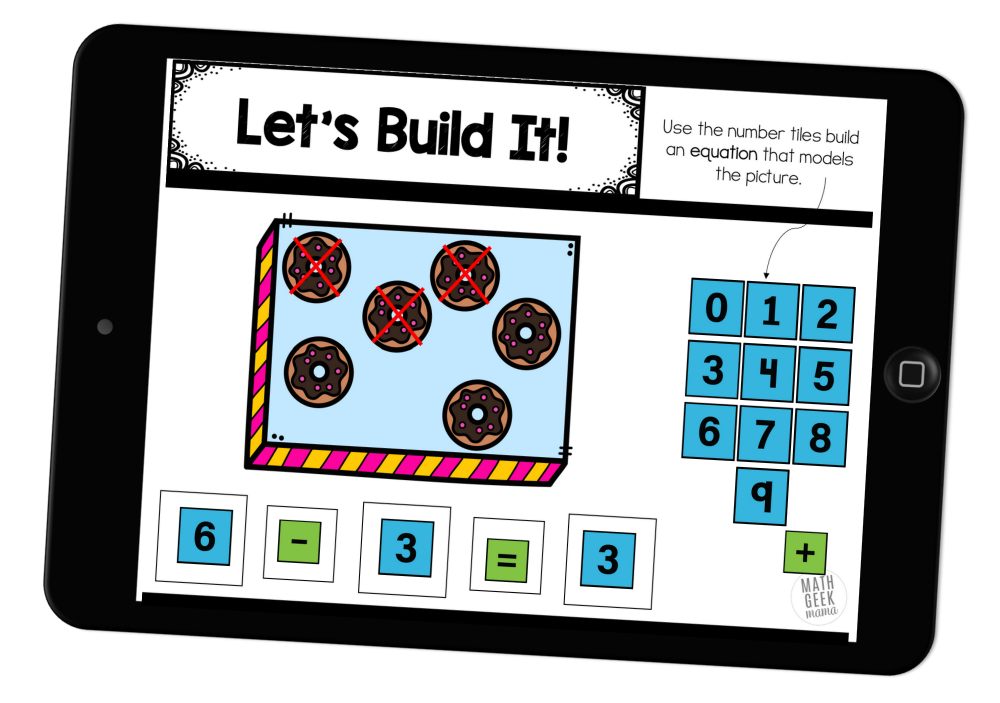
Accessing & Using the Digital Activity:
This is a digital activity, meant to be completed using Google Slides. When you go to my shop at the link below, you will receive a pdf download that includes an access link to the interactive slides, rather than pages to print out.
Before your kids can drag and drop the tiles, you must make a copy of the activity to your own Google Drive. It should prompt you to do this automatically.
Once you have your own copy, you can assign any or all of the slides to your students in Google Classroom, and they can drag and drop the number tiles to build math equations.
Of course, if you prefer printed materials, you have a couple of options. First, make a copy of the slides, then choose File–>Print in the navigation.
You can then print 1 slide or multiple slides per page and have students write out the equations.
You might also like this Number Detectives activity, which includes a variety of equation building challenges for numbers up to 100. This is designed to be printed out, and includes number tiles that kids can use to build equations.
Access the Writing Equations Within 10 Digital Activity:
Again, to access this activity, click the link below to go to my shop. At checkout, you will receive a pdf file with directions and the access link.
I hope your students have fun with this digital math challenge!