Missing Addend with Fractions: Challenges for Google Slides {FREE}
Looking for some simple, independent practice to help your students find the missing addend with fractions? This FREE set of challenges to use with Google Slides is a great digital option.
I love fractions and love teaching them. Fractions are hands-on, and so much fun to teach. And today, we get to explore adding fractions-but with a little twist. Today, the addend is missing, and our children get to drag and drop items in Google Slides to figure out the correct answer. This set of missing addend with fractions activities is a fun way for kids to see fractions and practice this skill.
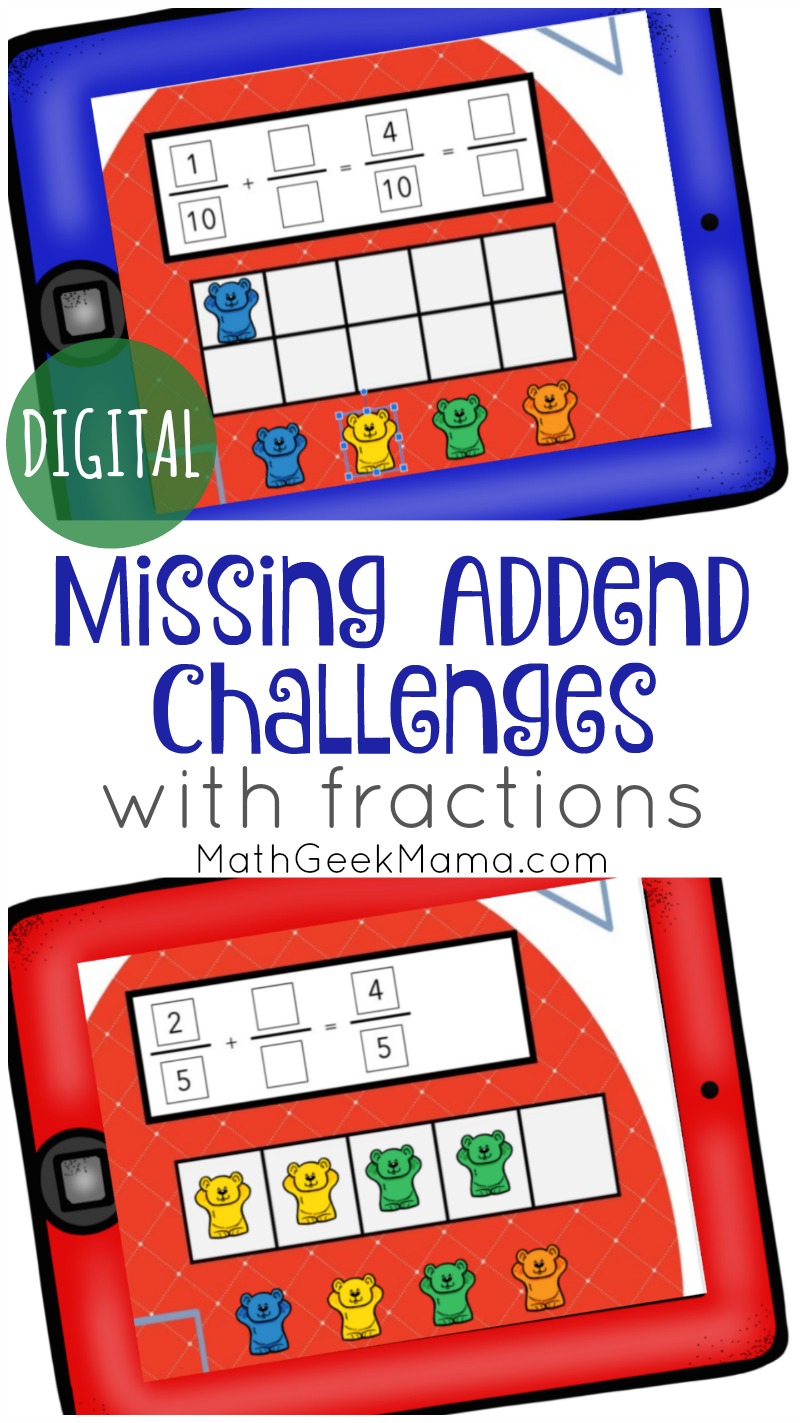
*Please Note: This post contains affiliate links which support the work of this site. Read our full disclosure here.*
Note: This is a guest post from Rachel at You’ve Got This Math
How To Use:
For your children to be able to manipulate the objects on the slide and type on the slides, you must first make a copy. It is very simple. When you click the link inside the directions pdf (you’ll need to grab this in my shop), you should be asked to make a copy. Go ahead and do that.
If for some reason it doesn’t ask or require a copy, do so manually. Go to file, click on make a copy, and now you can edit the slides. Need a little more help? This video will show you how to do it.
After the copy is made, it is time to find the missing addend with fractions.
- The children will look at the first fraction. Then they will choose any color bear, click on it, copy it (ctrl – c), and then paste (ctrl-v) how many they need into the grid.
- Then the children will look at the answer. They will choose another color bear and copy and paste them until the grid shows the fraction that is in the answer.
- Now, they type in the answer. They first click on the numerator of type in how many bears they had to add to make the answer. Next, they click on the denominator, and type in the number of boxes in the grid.
- If there are empty boxes after the answer, this means the answer can be simplified. The children will need to figure out the simplified answer and type that in.
Finding the Missing Addend with Fractions:
This FREE activity to complete with Google Slides includes 10 slides with visual missing addend problems with fractions.
Let’s look at some examples!
Example 1:
In this example, you can see that we have a grid with five equal spaces. This means that the denominator of our fraction will be fifths. Then we can look at the first fraction. It is two-fifths.
This means we need to fill in the grid so that two out of five spaces have a bear…and this was done with two yellow bears.
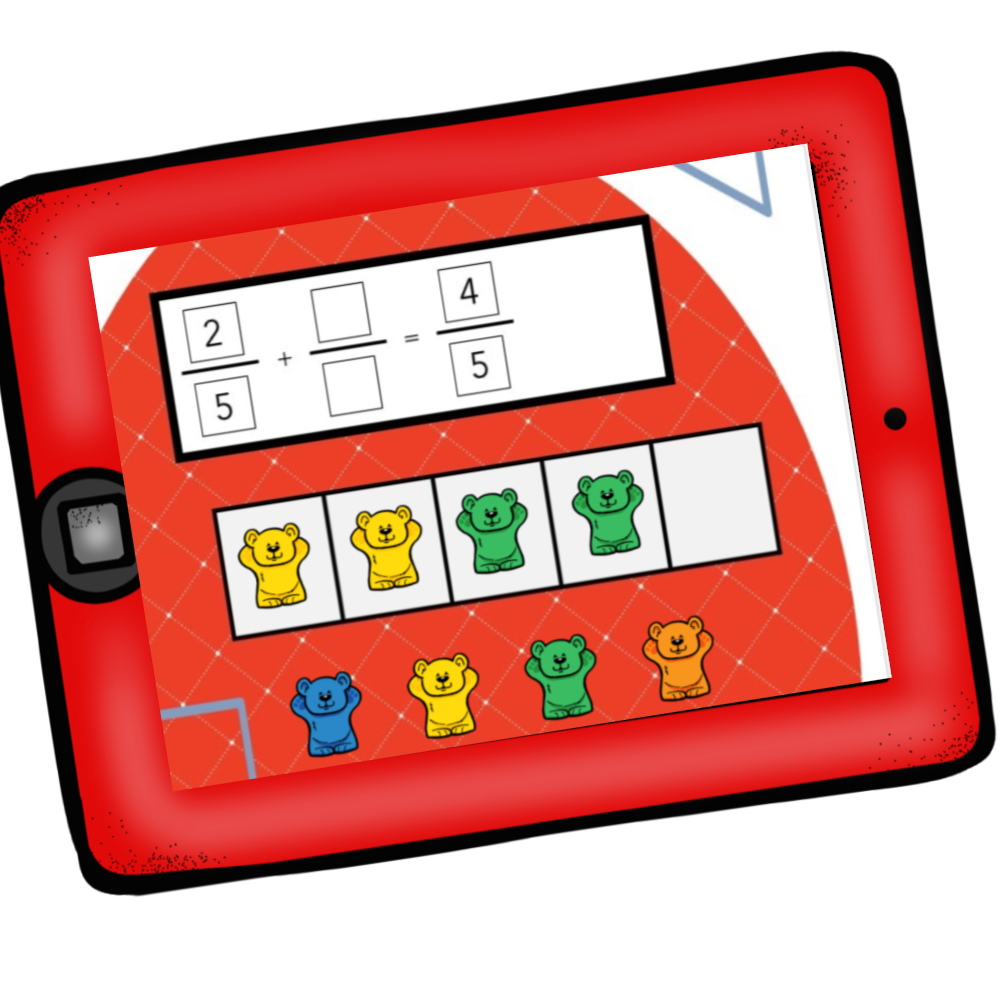
Now, we look at the answer, and we see that we need to have four out of five squares filled in.
So we will have to add two more bears to show four-fifths…and this was done with green bears. And now we know our answer.
2/5 + 2/5 = 4/5
Example 2:
In this example, our grid has 10 equal spaces. This means our denominator is 10.
The first fraction is 1/10, and you can see that one yellow counting bear has been added to represent this.
Now, we once again look at the answer. It is four-tenths. So I have to add counting bears until four out of the ten spaces are filled in.
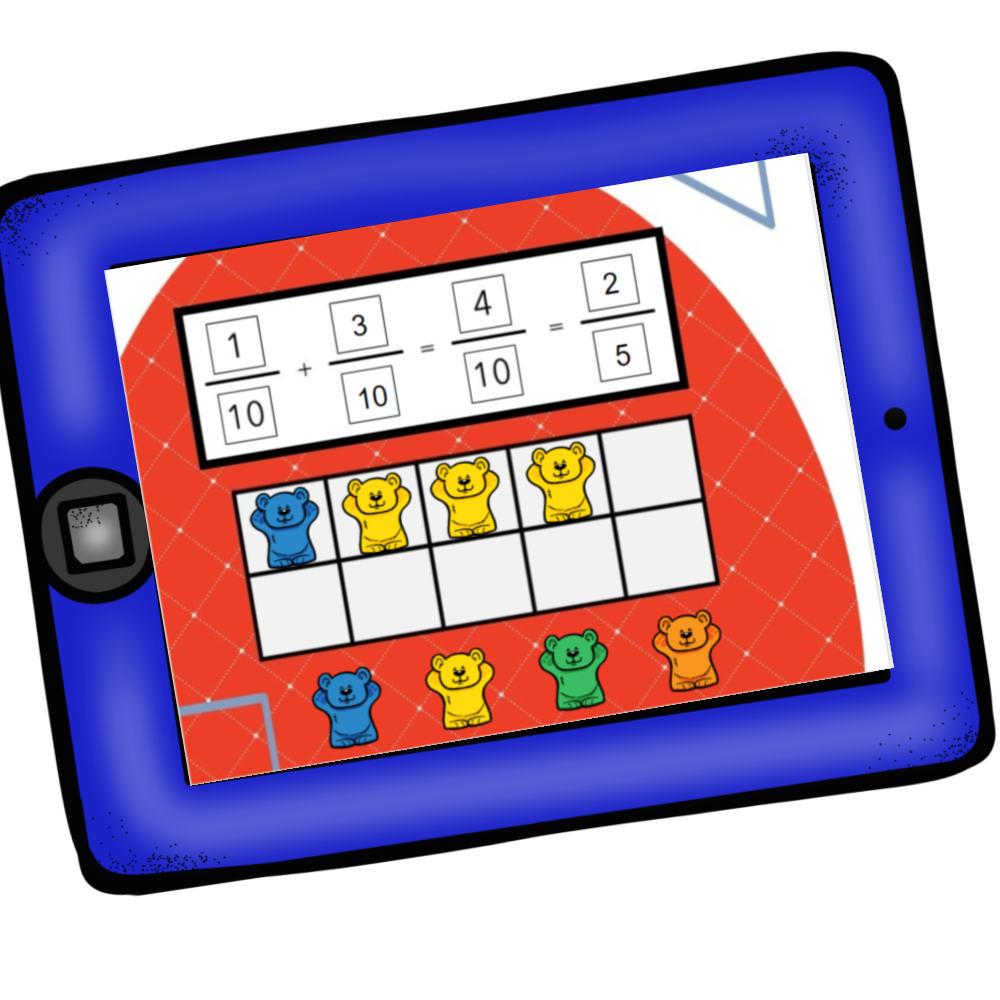
Well, I will need to add three more counting bears to show four-tenths. This means the missing addend is 3/10.
But there is another empty space after the answer, and this means four-tenths can be simplified. The greatest common factor of the numbers four and ten is 2.
4/10 divided by 2/2 = 2/5.
And that’s it.
That’s how your kiddos can work on finding the missing addend with fractions.
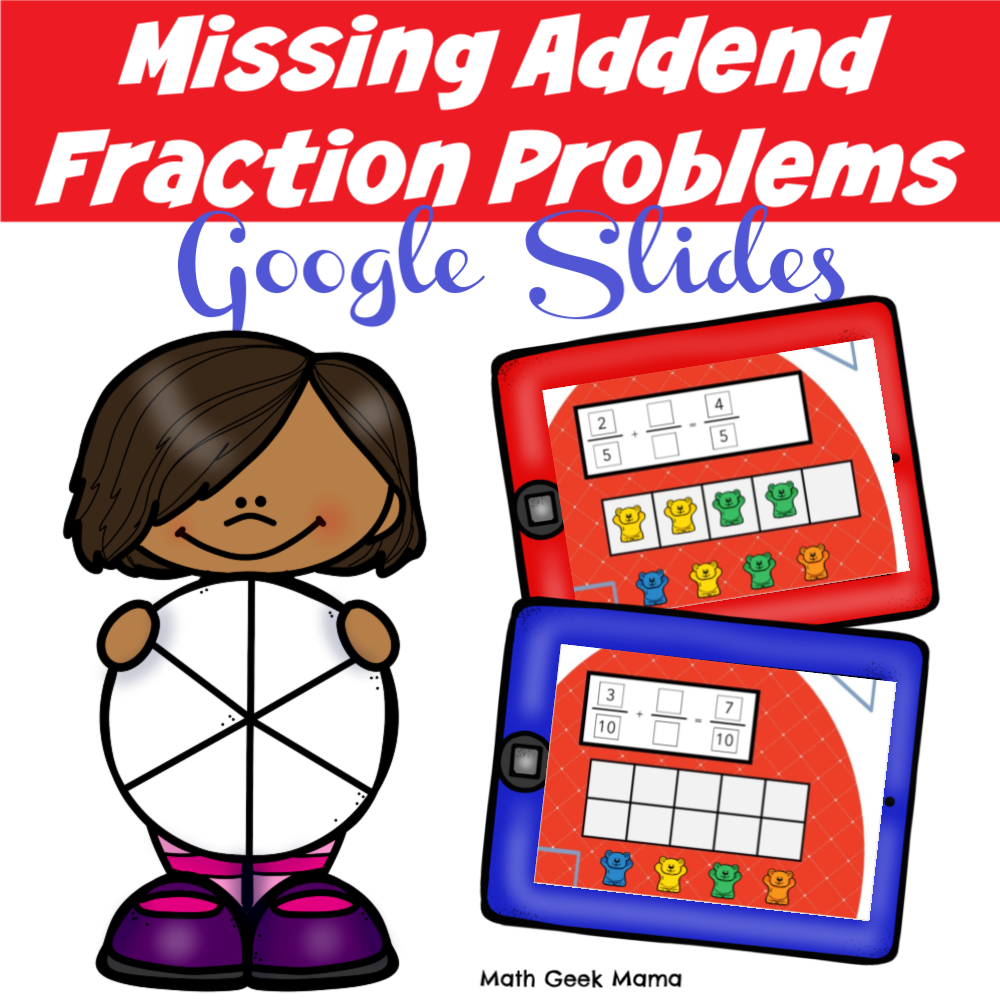
{Click HERE to go to my shop and grab the link to the FREE Missing Addend with Fractions Digital Activities!}
Enjoy!
Rachel is a homeschool mom to four little ones, ages 2 to 6. She is a former public elementary teacher, and has recently begun blogging at her page You’ve Got This. You can also find her on Facebook and Pinterest.
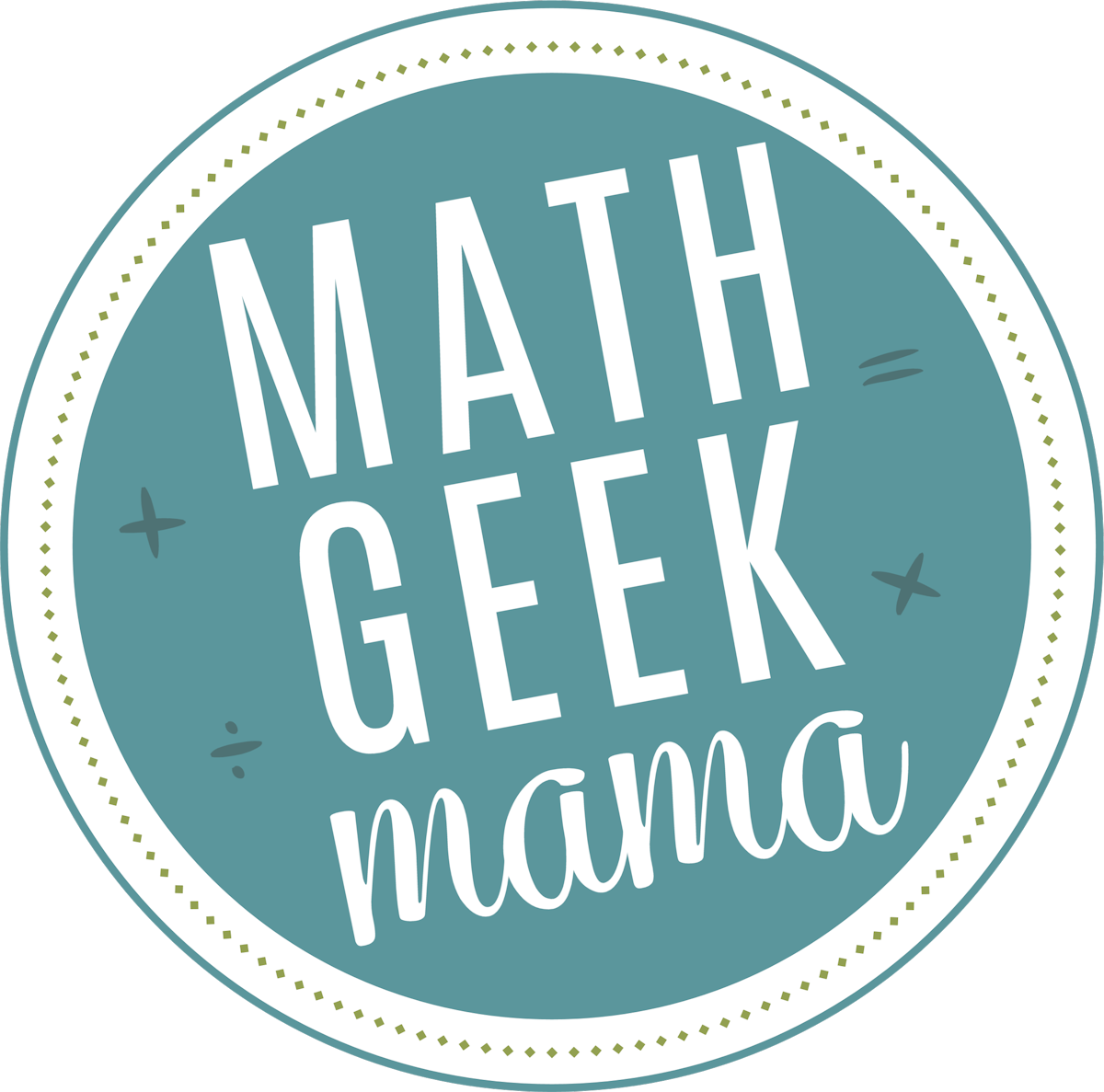

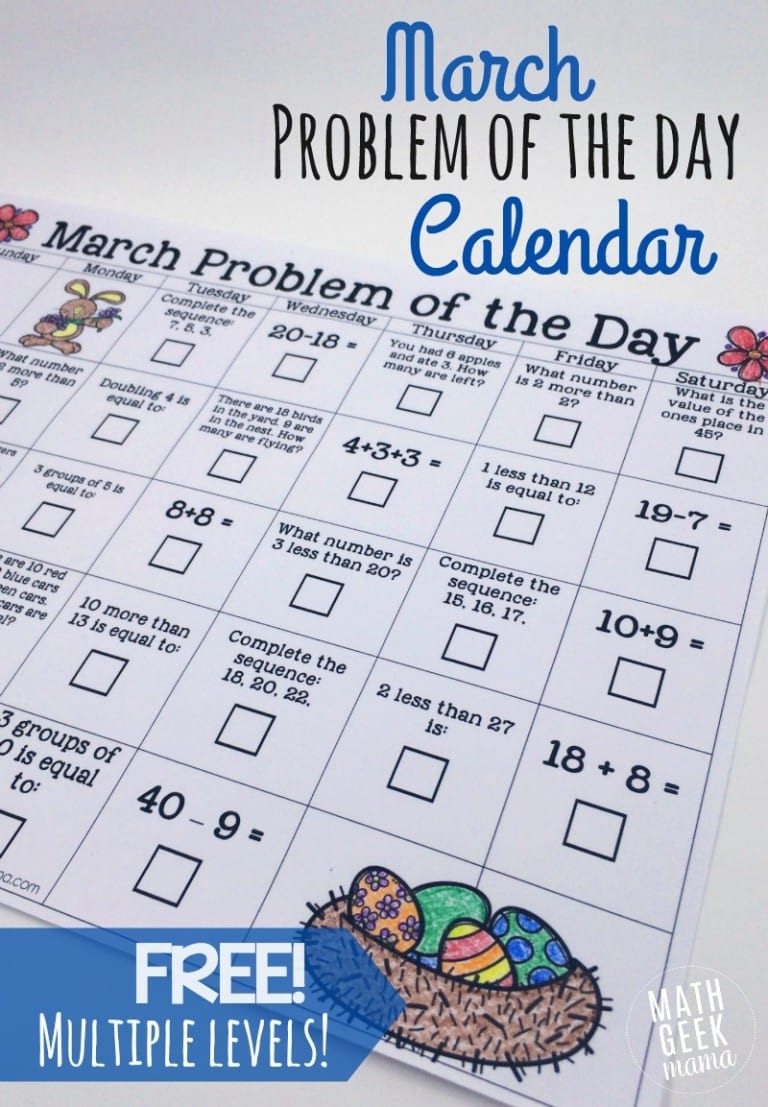
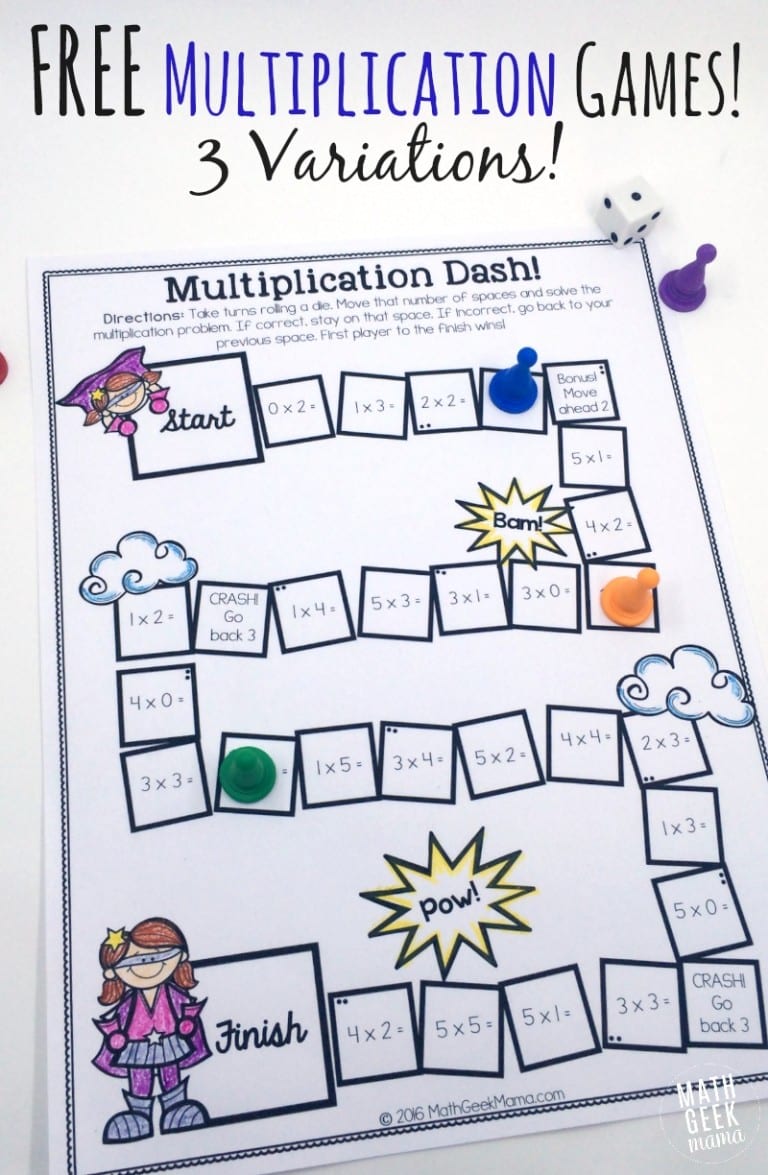

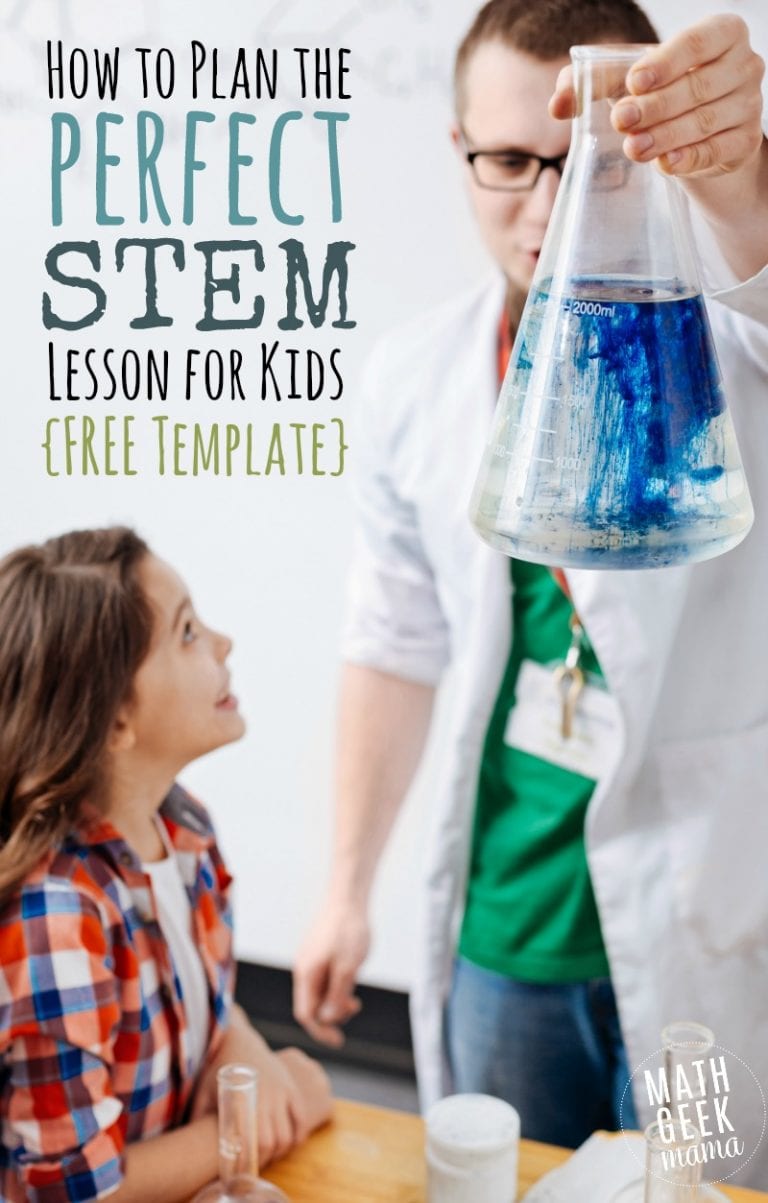
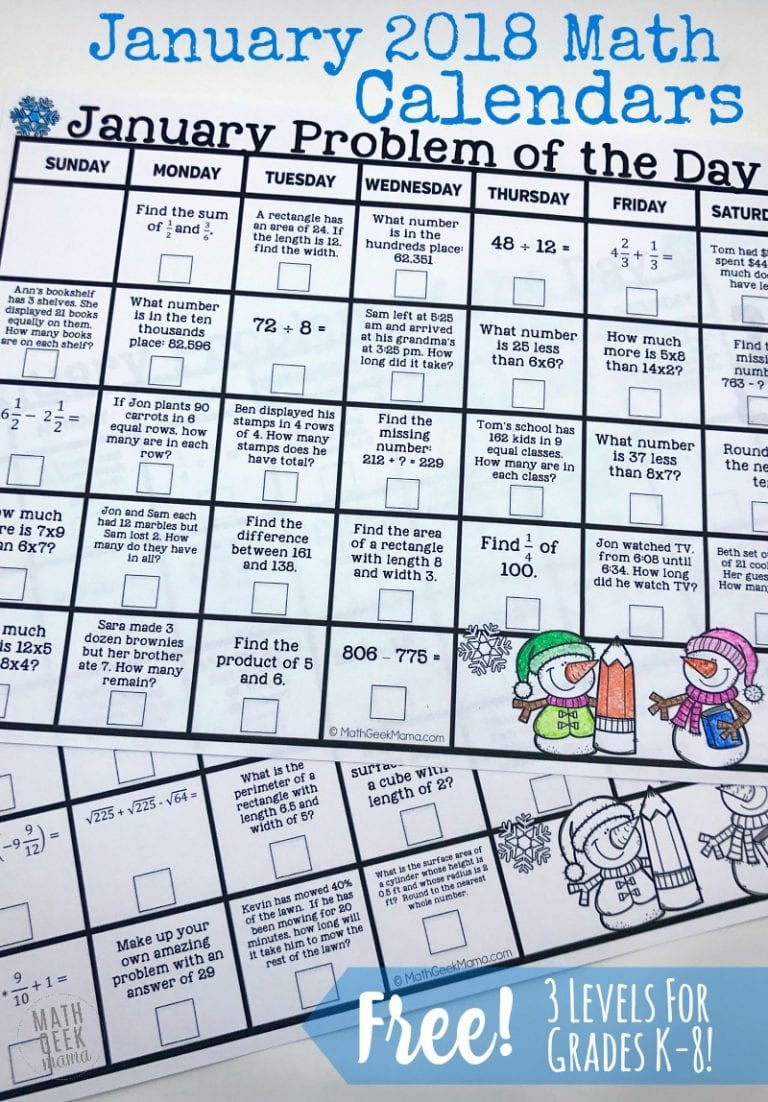
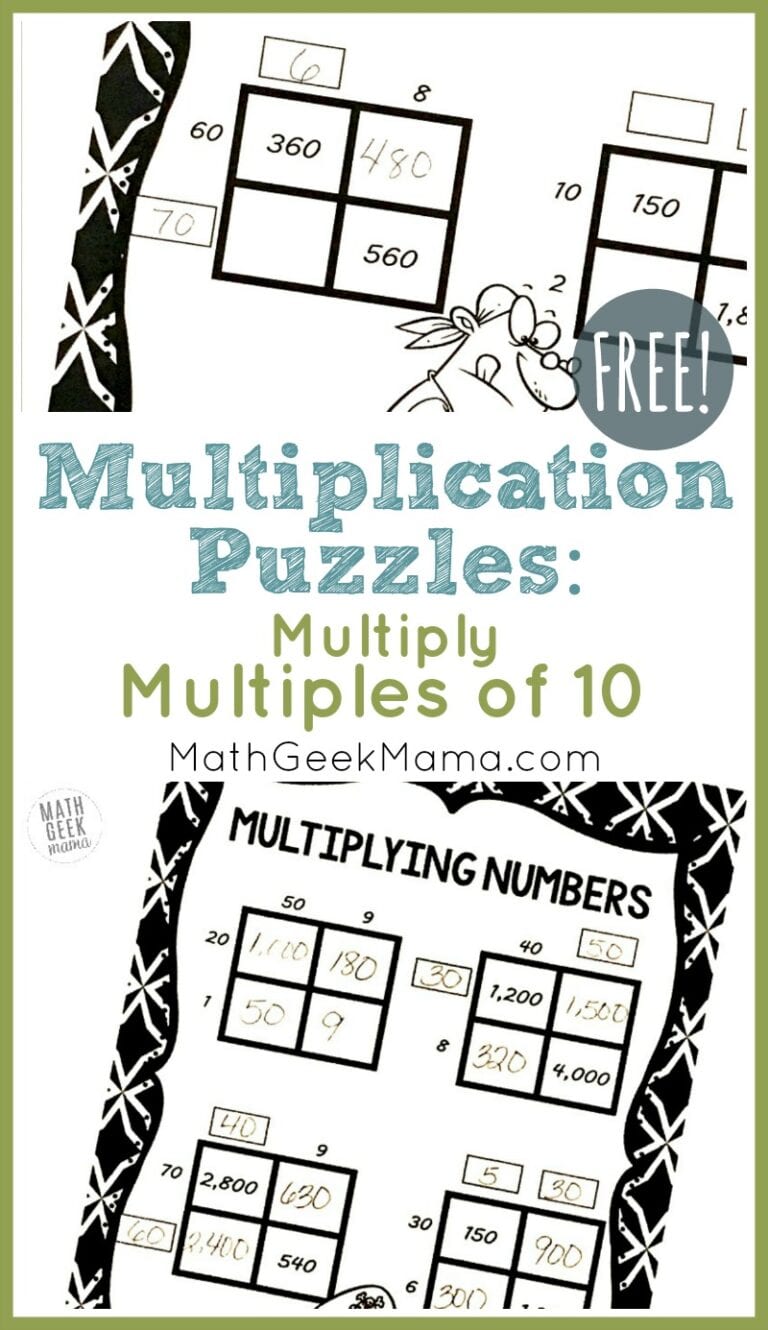
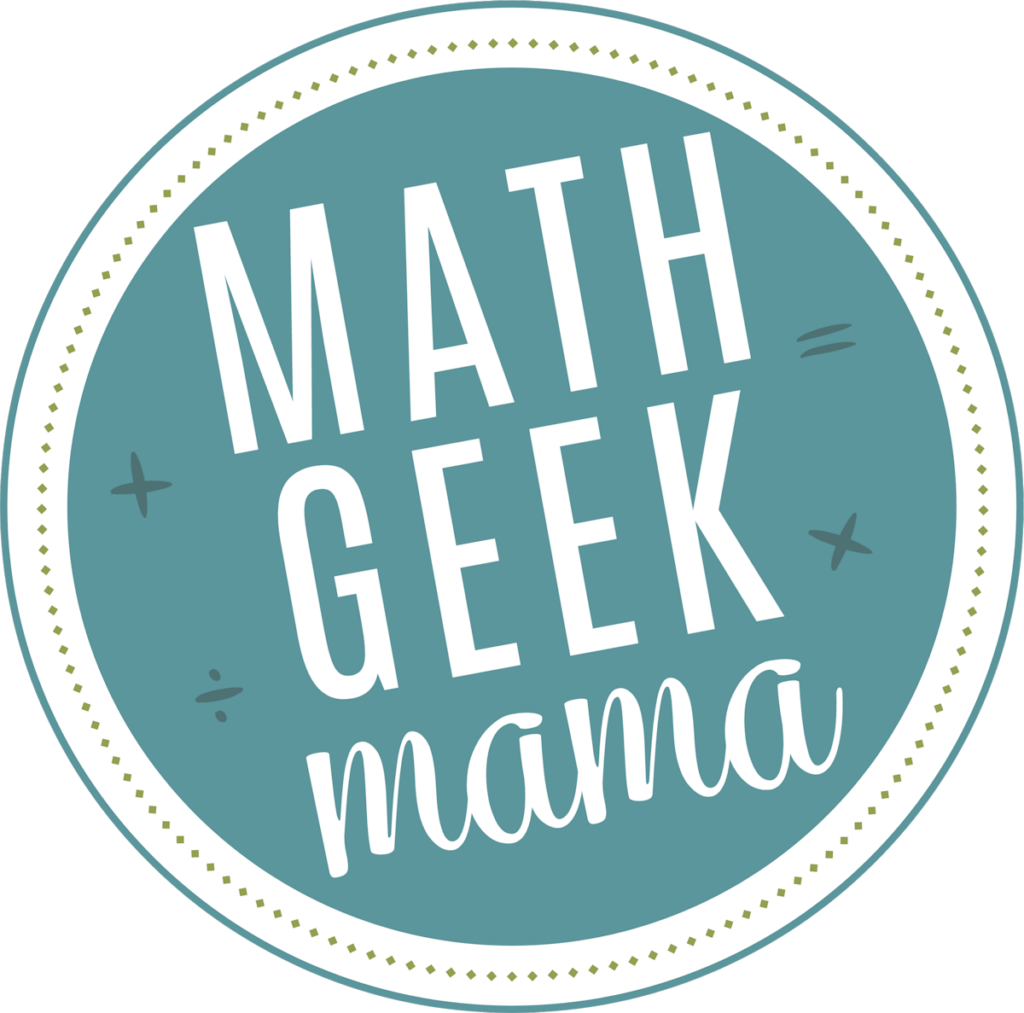



One Comment
Comments are closed.