{FREE} Editable Word Problem Templates: Help Kids Make Sense of Word Problems
One of the most common refrains I hear from parents and teachers is that their kids struggle most when faced with a word problem (or story problem). This is not surprising–a problem involving a single operation, with nothing to decipher or decision to make is straightforward. If the problem says to add, you add. If it is a long division expression, you divide. But a story that uses math to model the world around us takes computation to a whole new level. And often, it causes kids to immediately freeze up. But it doesn’t have to be this way! Hopefully these word problem templates will help.
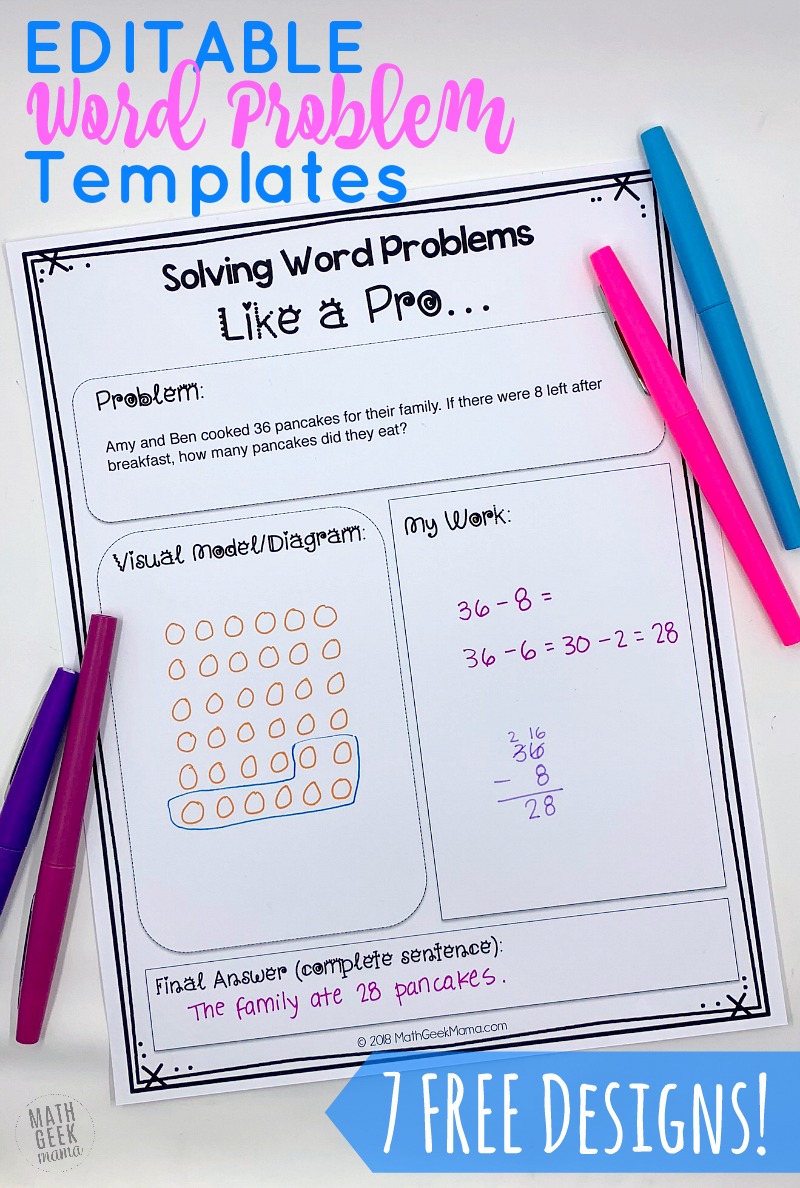
Making Sense of Word Problems:
In my course on making sense of word problems, I share several meaningful ways you can help kids break down and think through word problems to solve them with confidence. And one of the things I created to go with that course is this set of word problem solving templates.
One of the biggest issues I see most kids have when it comes to word problems is that they don’t want to take time to think about the situation. In other words, what is actually happening in this story? How does it relate to the math operations that I know?
Instead, kids will pull out all the numbers and attempt to use keywords to guess at a math operation. In the early years, kids will likely just add all the numbers together.
Related: The Problem with Using Key Words to Solve Word Problems
But what if that’s not what the question is asking in this situation?
Instead, kids need to be able to visualize the problem and explain the situation in their own words so they can use the appropriate math operation to solve (and know why they used it).
How much help and support kids need to do this will vary by child, so I created a variety of problem solving templates that force them to think about the problem in several ways and make sure that the operation they use and final answer make sense.
The best part? These templates are blank (so you can use them in kindergarten all the way to high school) AND editable! So you can simply type a problem into the template and print and then your kids are ready to solve:
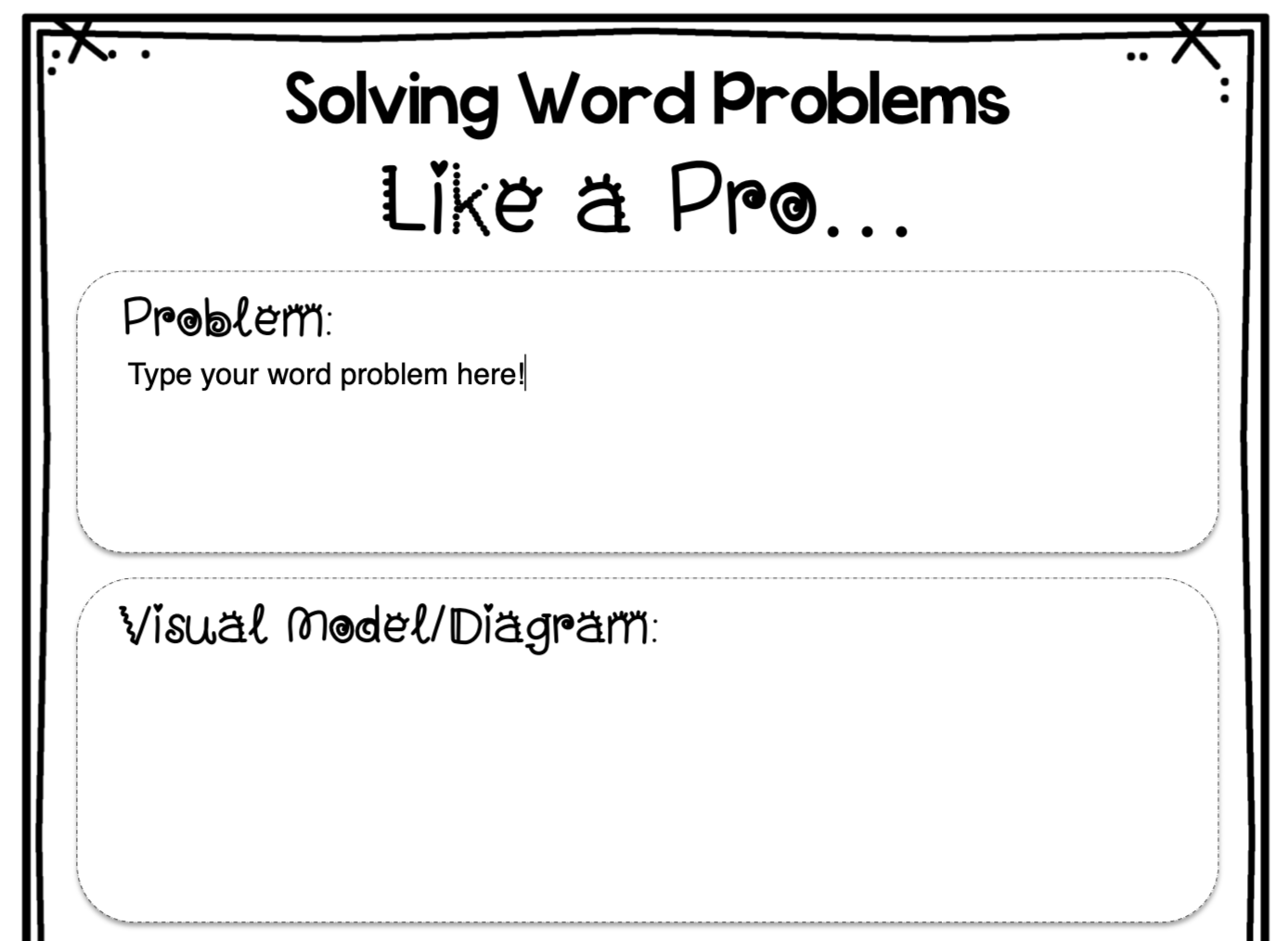
How to Use the Word Problem Templates:
First, decide which template you think will work best for your students (and fits your priorities in terms of what you want them to do).
These begin with a very simple template that focuses on drawing a picture or visual of some sort to model the problem, doing the actual work of computation and then writing the final answer in a complete thought.
But you may want your kids to show more of their thinking or help them to connect the dots a bit more. So there are then templates that ask them to identify the unknown or to write an equation before they do the work. Again, use whichever template works best for what you want your students to do and how much support they need.
Lastly, there are templates that include space to write a ‘plan’ for how they want to solve it and also to check their work.
Many kids rush through the actual computation without going back to make sure first that their work is accurate, but also that their answer actually answers the question.
It could be that their work is correct. They may have added or subtracted with regrouping beautifully and neatly written their final answer. But the problem may have asked a completely different question.
Altogether, there are 7 word problem templates in this download, and they are all editable, allowing you to type any word problem into the box.
Although I don’t recommend you require this much work for every single problem your students solve, it can be a useful teaching tool when you first begin. It can also be helpful if students are feeling stuck on a problem and just need a little guidance to get their thinking out of their brain and onto paper.
Get the Word Problem Solving Templates FREE!
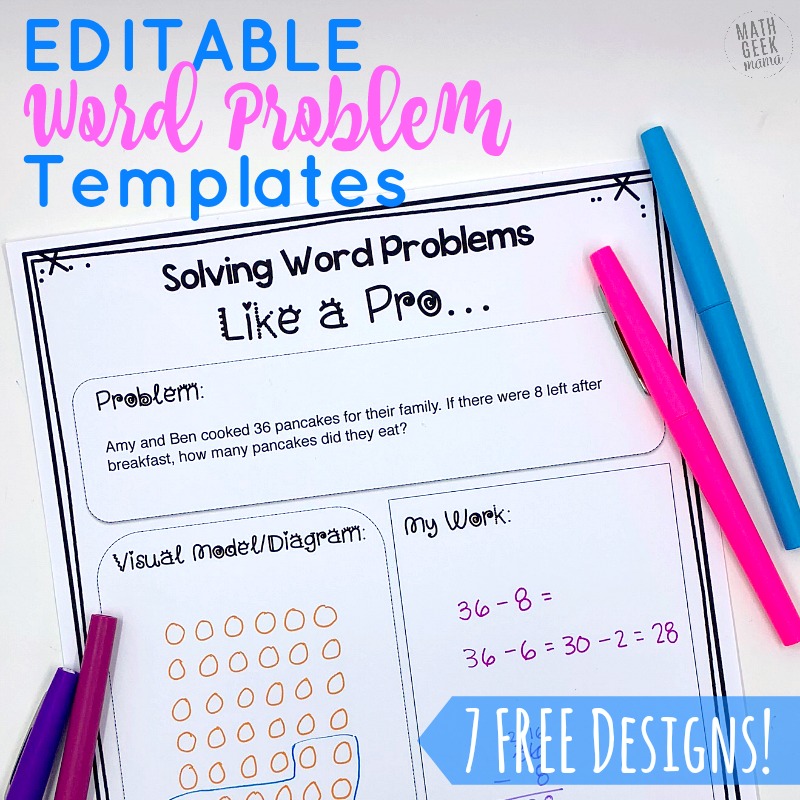
However you are able to use these templates, I hope it provides a useful tool for kids to understand and solve word problems!
Simply fill out the form below to receive these templates right in your email inbox. 🙂
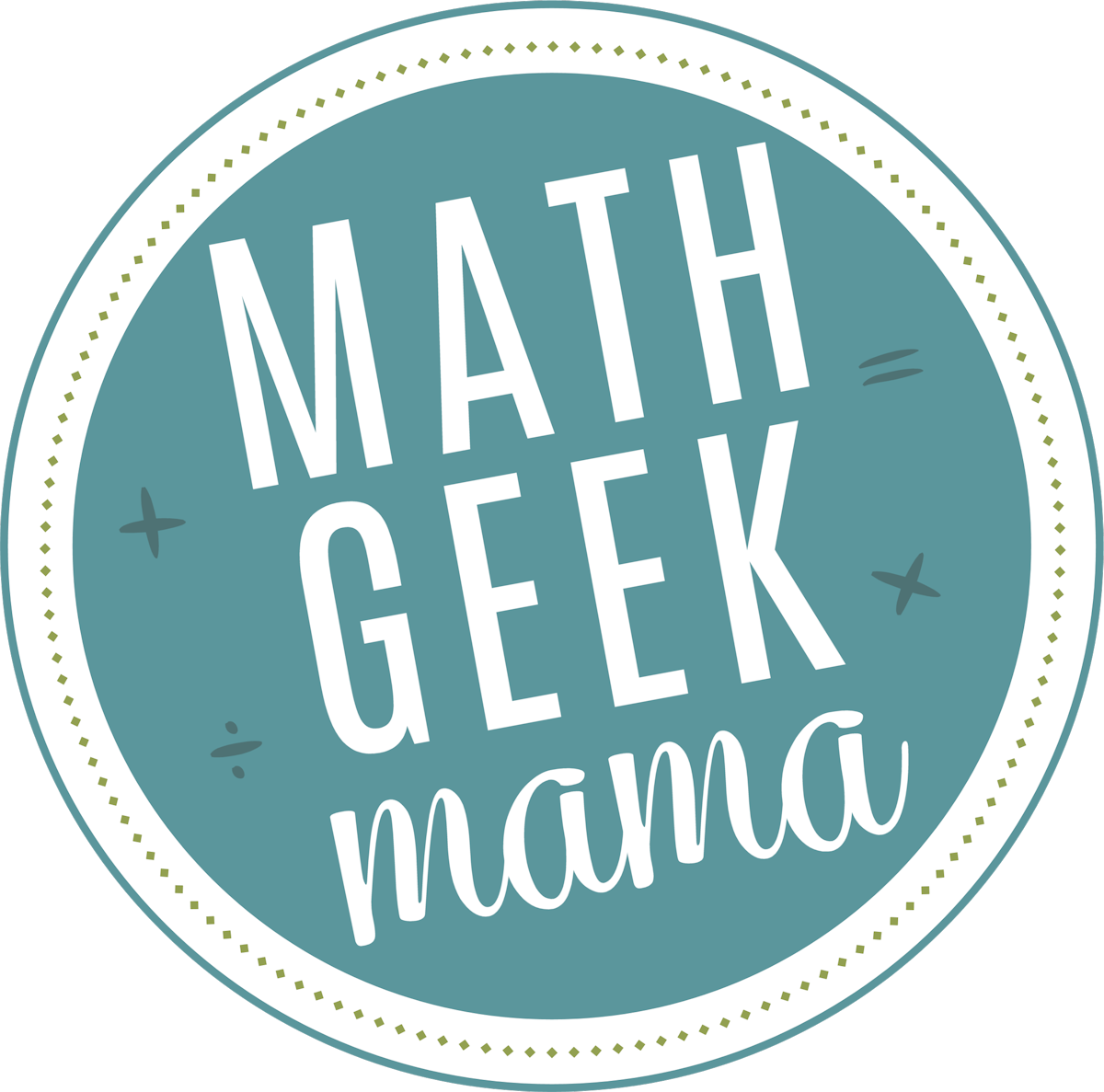

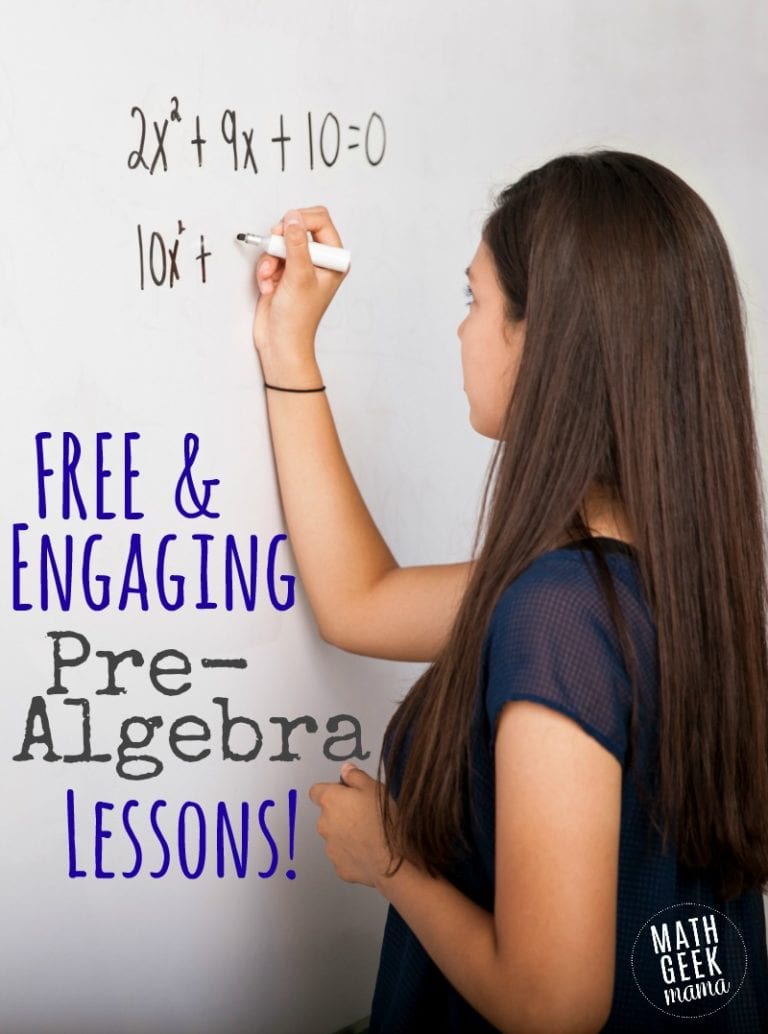
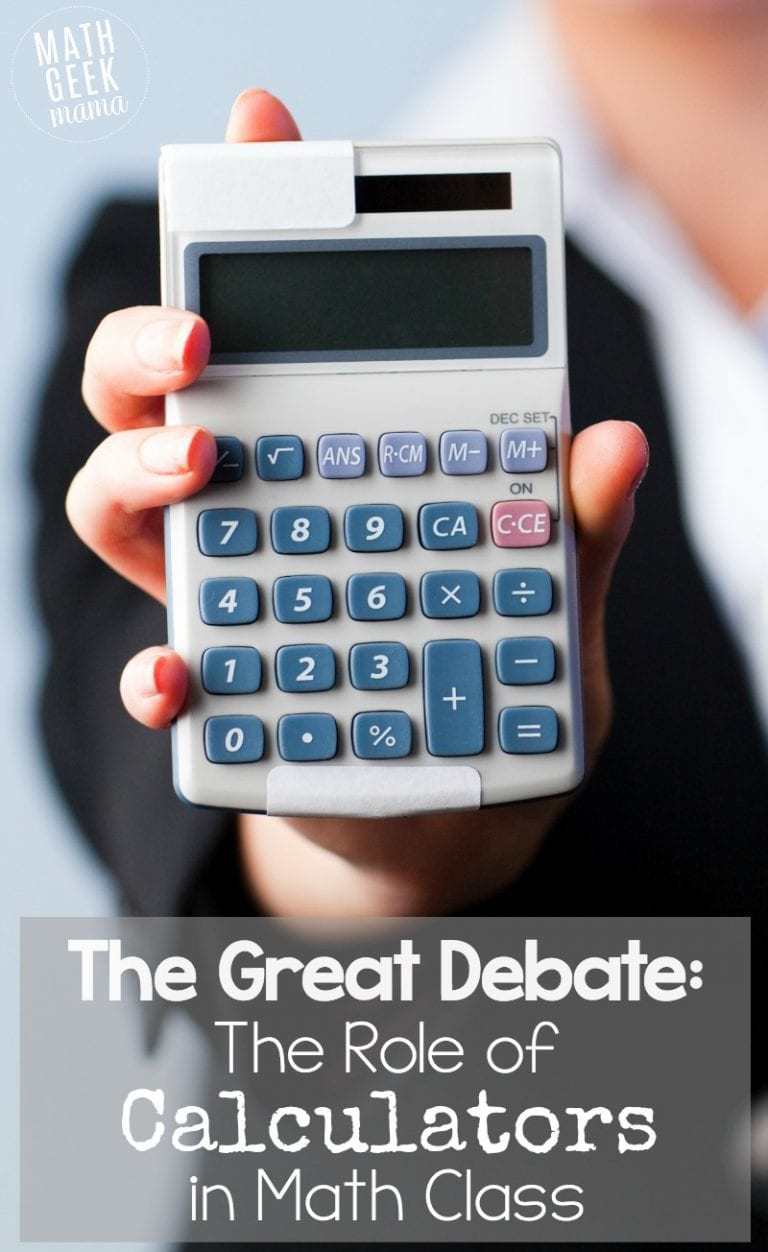
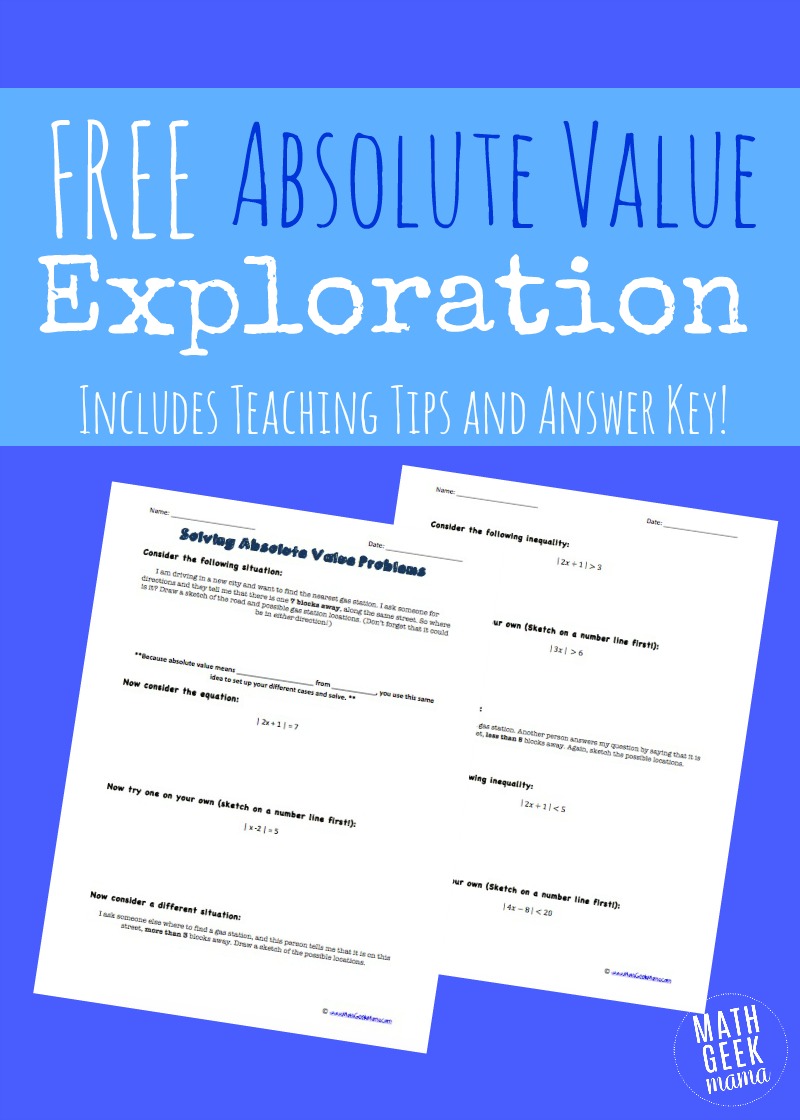
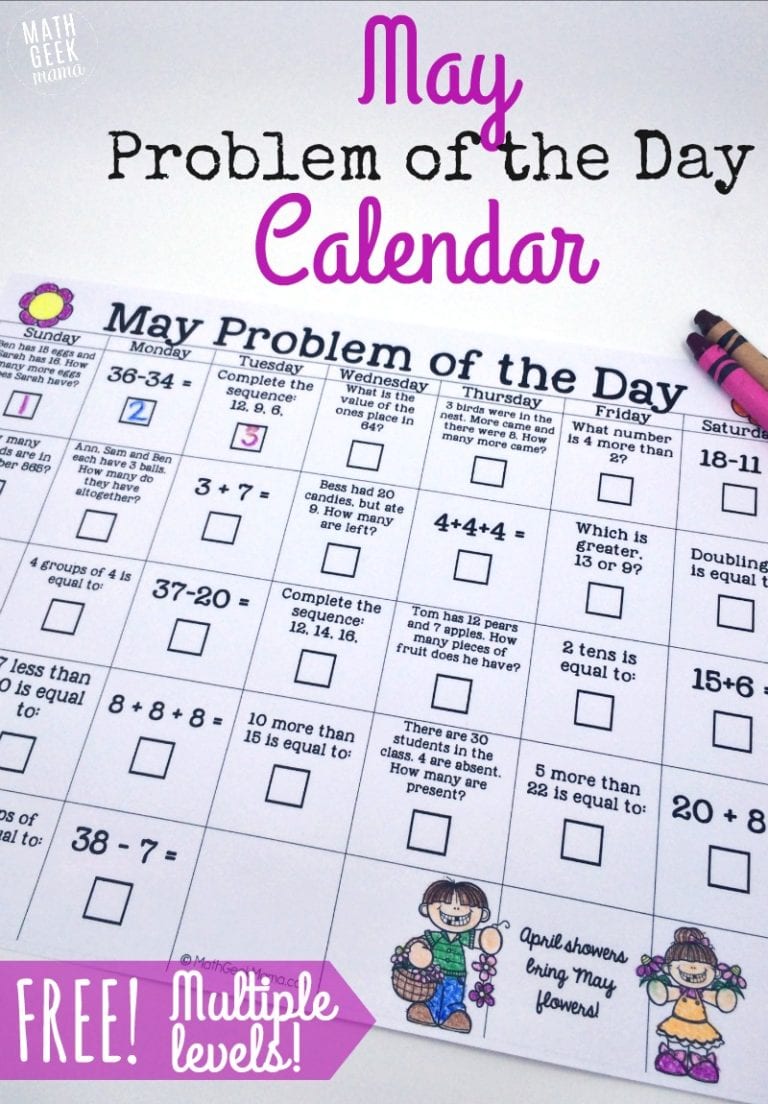
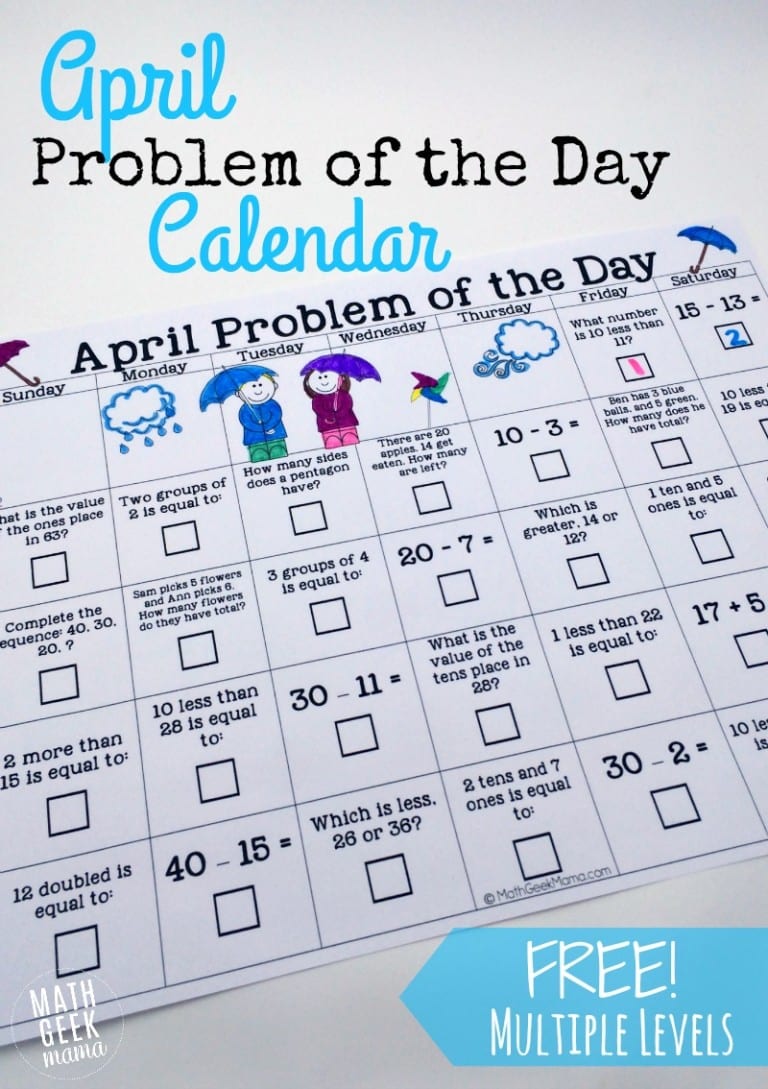
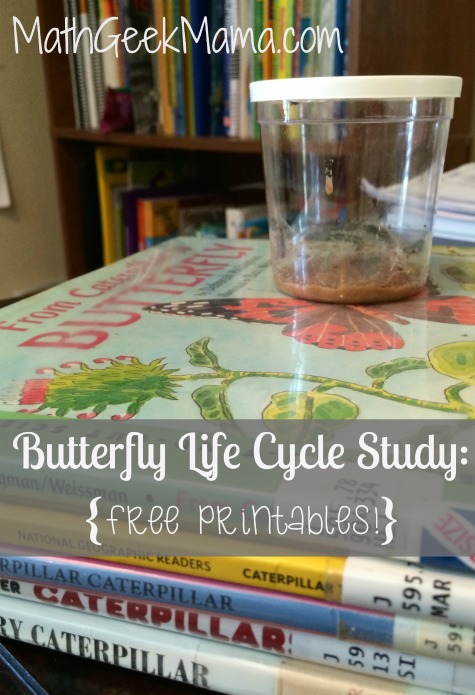
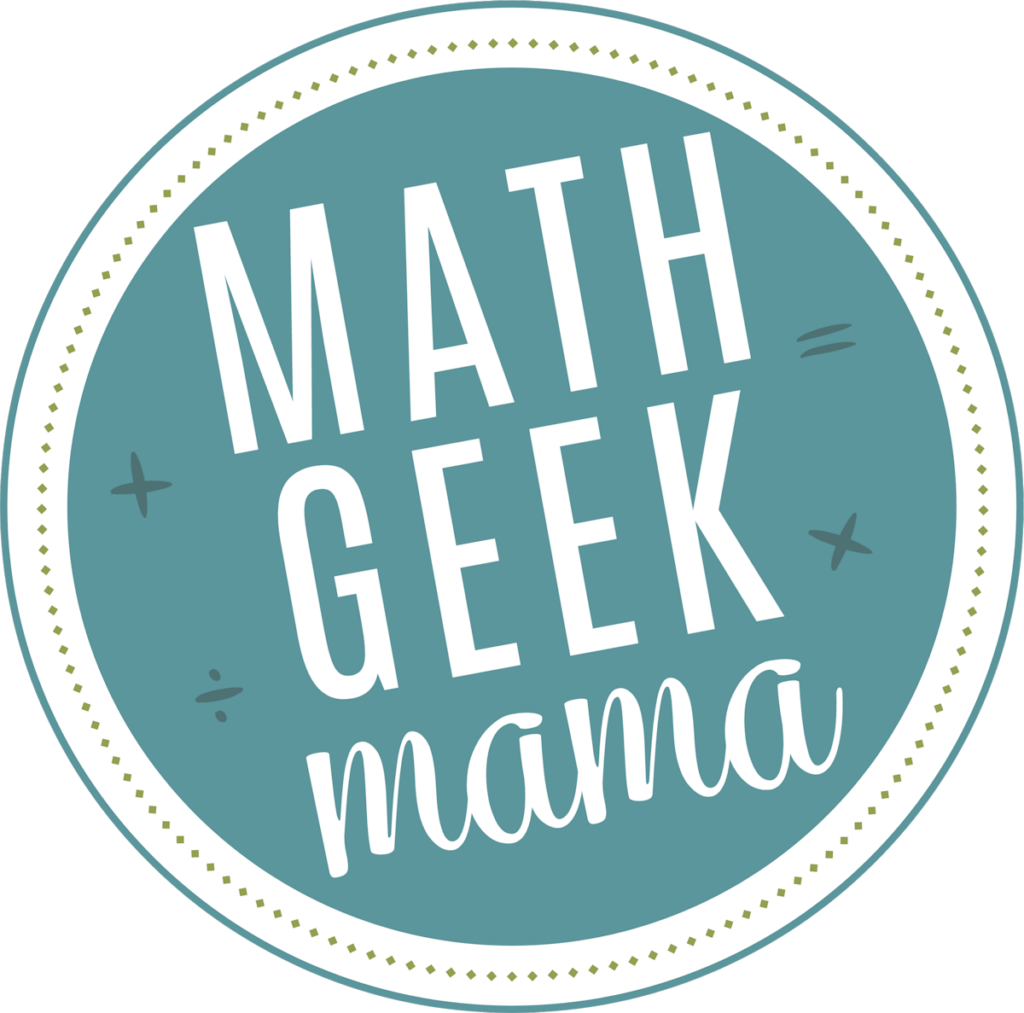



One Comment
Comments are closed.