FREE Online Math Manipulatives for At Home Learning
Looking for an alternative to hands on math manipulatives? This huge, growing list of FREE online math manipulatives is a great way to provide ‘hands on’ math practice remotely.
There’s no denying that hands on visuals and manipulatives help students see, understand and learn math. But what if your child or student doesn’t have access to hands on manipulatives? If you are a classroom teacher, it’s great having these math tools available and on hand for students. But there’s no way to expect students to have all the things at home also. And trying to create simple printable versions can be cumbersome. A great alternative is to utilize free online math manipulatives that students can move around on a tablet or mobile device to help them solve problems. So I hope this huge list of resources is a great starting point for you!
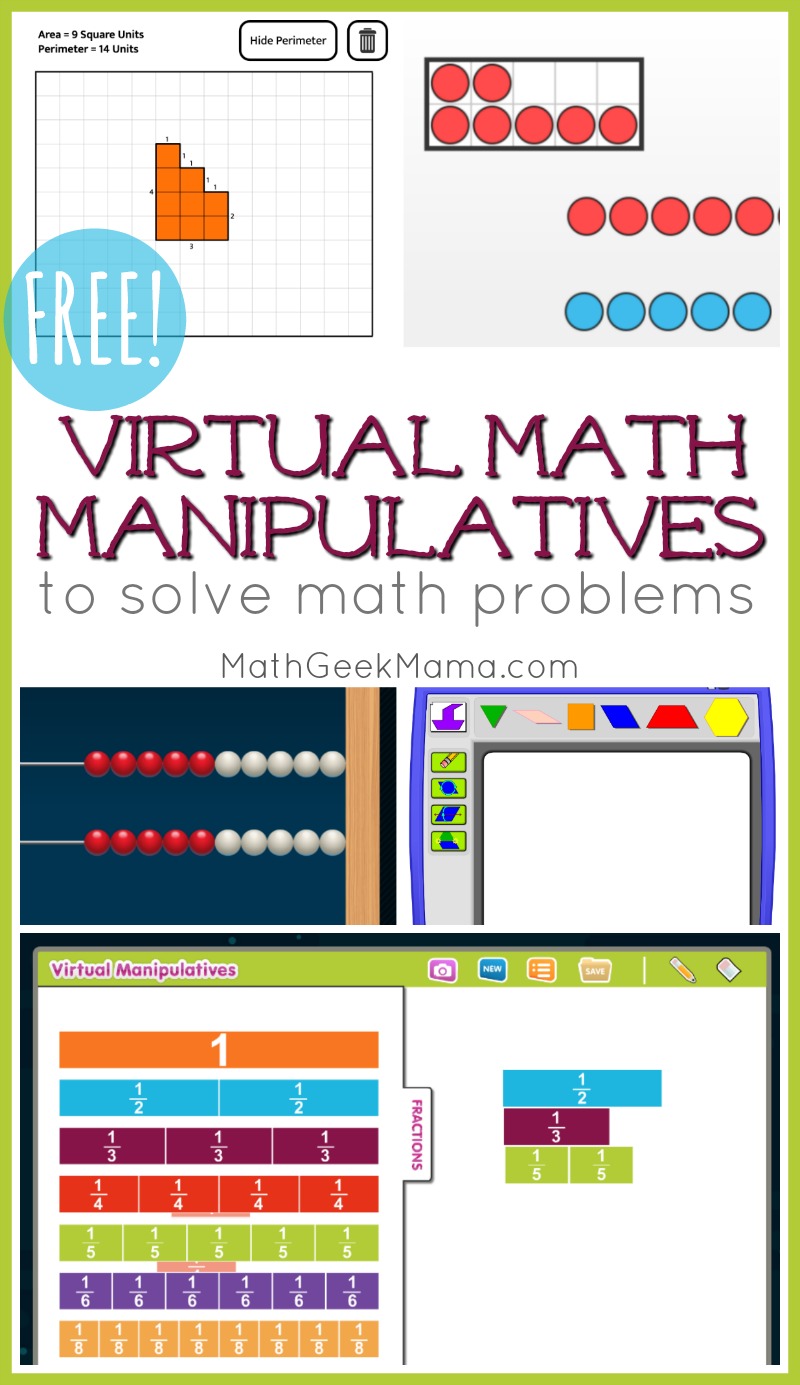
Looking for math at home resources?
>>See this HUGE list of math resources for grades K-8 to help during school closures.
FREE Online Math Manipulatives for Students:
There are a lot of options in terms of what hands on math tool to use, so I’ve tried to organize this based on grade level. But of course, many of these tools can be used across many grade levels, so scroll through them all to find just the right math manipulative for your needs.
Virtual Manipulatives App Collection from Didax
First, be sure to take a look at this collection of virtual manipulatives from Didax. Some are for K-2 and some are for older students, but they are really well done and easy to use/work with.
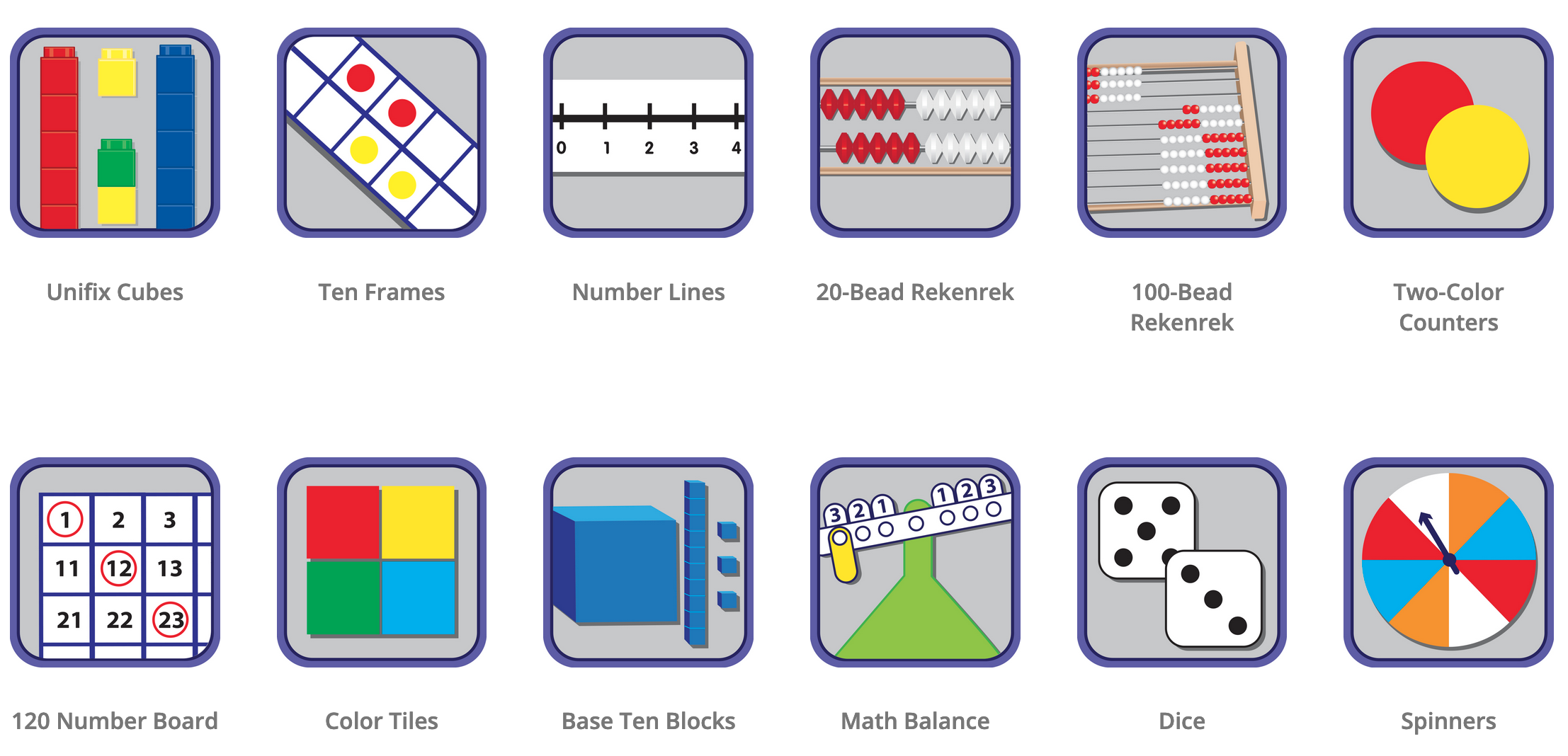
There are even more options than what I could fit in the screenshot above, so be sure to check that out!
Online Math Tools for Grades K-2
Number Frames App from Math Learning Center
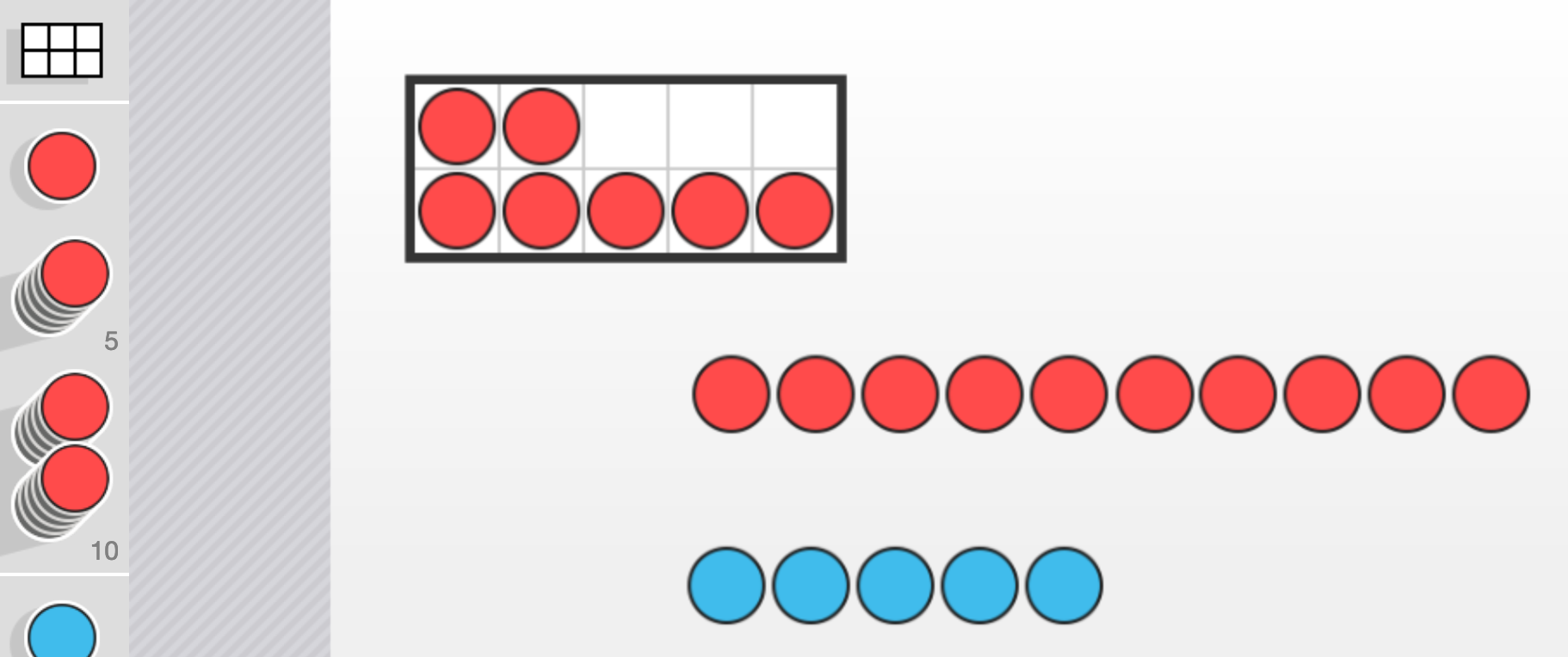
This is a wonderful resource to build number frames for counting, subitizing, addition, subtraction and more. Just drag and drop to use.
Math Tool Chest from Macmillan Math

This is a collection of online tools, including counters, place value tools, money, number lines, pattern blocks, etc. Note: you will need to allow adobe flash player for the page to load and work.
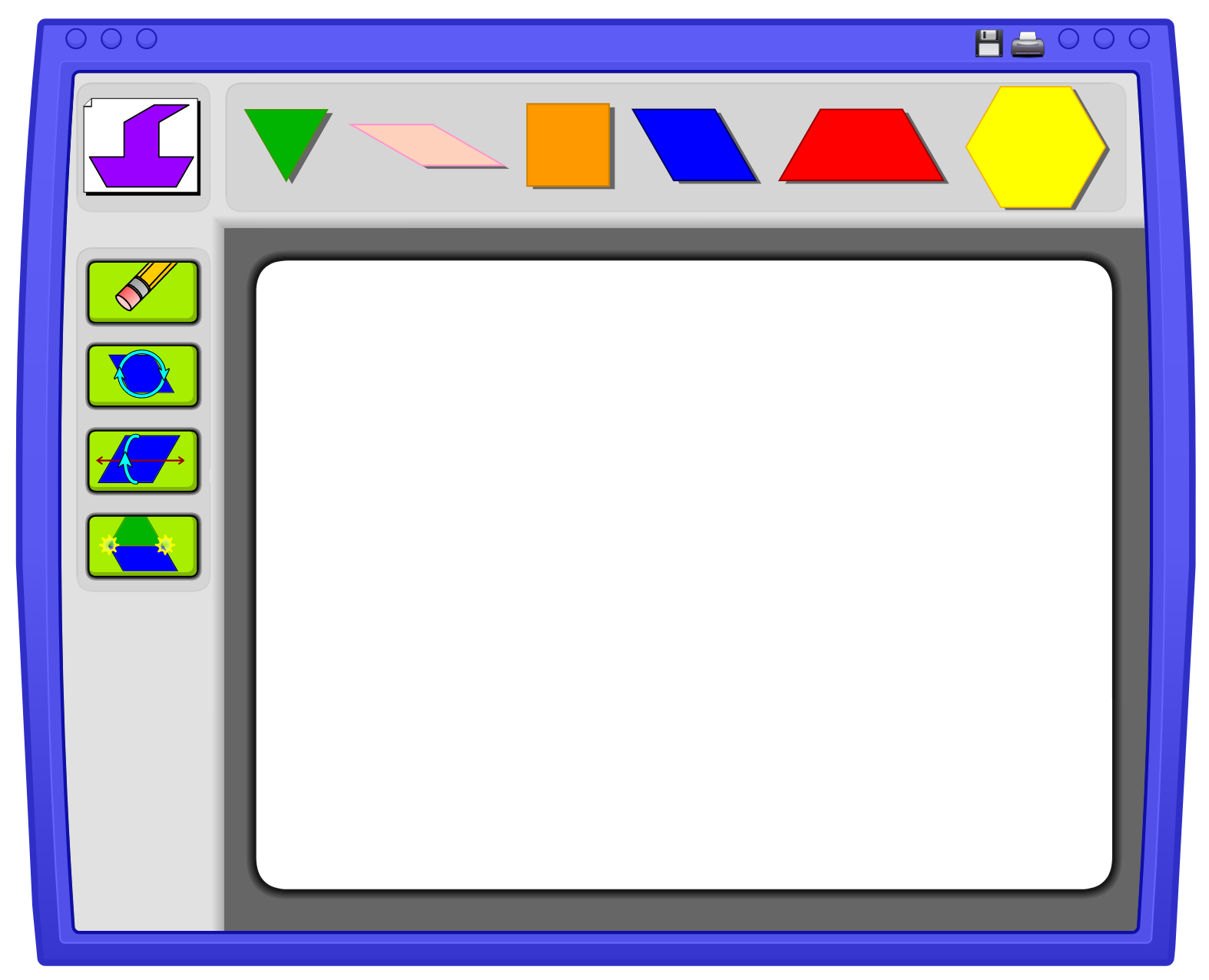
Pattern blocks can be useful for exploring shapes, patterns, shape attributes and composing shapes. This drag and drop tool from NCTM makes it easy to use pattern blocks online!
Counters and Frames from Toy Theater
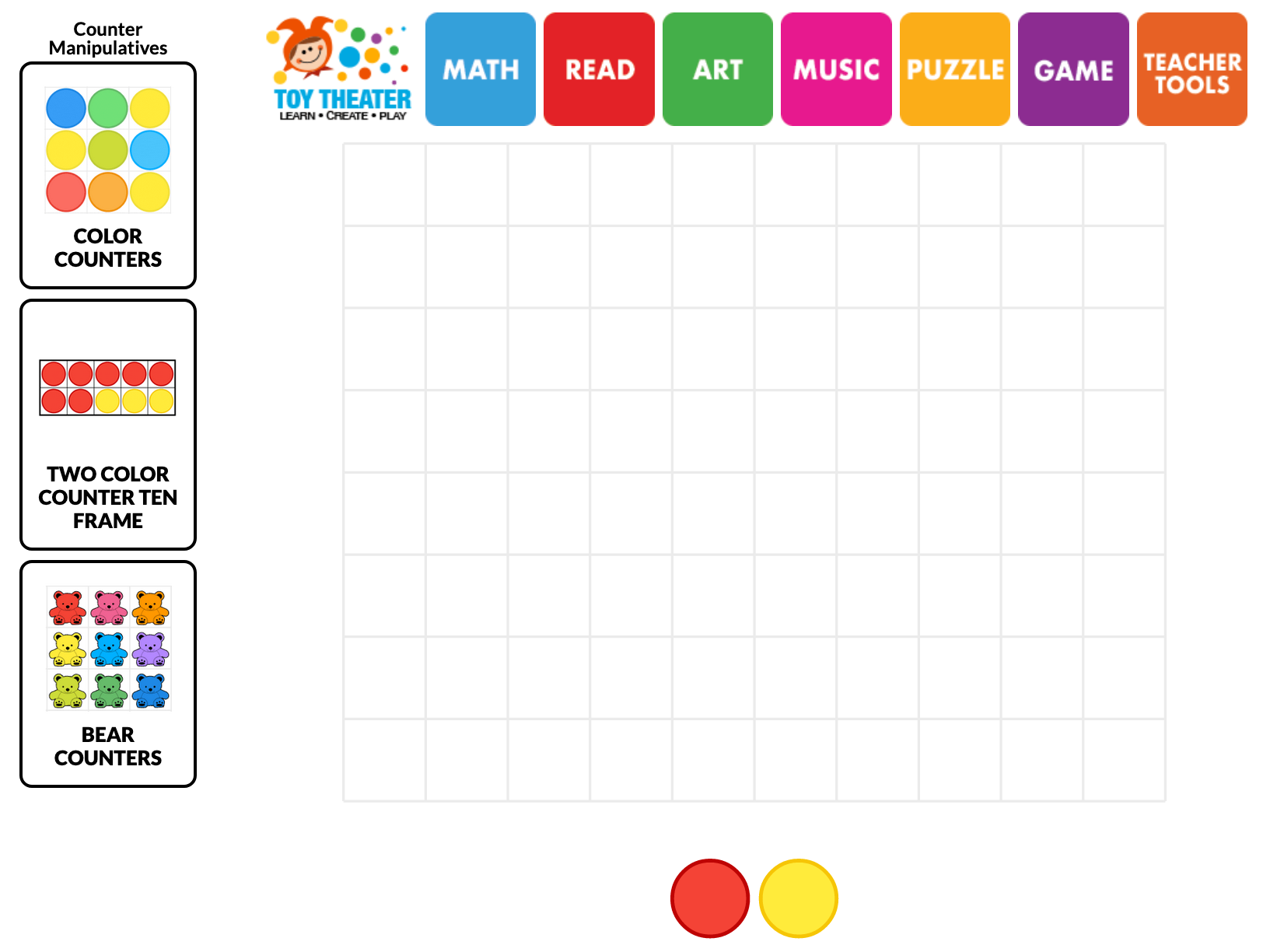
This includes a variety of counter tools, including grids, ten frames, rekenreks, etc. There are also two-colored counters, which can be useful for exploring integer operations in middle school.
Rekenrek App from Math Learning Center
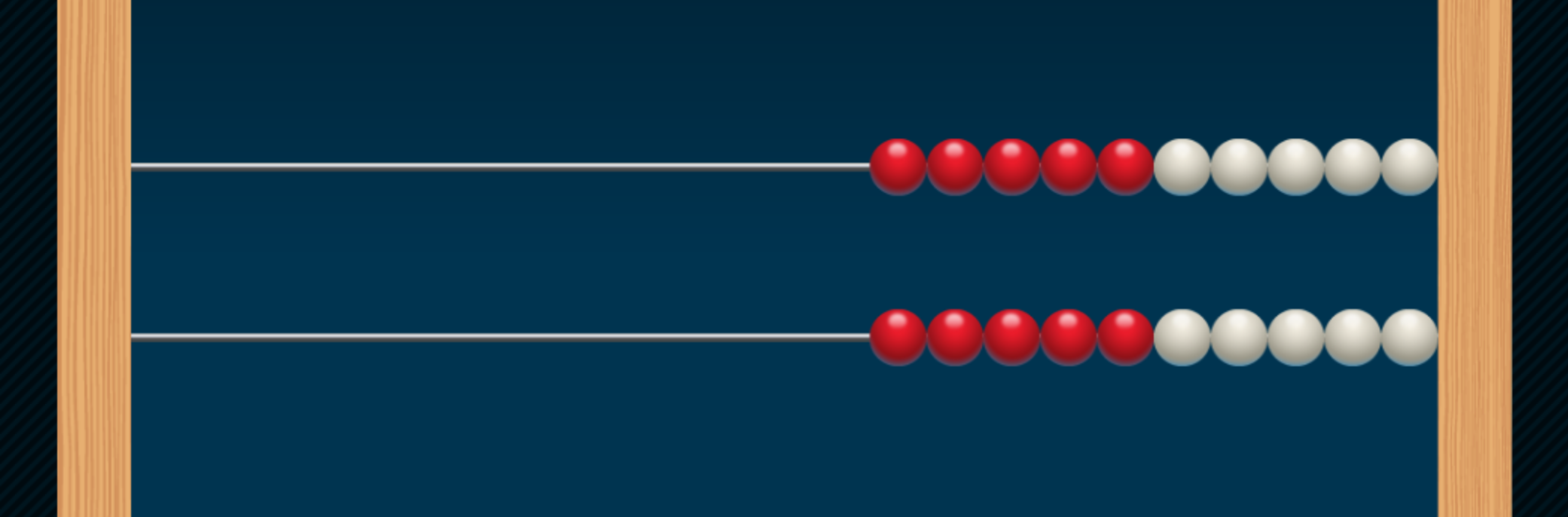
If you are specifically looking for a rekenrek, this is a nice, large visual.
Paint a 100 Chart from Top Marks
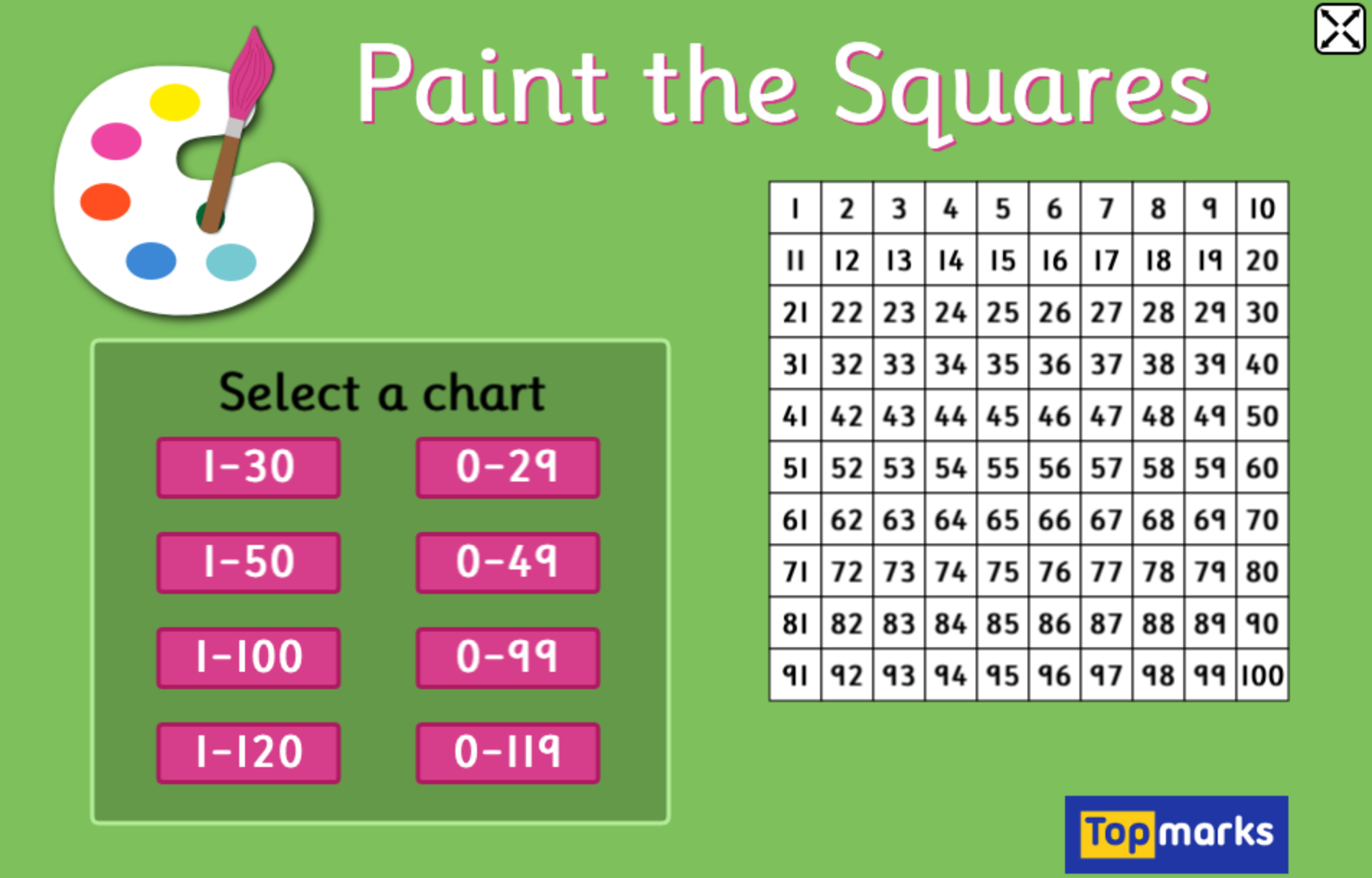
This is a fun change from the typical ‘color by number.’
Interactive 100 Chart from ABCYa
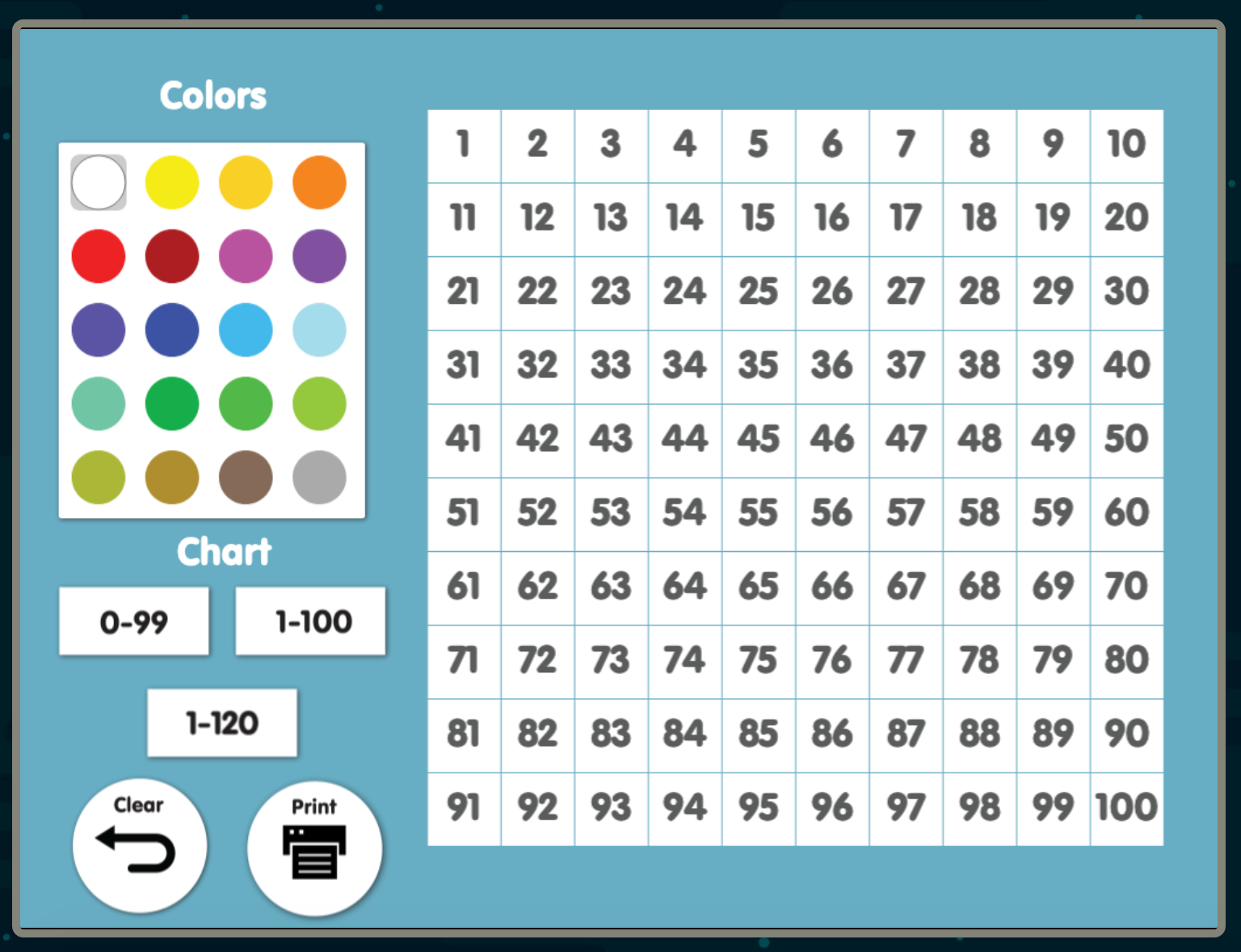
Here’s another version of a 100 chart kids can color and play around with to find patterns. Note: You will need to allow adobe flash player to get it to work.
The Green Light Hundreds Chart from Steve Wyborney

For another idea on how to incorporate a 100 chart, check out this resoruce from Steve Wyborney. Note: This is an interactive powerpoint file, so it’s not something students can necessarily use from home, but still a fun resource to bookmark.
Money Pieces App from Math Learning Center
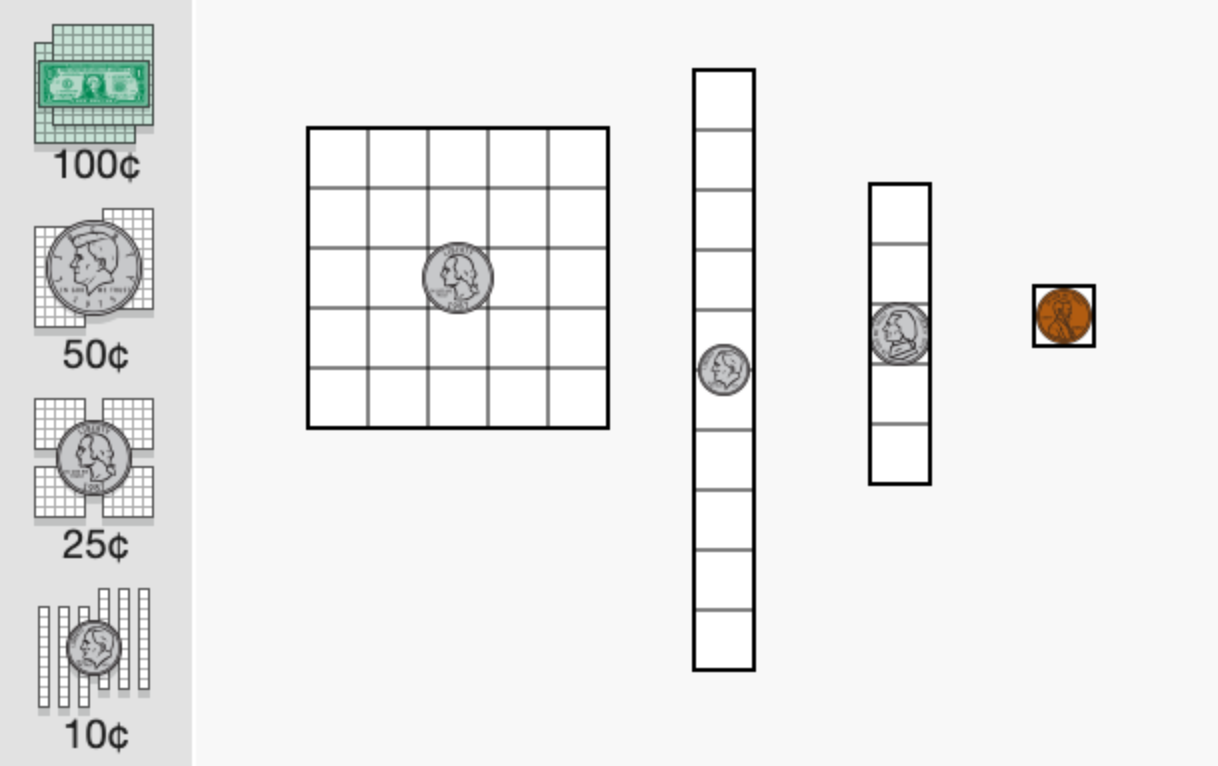
If your kids need help adding and subtracting money, this unique app includes number grid visuals along with each coin to help kids visualize the quantities.
Number Pieces App from Math Learning Center
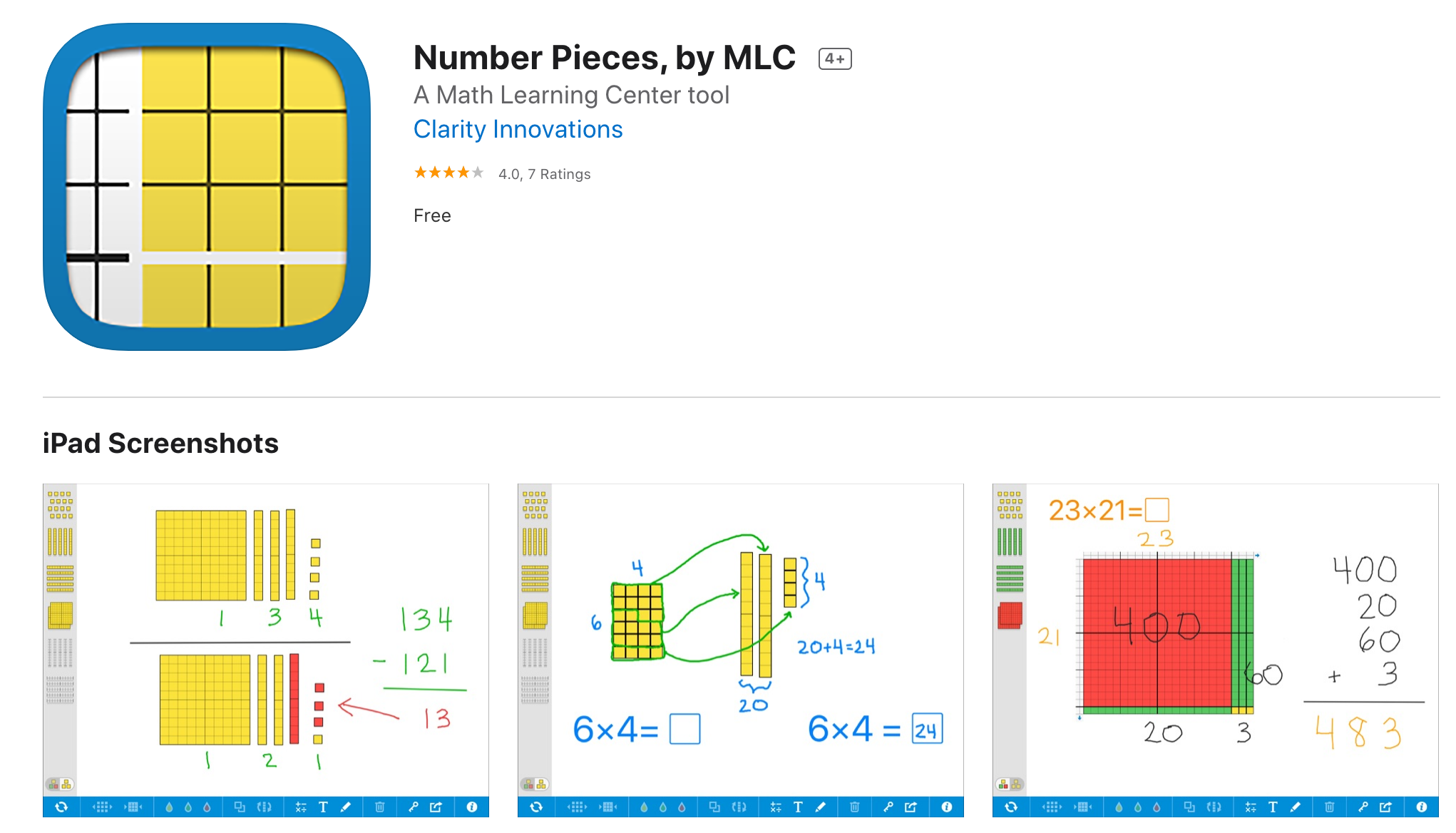
This is a great way to use base ten blocks for all sorts of math problems. Note: this app is currently available on the iTunes app store.
Thinking Blocks App from Math Playground
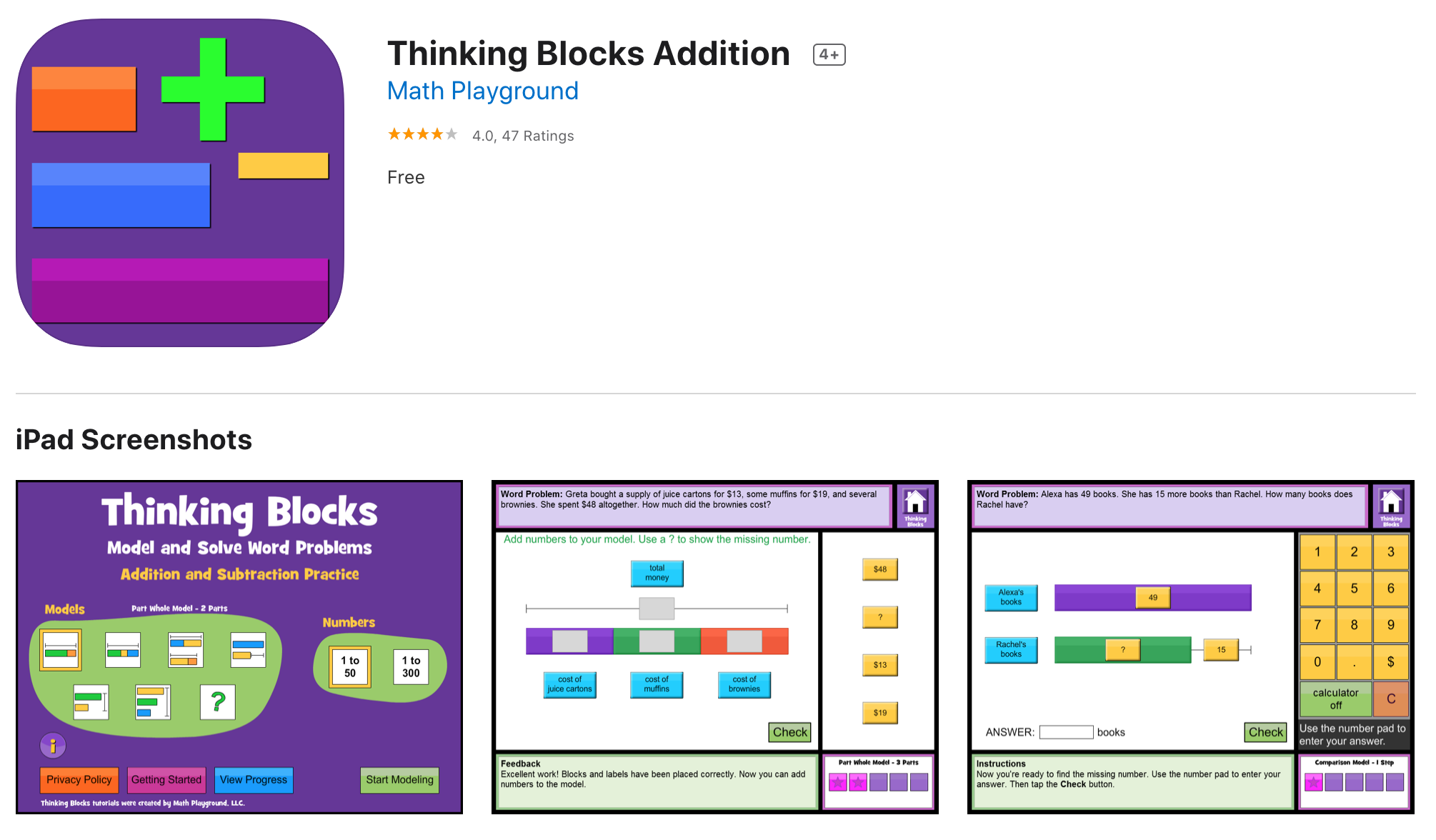
This app provides blocks to set up bar models to solve addition and subtraction problems. Note: this app is currently available on the iTunes app store for iphones and ipads.
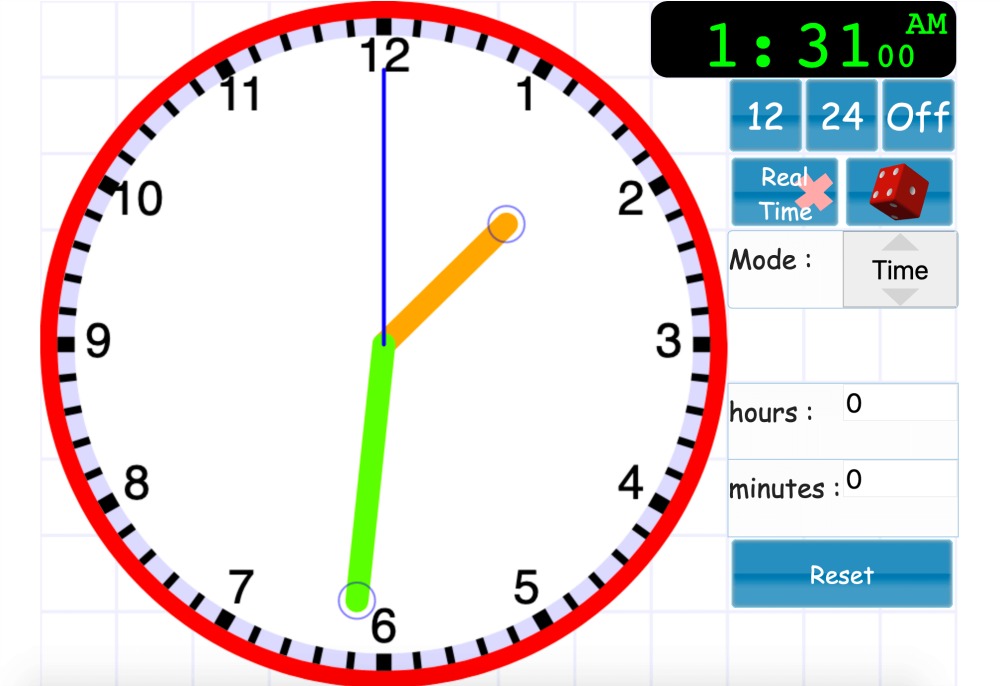
This fun clock with movable hands is a great way to practice time concepts. You can drag the hour or minute hand to change the time and it will calculate elapsed time as well.
Online Math Tools for Grades 3-5
In upper elementary, tools like bar models, fraction tiles, area models, graphs, etc. can be incredibly powerful visuals to help students make sense of math. I hope these online math manipulatives provide helpful versions of the hands on tools!
Thinking Blocks App for Multiplication
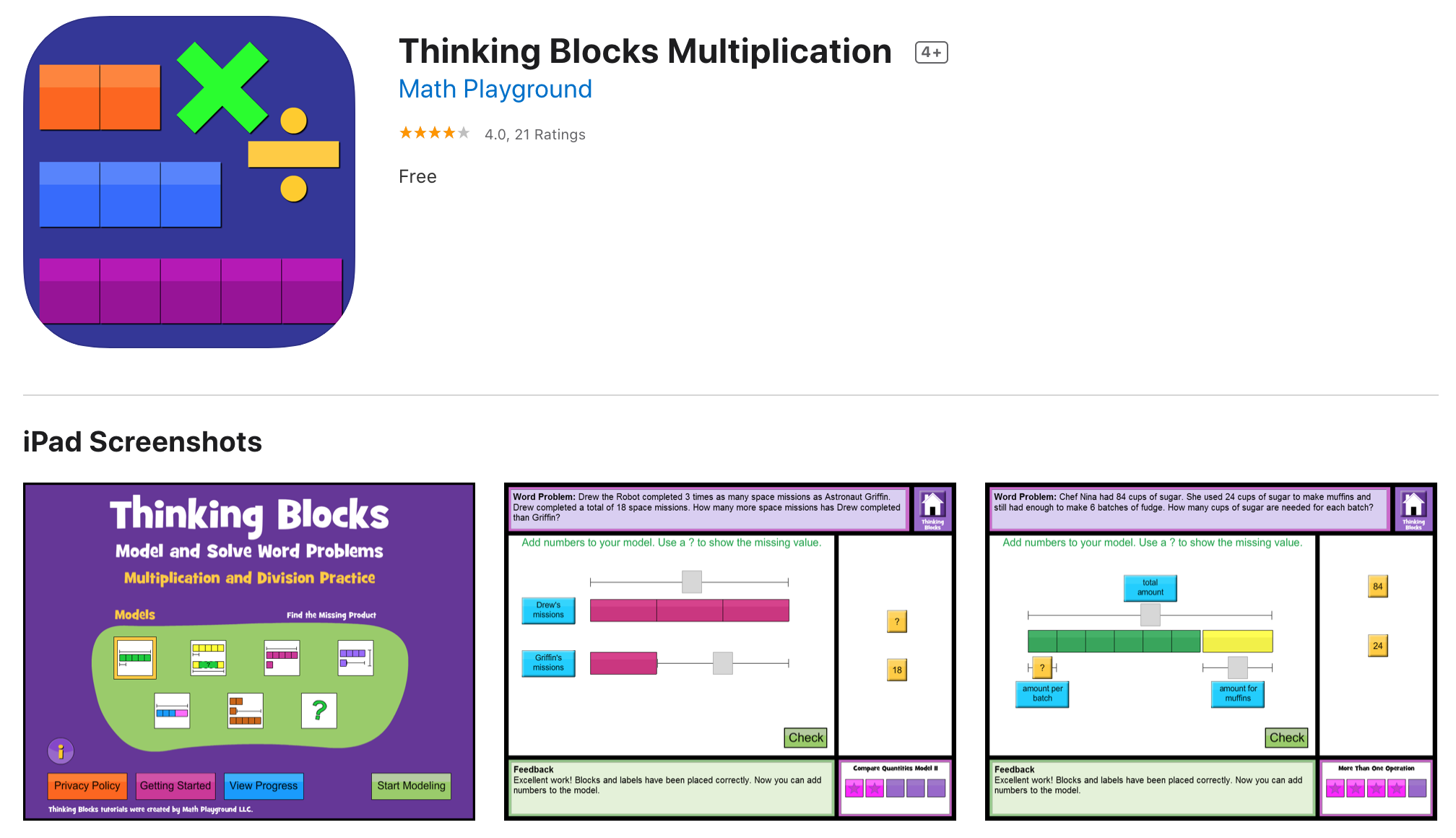
Similar to the addition version, this helps kids create and use bar models to solve multiplication problems. Note: this is currently available to download on the iTunes app store for iphones and ipads.
Visual Division App from Math Playground
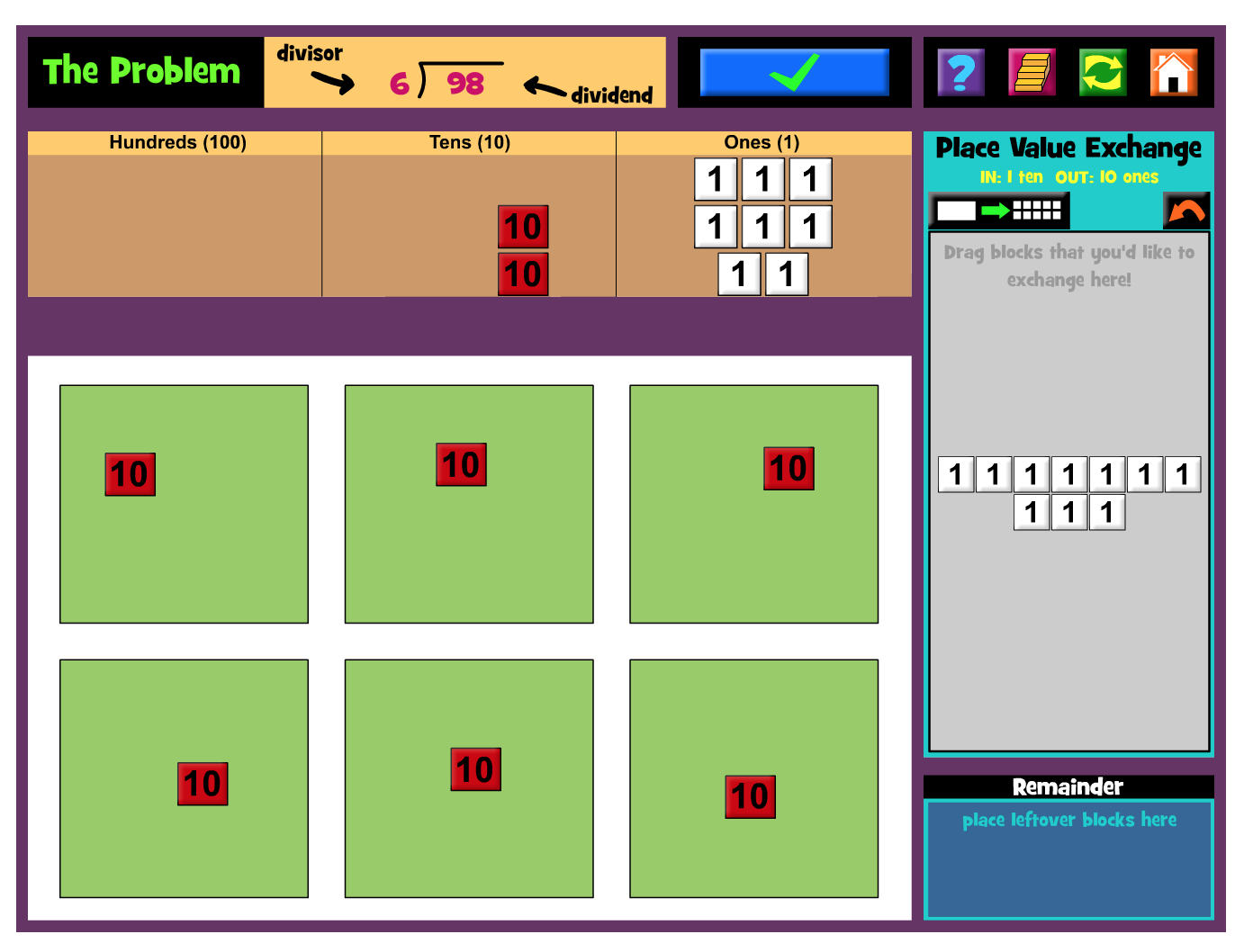
This handy device will help kids to visualize long division as they move around place value pieces. They can also use the ‘exchange’ center to convert a ten into 10 ones in order to finish the division. Note: You will need to allow adobe flash player for this to work.
Interactive Create a Graph from NCES
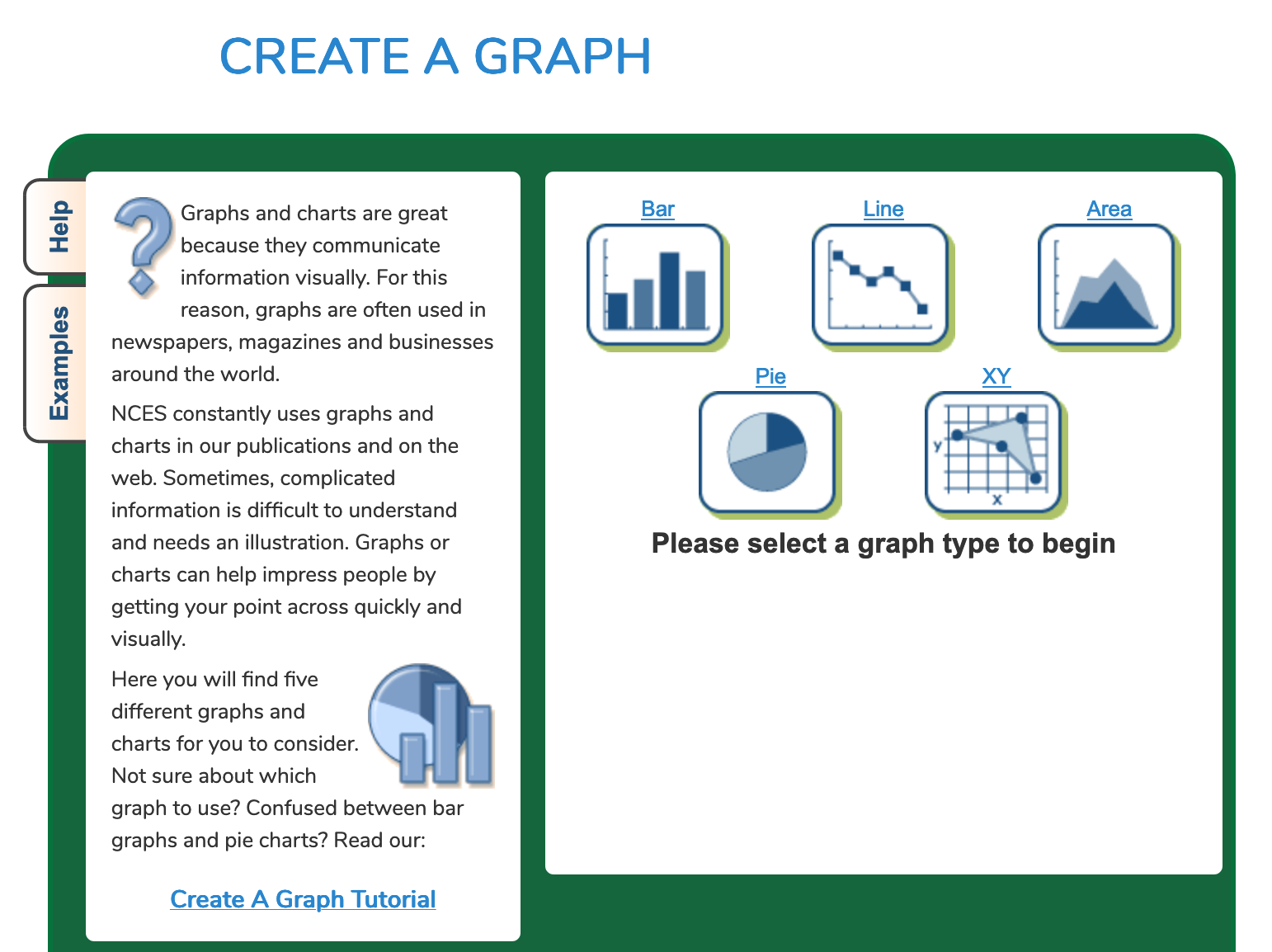
Want a fun and online graph creation tool? This tool from the National Center for Education Statistics can create 5 different types of graphs.
Fraction Equality Lab from PHET
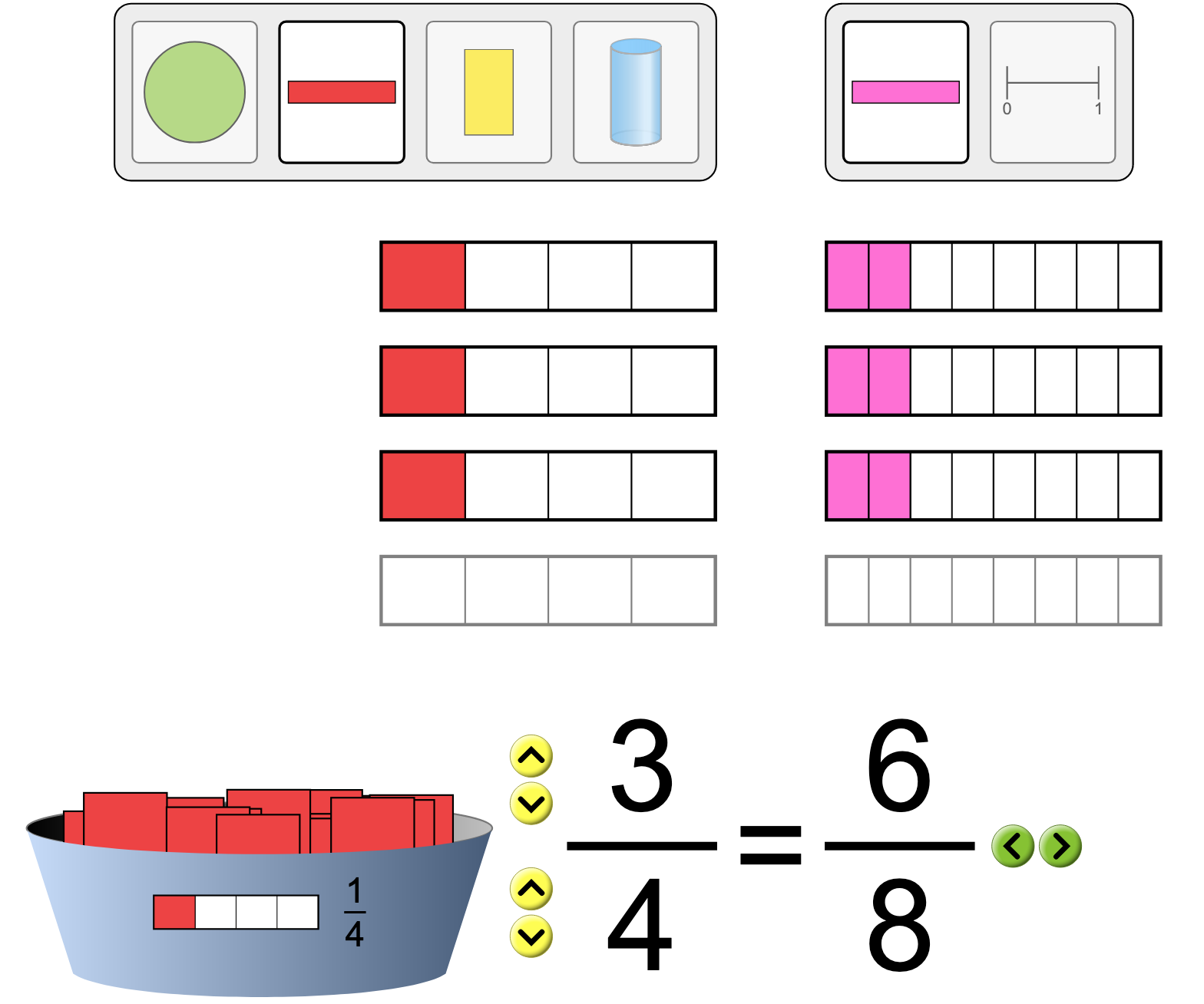
This interactive tool lets kids play around with fractions to see different equivalent fractions. After they are familiar with equivalent fractions, there’s an interactive game as well.
Fraction, Decimal & Percent Grid on Desmos
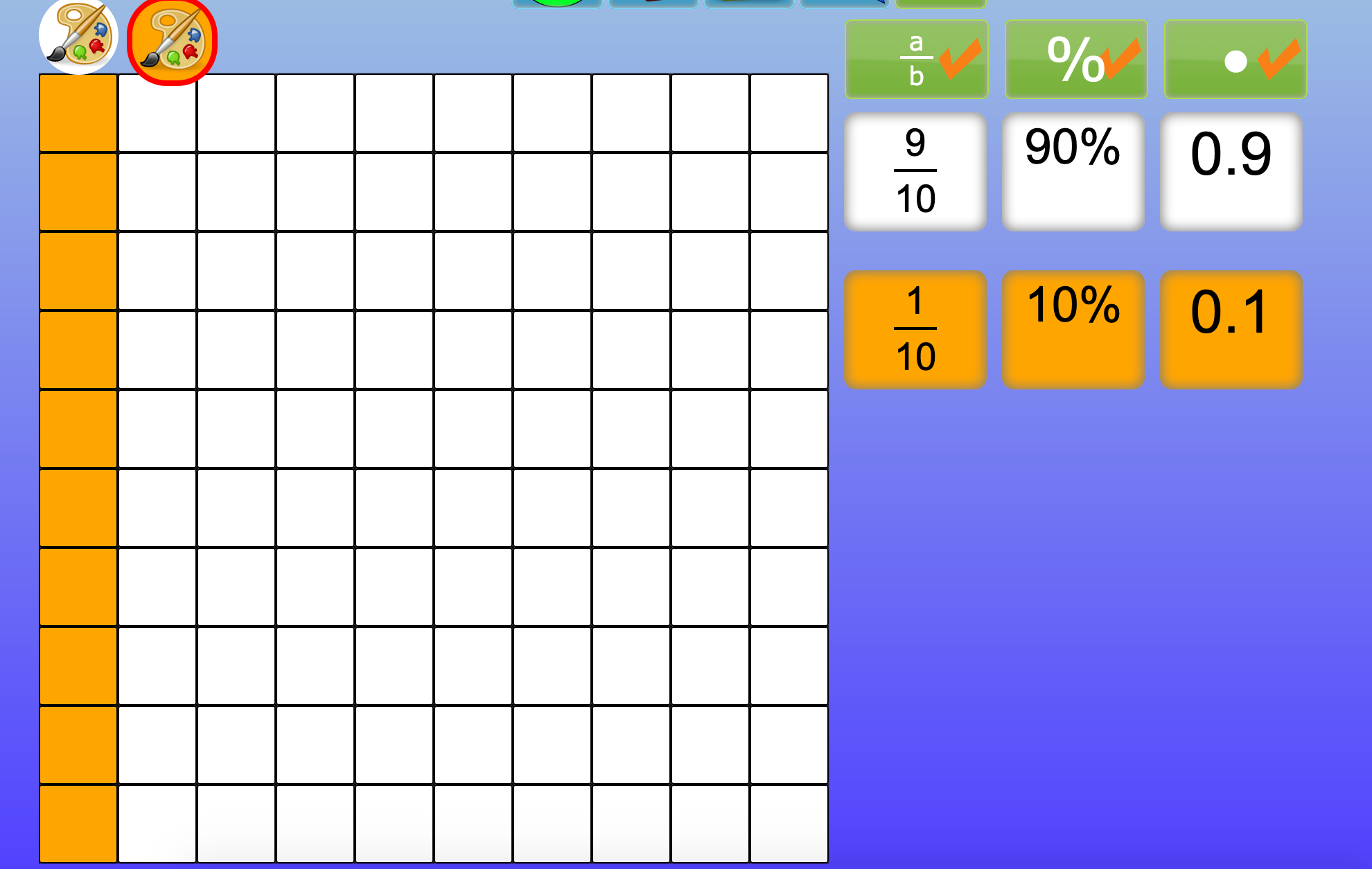
This interactive tool allows kids to color in a 100 grid to see the value as a fraction, decimal and percent of the whole. You can have it set to show the values or not, depending on how you want students to use it.
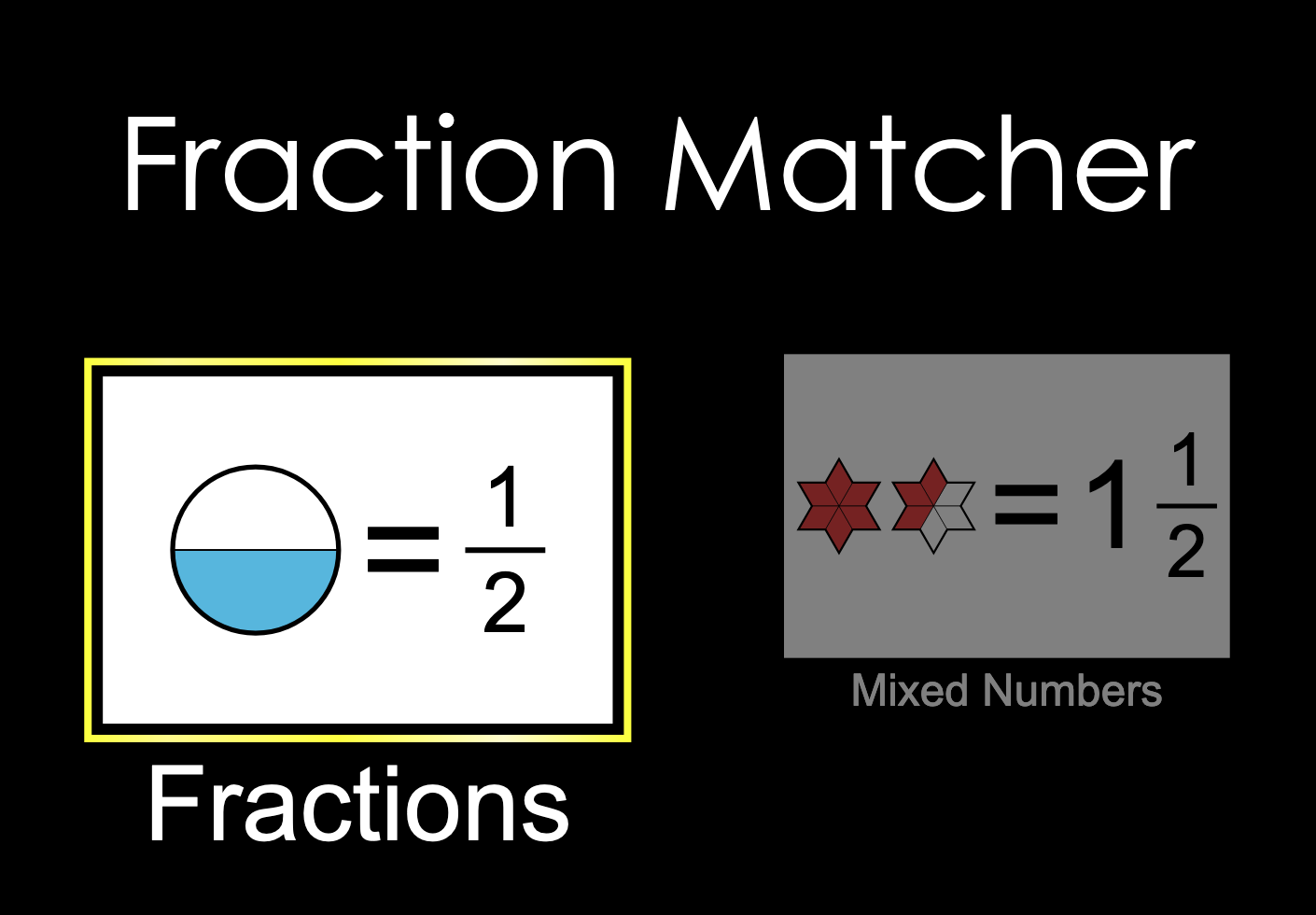
This tool helps kids see and compare fractions. Choose between fraction models or mixed numbers simulations.
Virtual Fraction Tiles from ABCYa
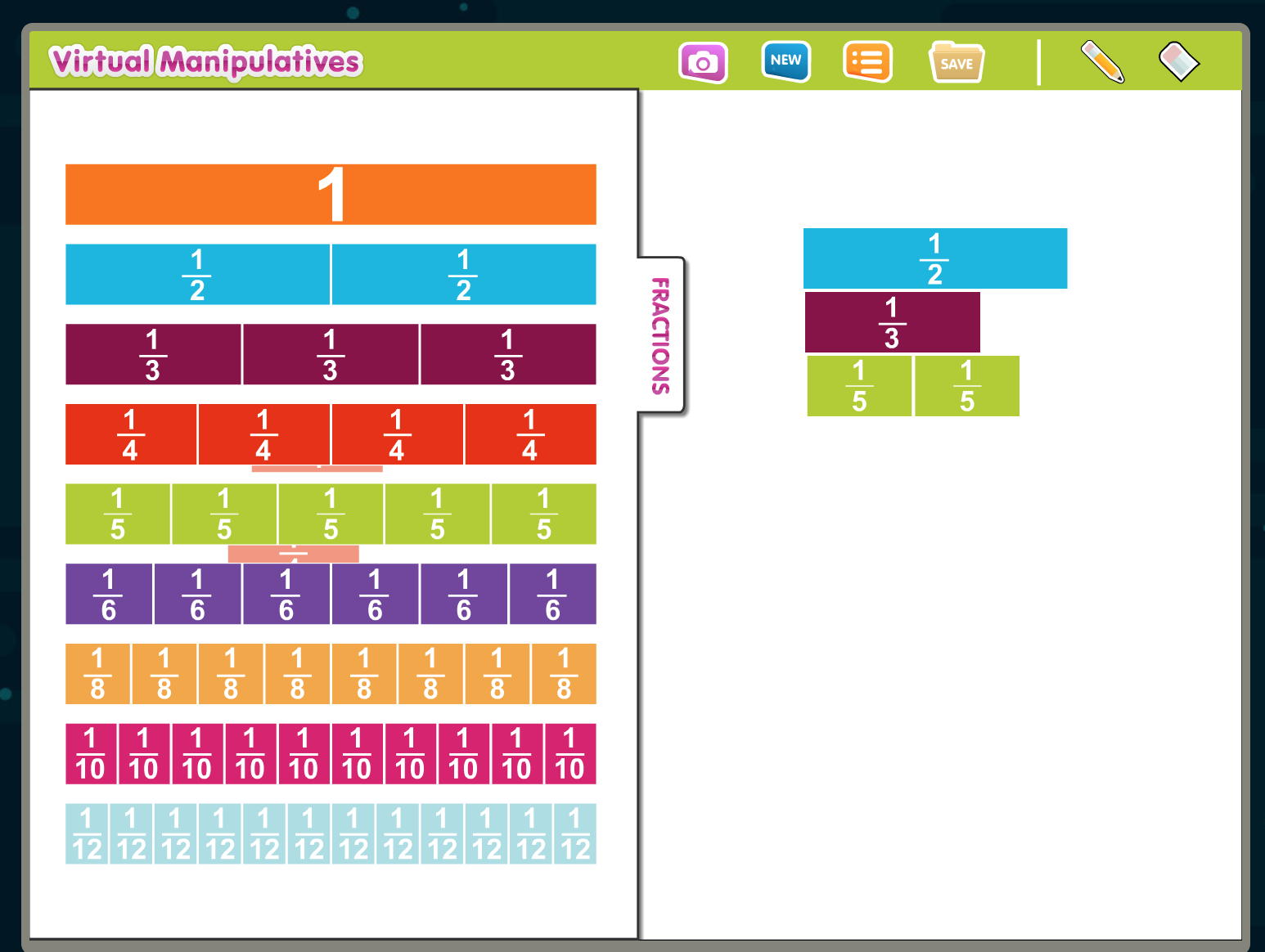
Fraction tiles are a great manipualtive to help students solve fraction problems, find equivalent fractions or compare fractions. This handy virtual set also includes decimal and percent tiles. Simply drag the tiles around the work area to use and then grab the pencil tool to draw or show work for the math problem you’re working on. Note: You will need to allow adobe flash player to get this to work.
Factor Trees from Math Playground
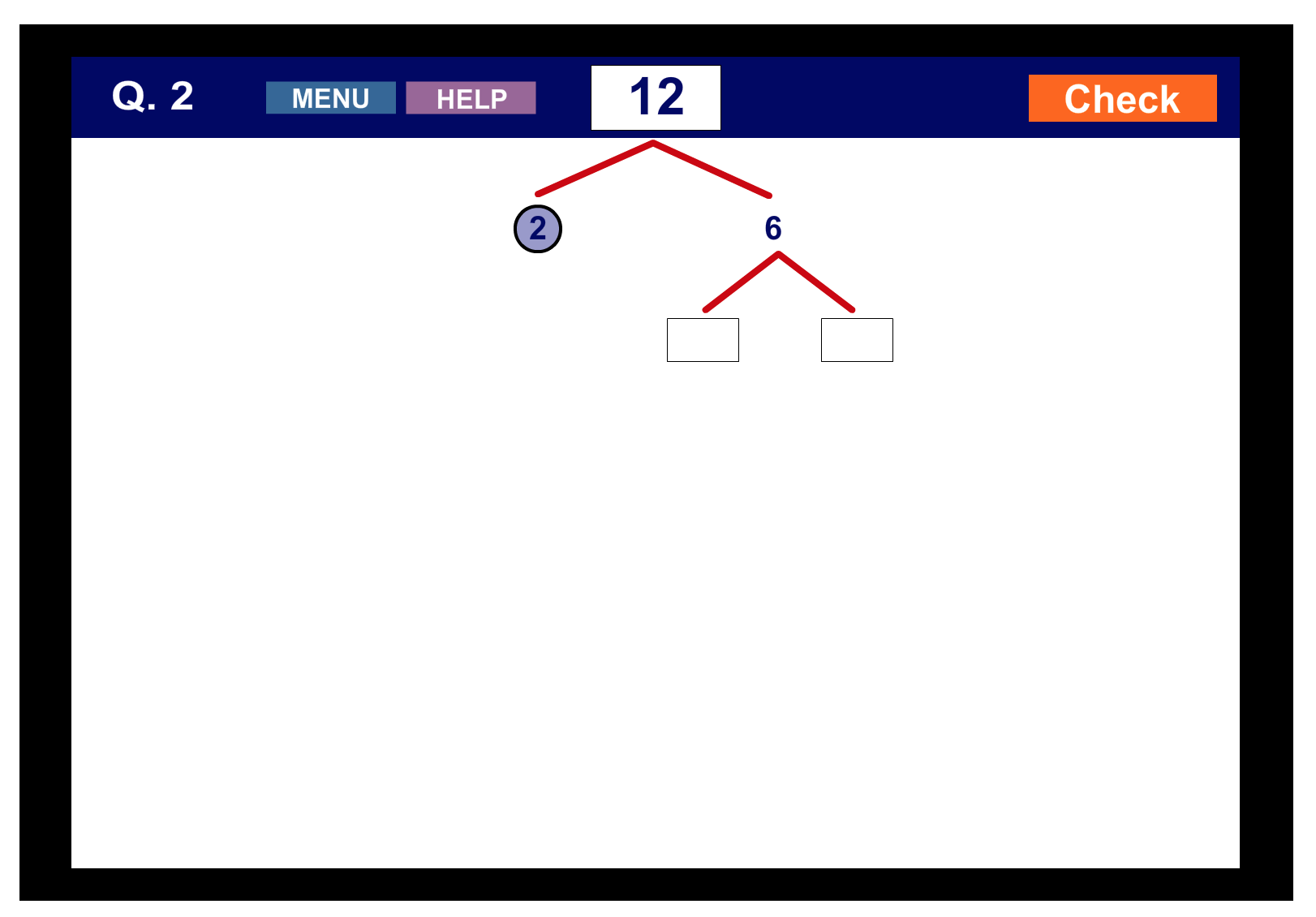
If your kids need help finding factors, multiples or greatest common factor, try this interactive factor tree tool.
Visualize Area & Perimeter with this tool from Toy Theater
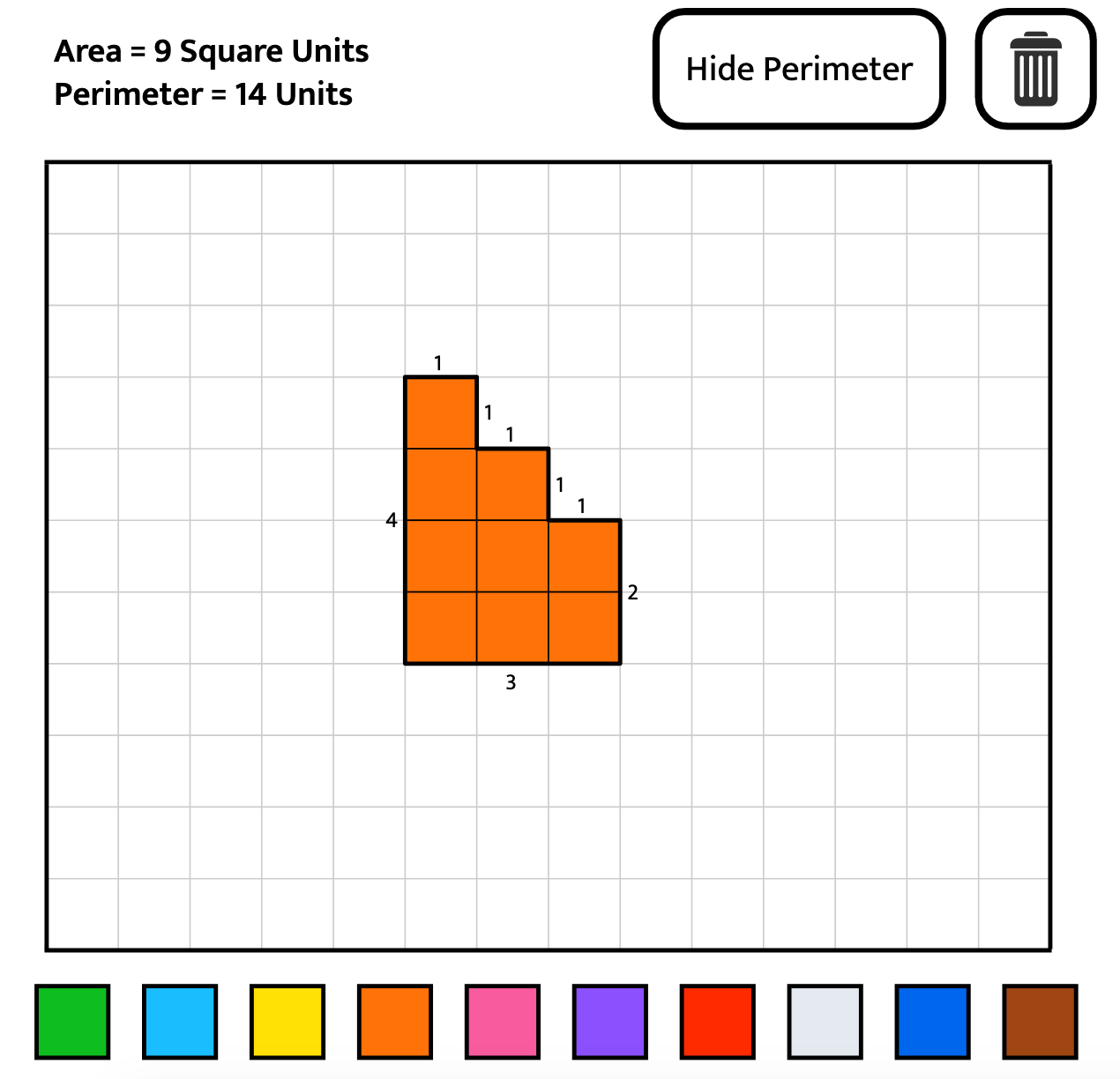
Fill in the grid with different shapes to see how the area and perimeter change.
Number Line App from Math Learning Center
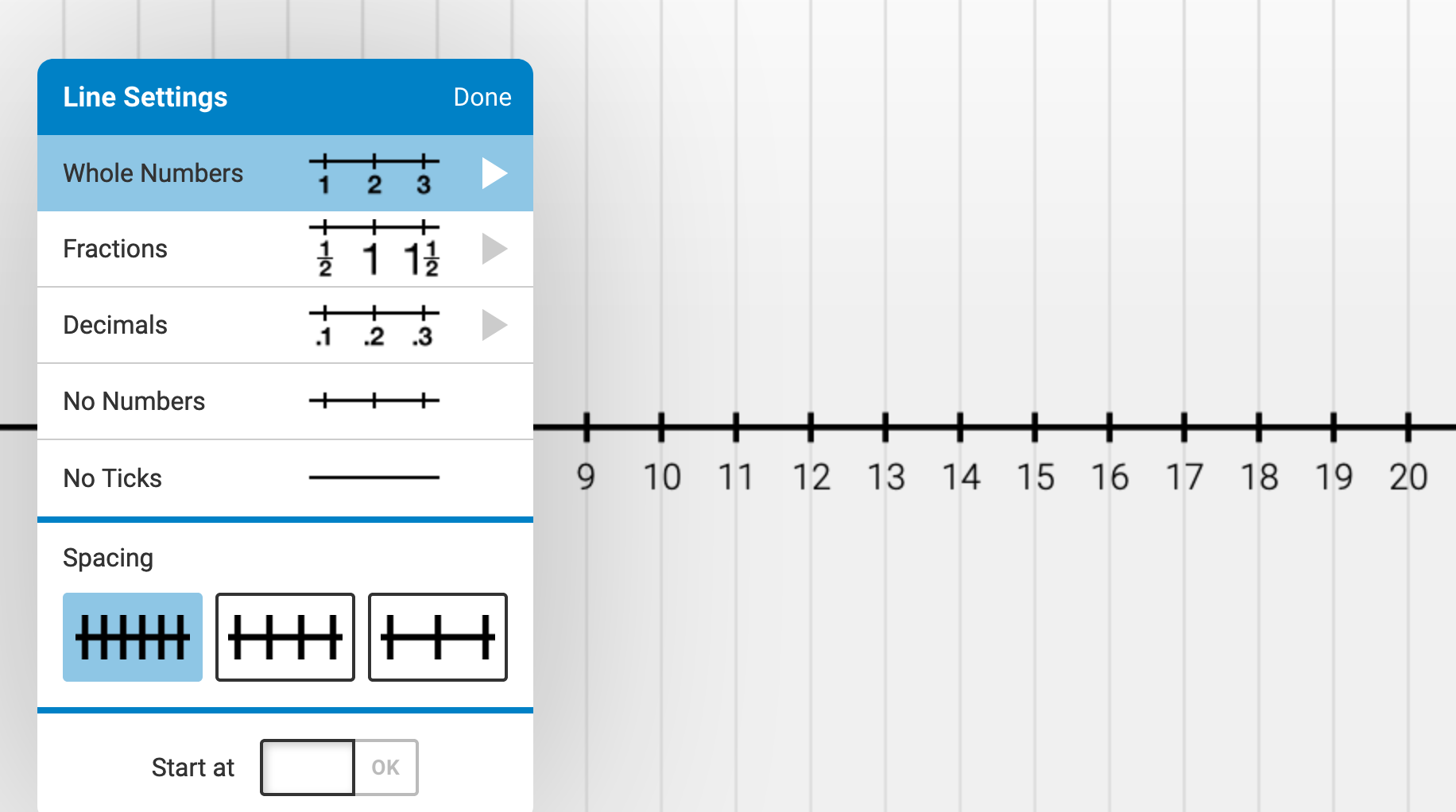
Number lines are a useful visual math tool for solving any number of math problems. And although you can certainly draw a quick number line on paper, this interactive tool is nice as well. And it can easily be cleared and reset when you’re ready for a new math problem (unlike a hand drawn line).
Geoboard App from Math Learning Center
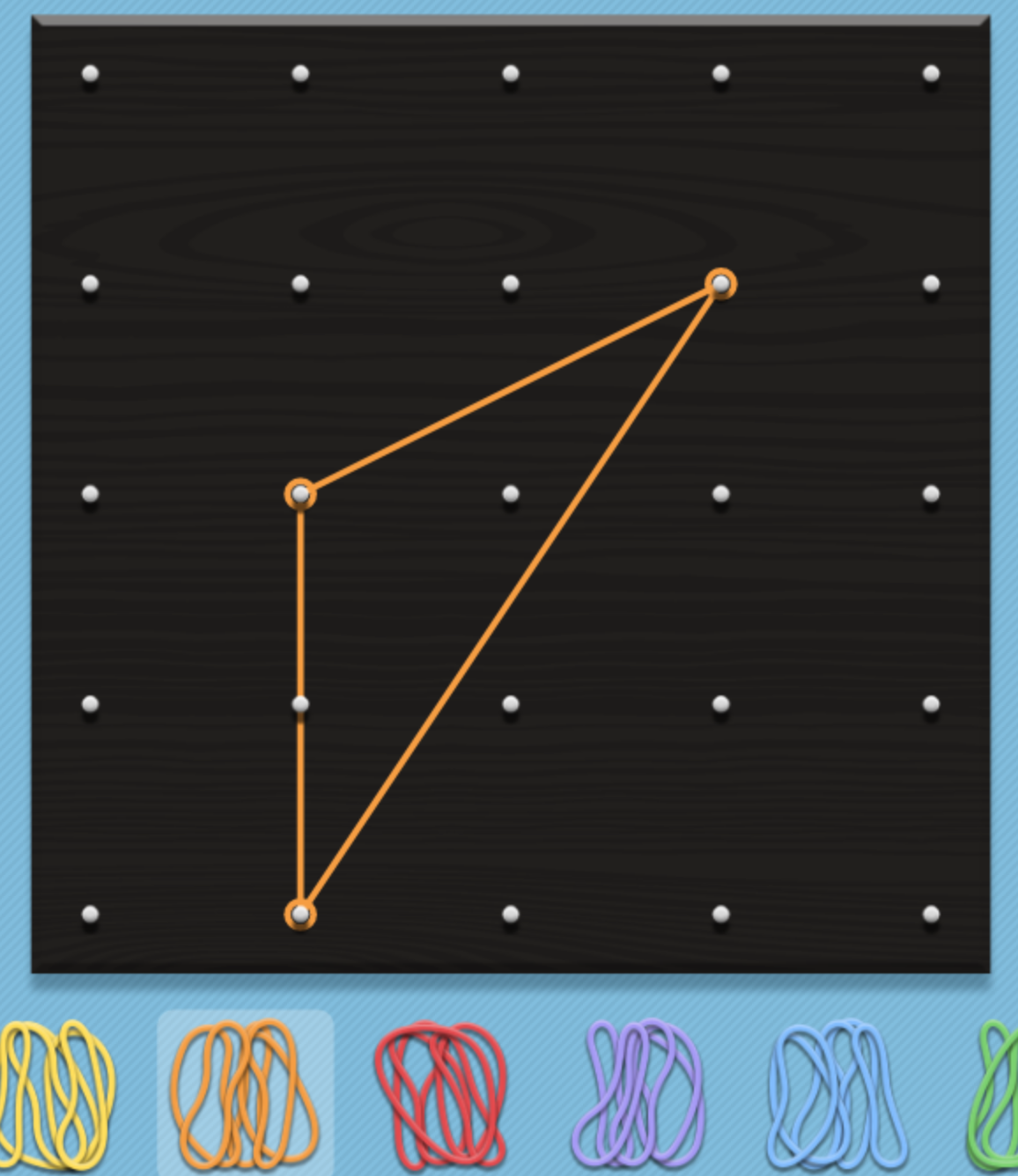
Geoboards can be useful tools for very young kids, as well as older kids as they learn and explore more complex geometry concepts. This easy to use virtual model is another way to explore with geoboards.
For more ways to learn math with geoboards see my complete resource here.
Online Math Manipulatives for Middle School & Beyond
Many of the math manipulatives linked above can also be used in middle school. But for more advanced topics, some additional tools might be helpful, so here are a few more virtual math tools for older kids.
Function Machine from Math Playground
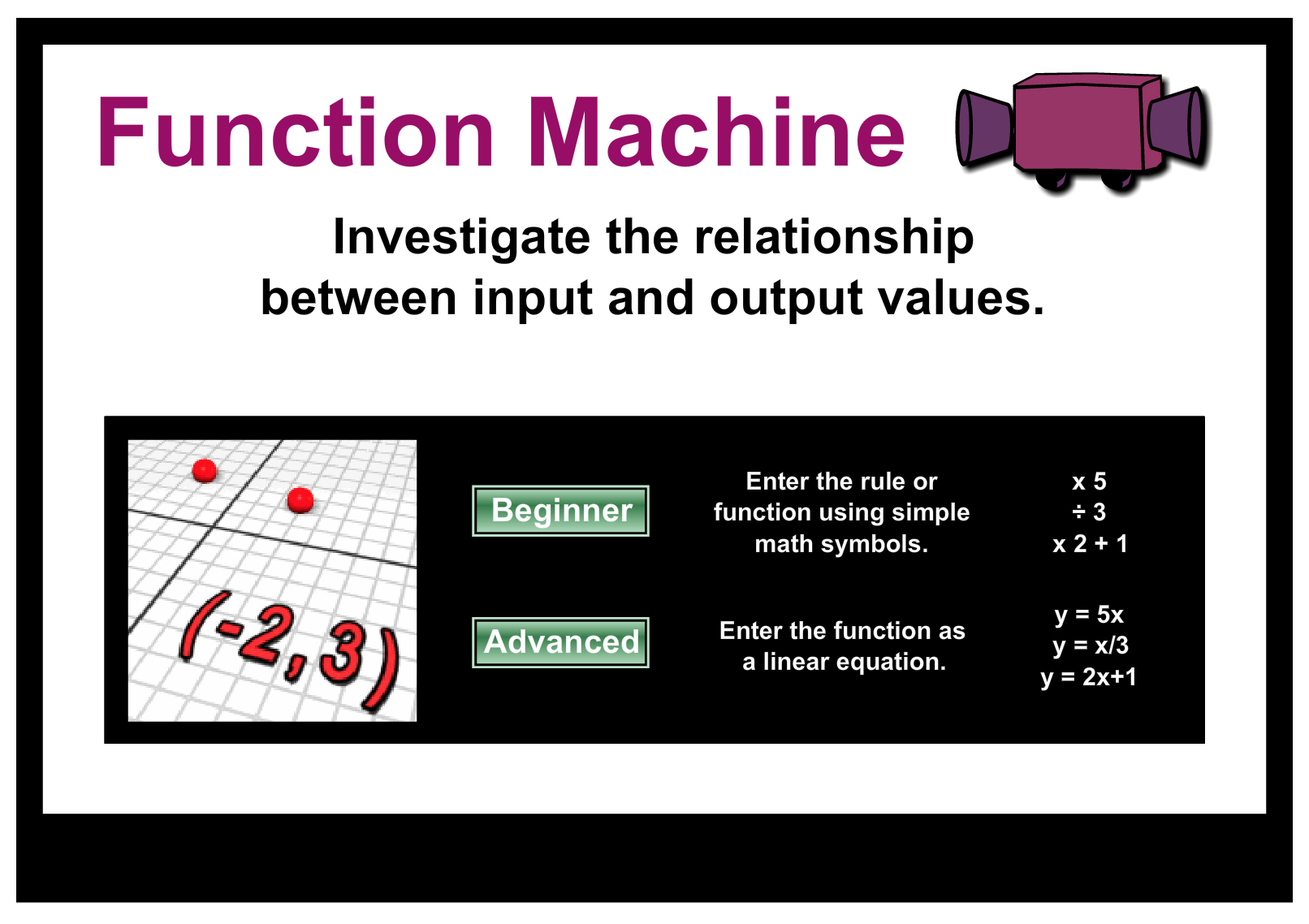
This virtual function machine can help students see relationships between variables and see what operations are being used.
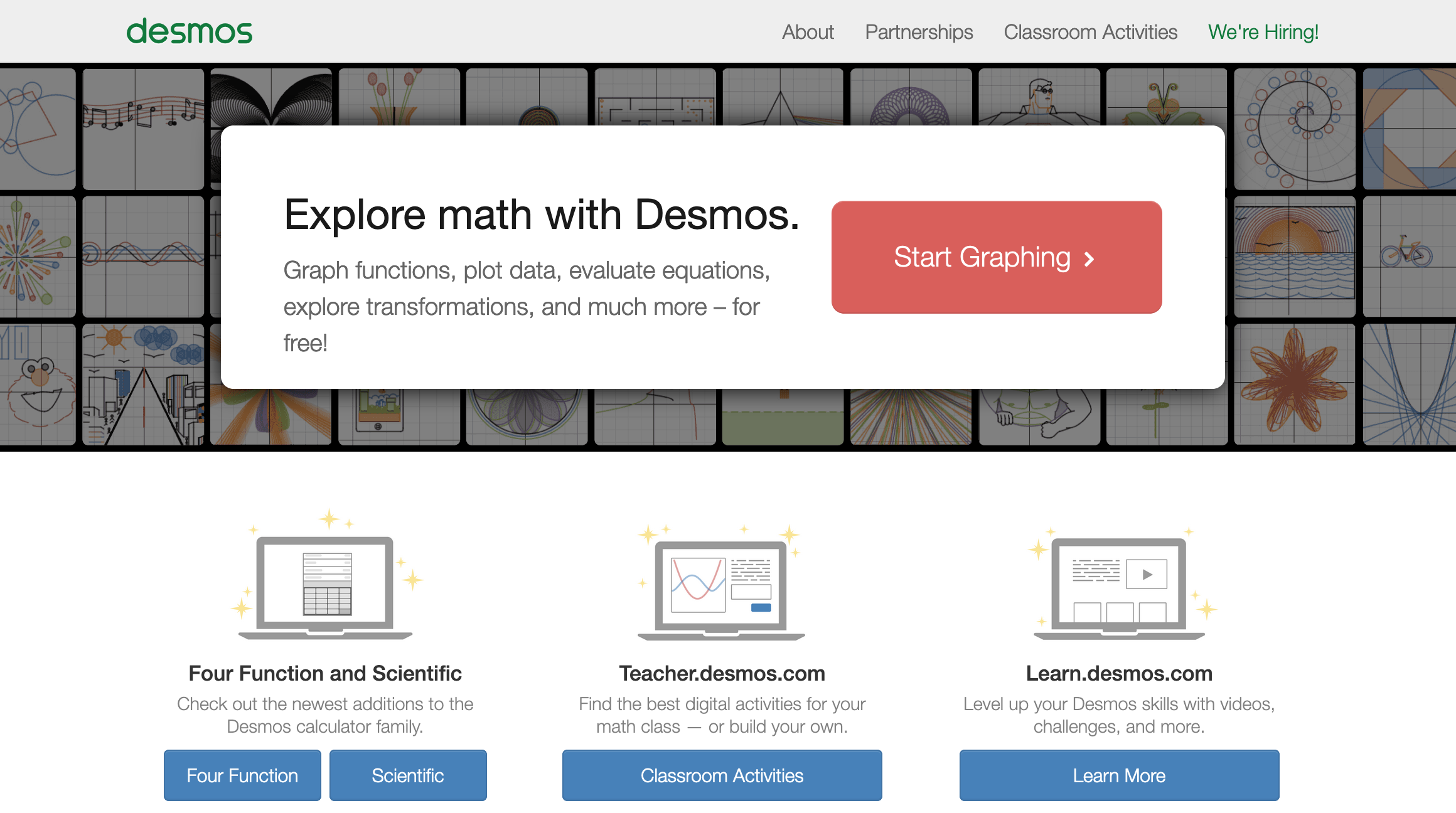
Explore all sorts of advanced math concepts using Desmos lessons, tools and graphing software.
Dice & Spinners for Probability
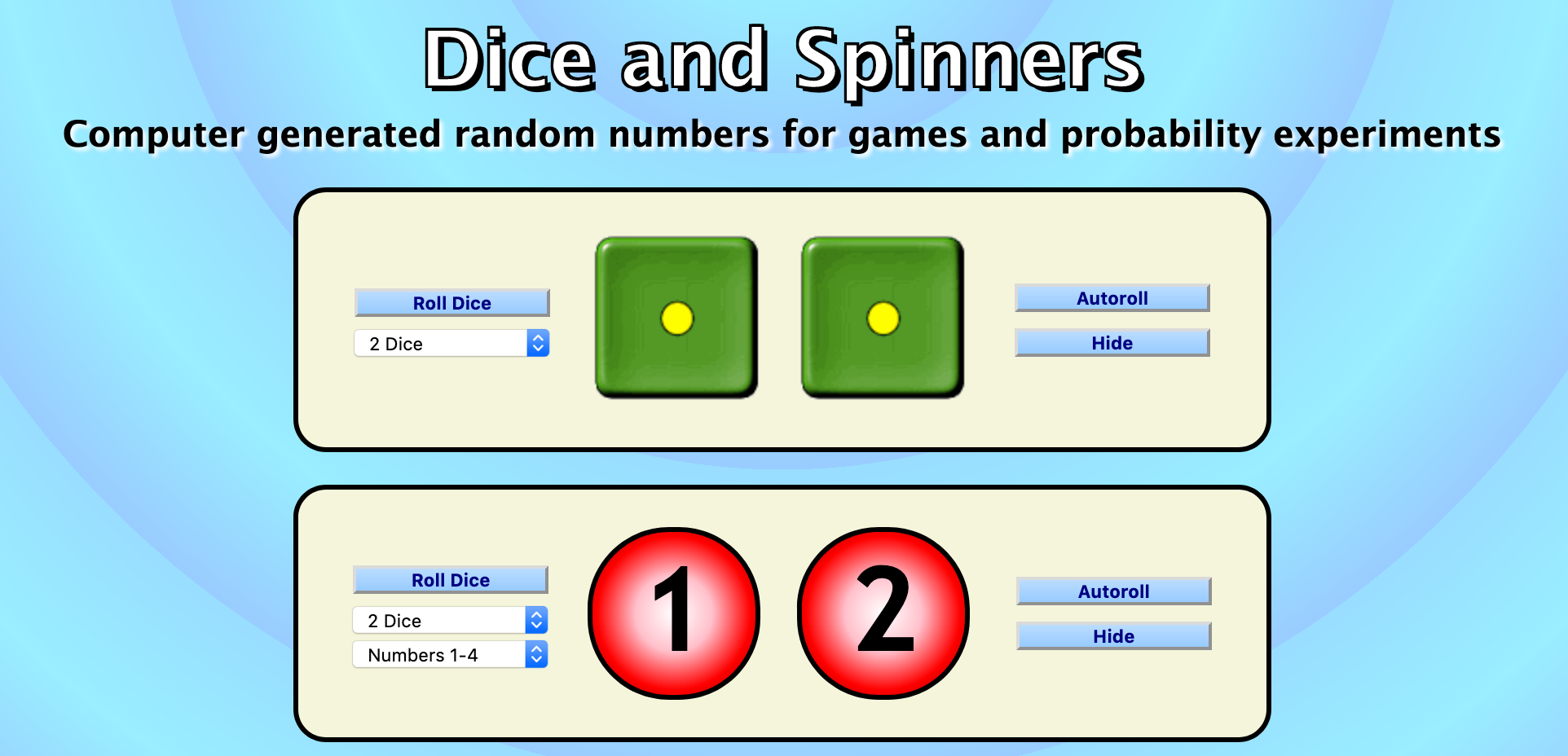
Generate random numbers for probability experiments with these dice, spinners, and coins.
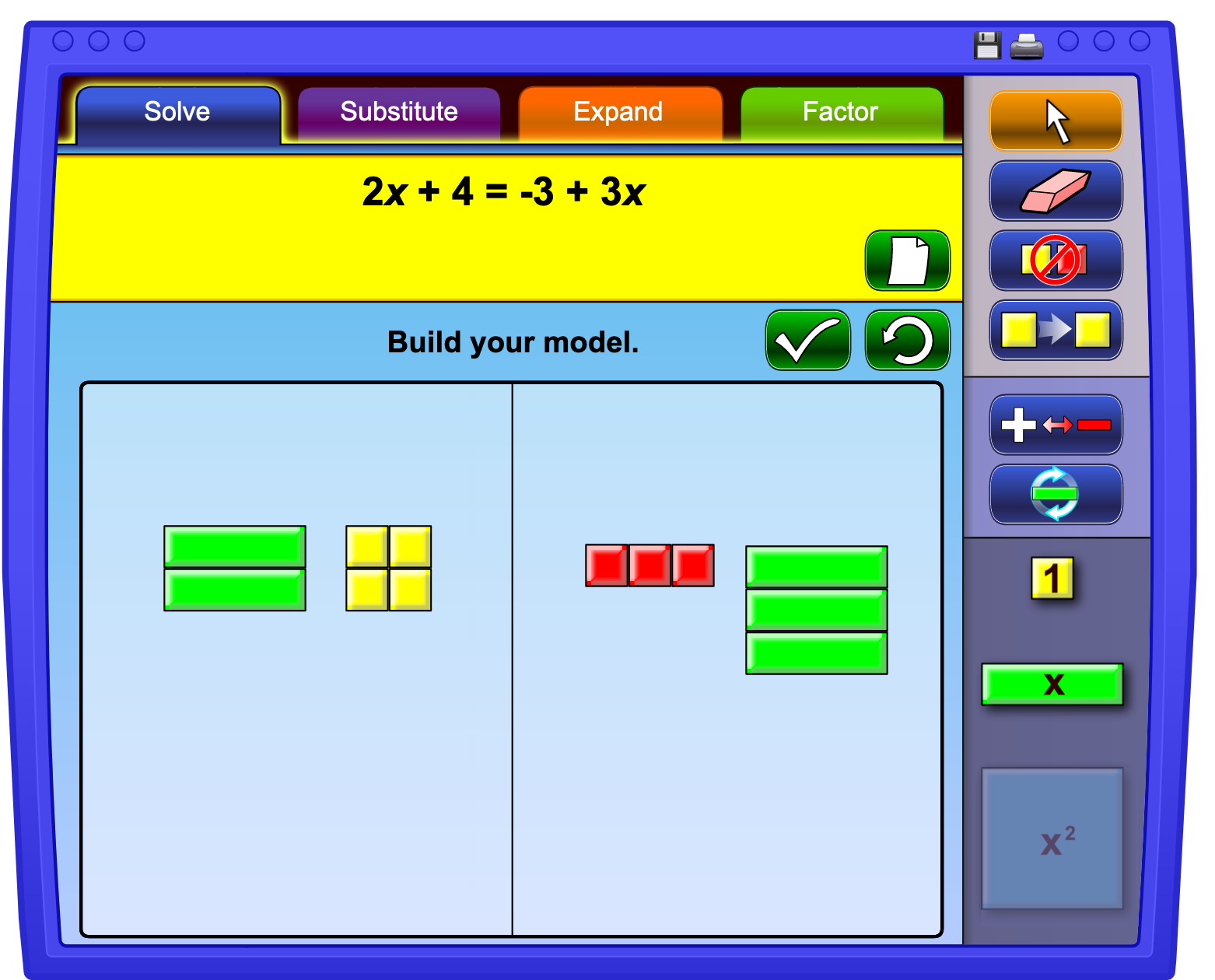
Algebra tiles are a unique visual that can show abstract algebra concepts and help kids solve algebra equations. Use this set to model and solve linear equations.
I hope this list of FREE online math manipulatives resources is useful, whether for exploring math in the home or the classroom!
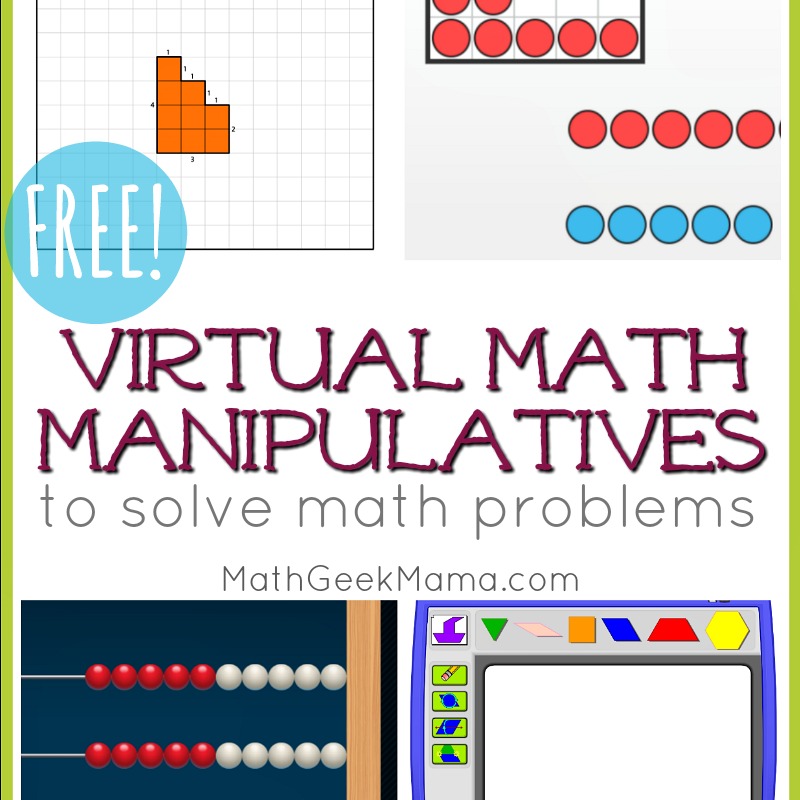
Do you know of a useful virtual math tool that should be added to this list? Feel free to shoot me an email at mathgeekmama(at)gmail.com.
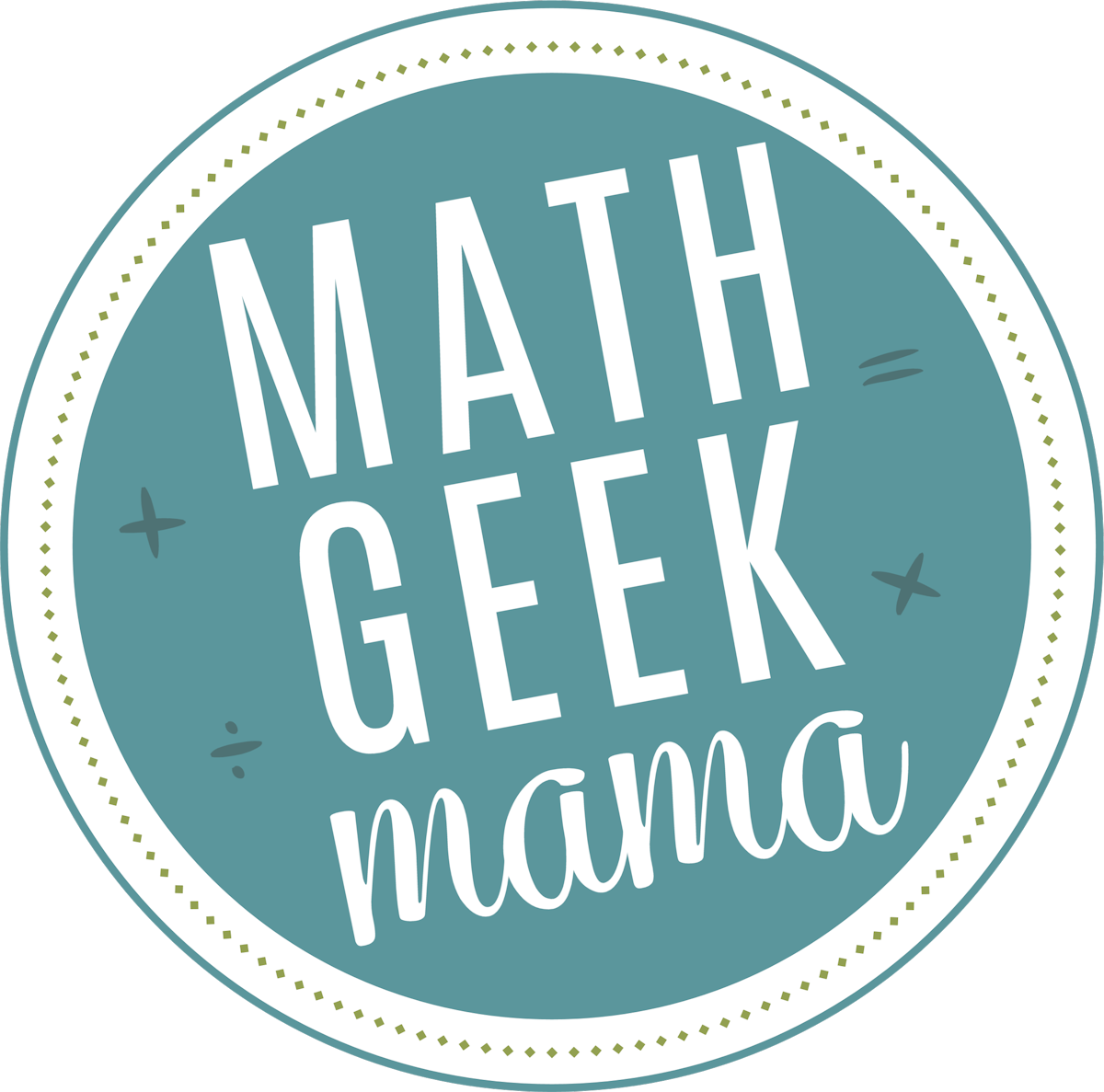


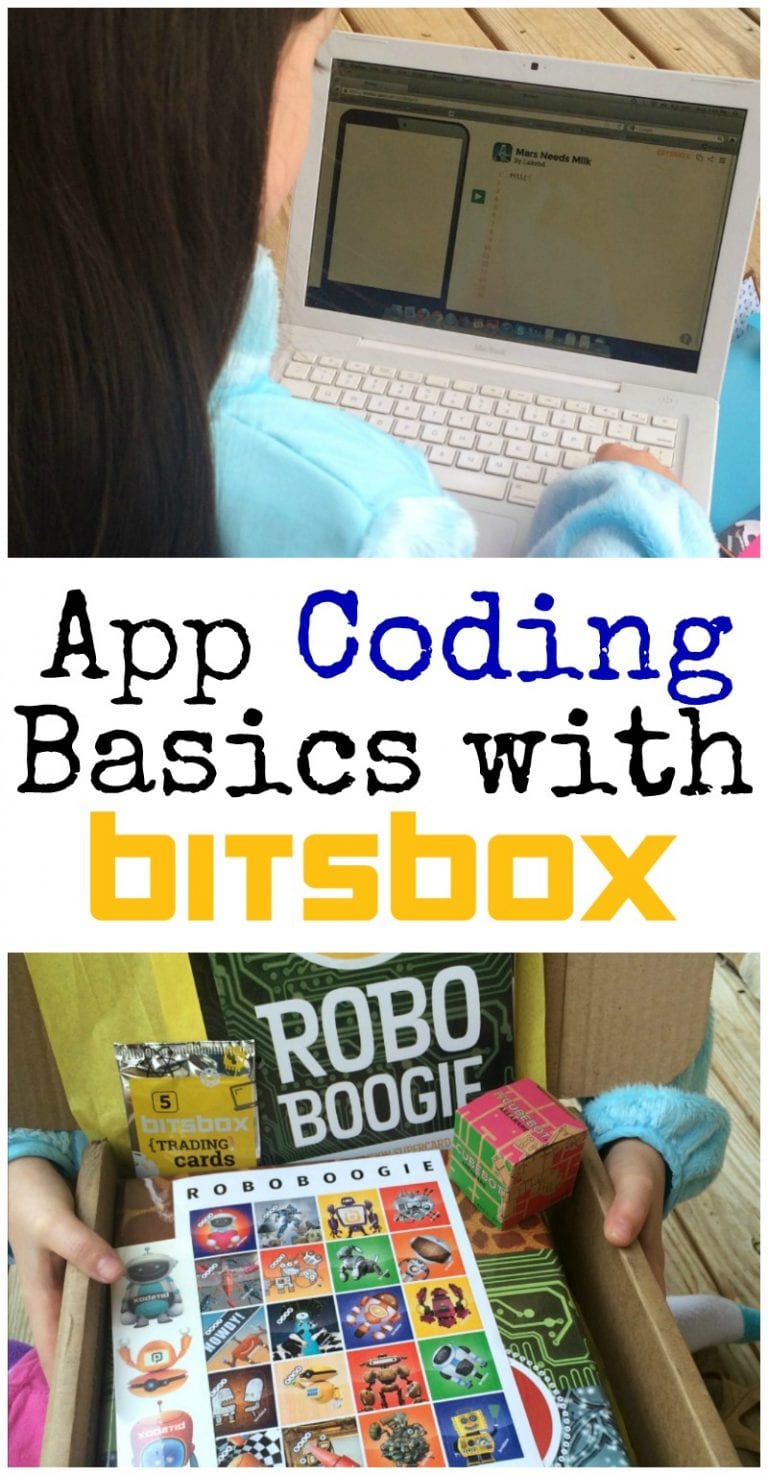

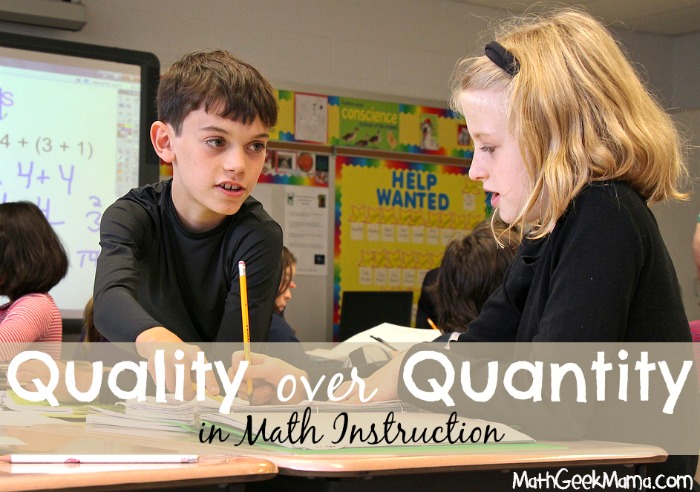

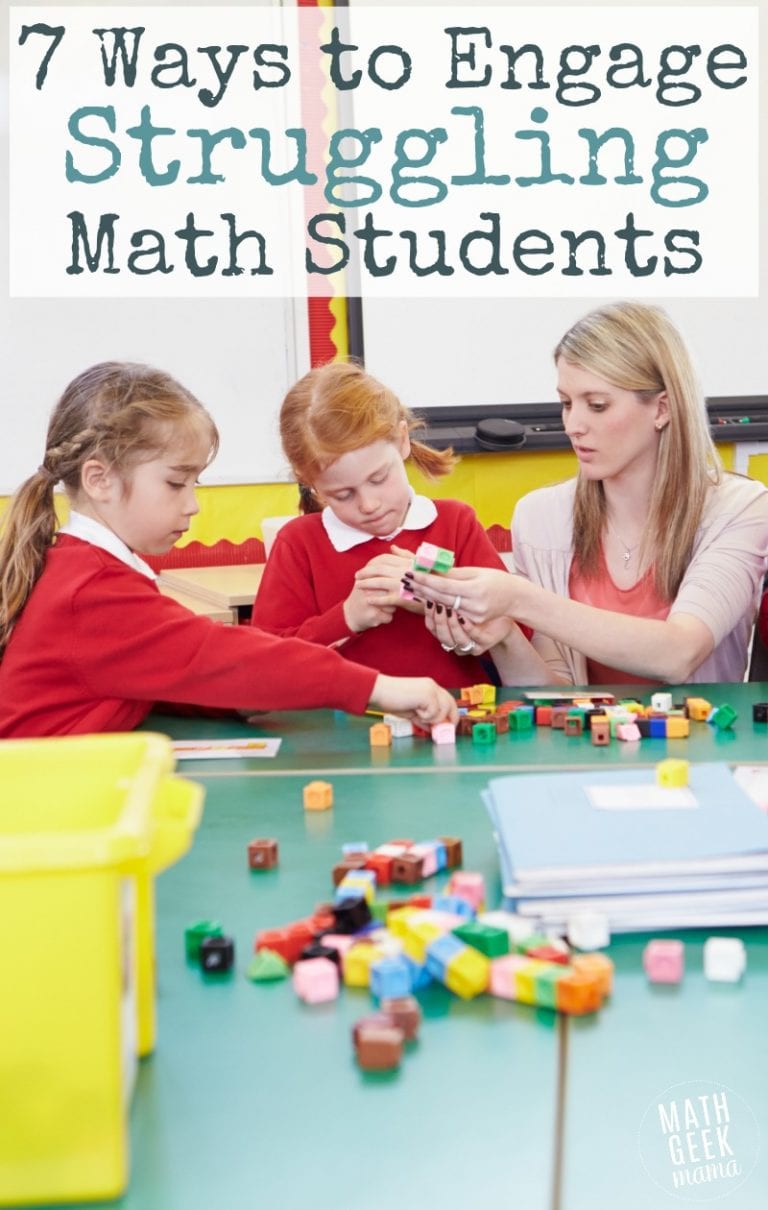
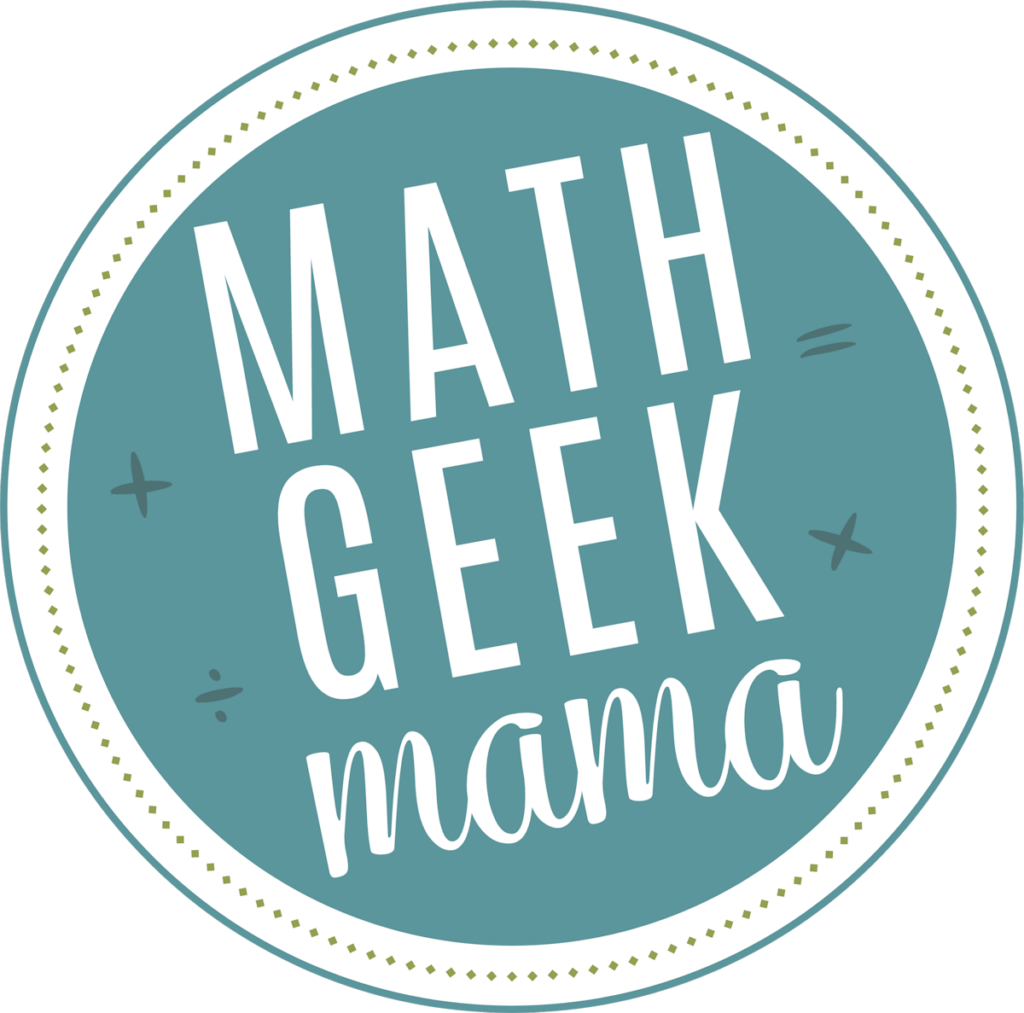



2 Comments
Comments are closed.