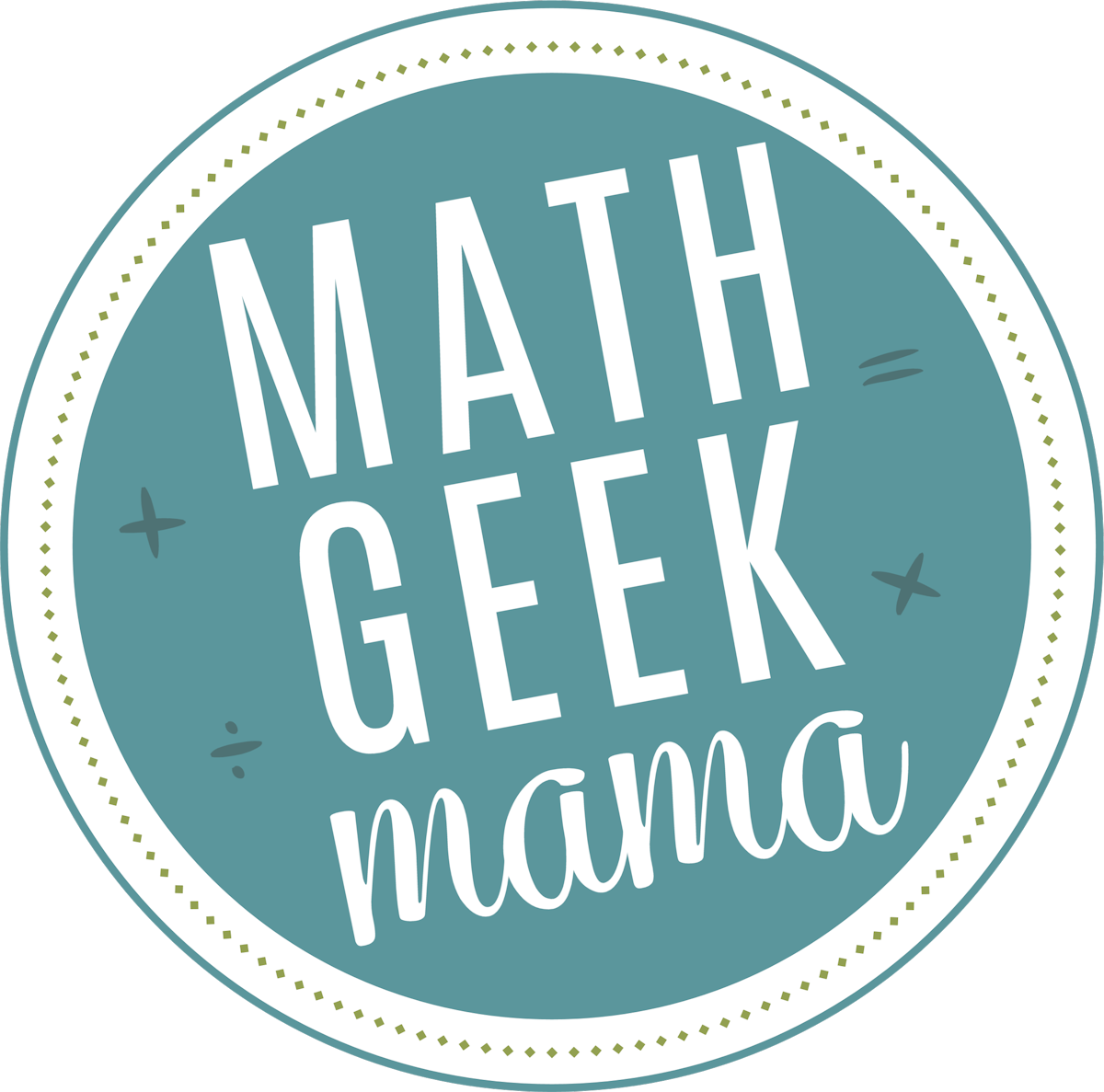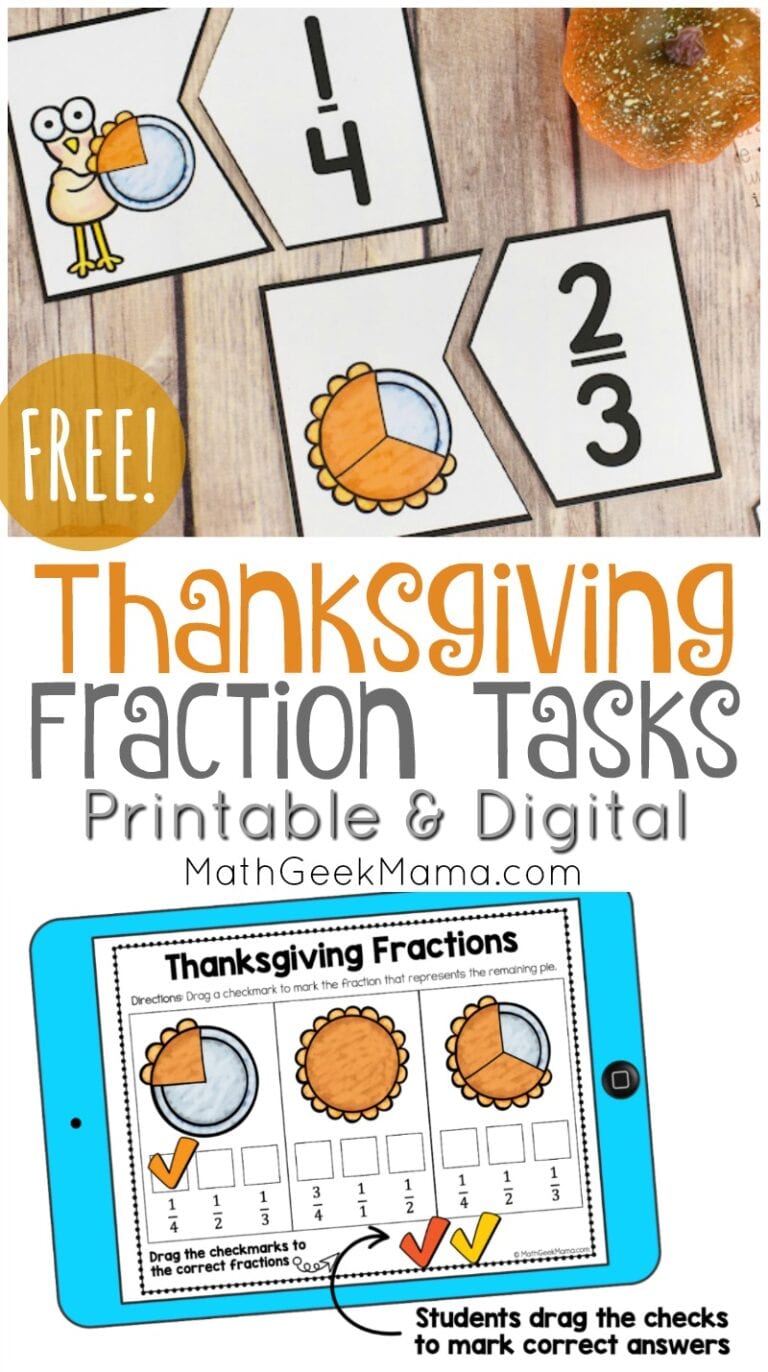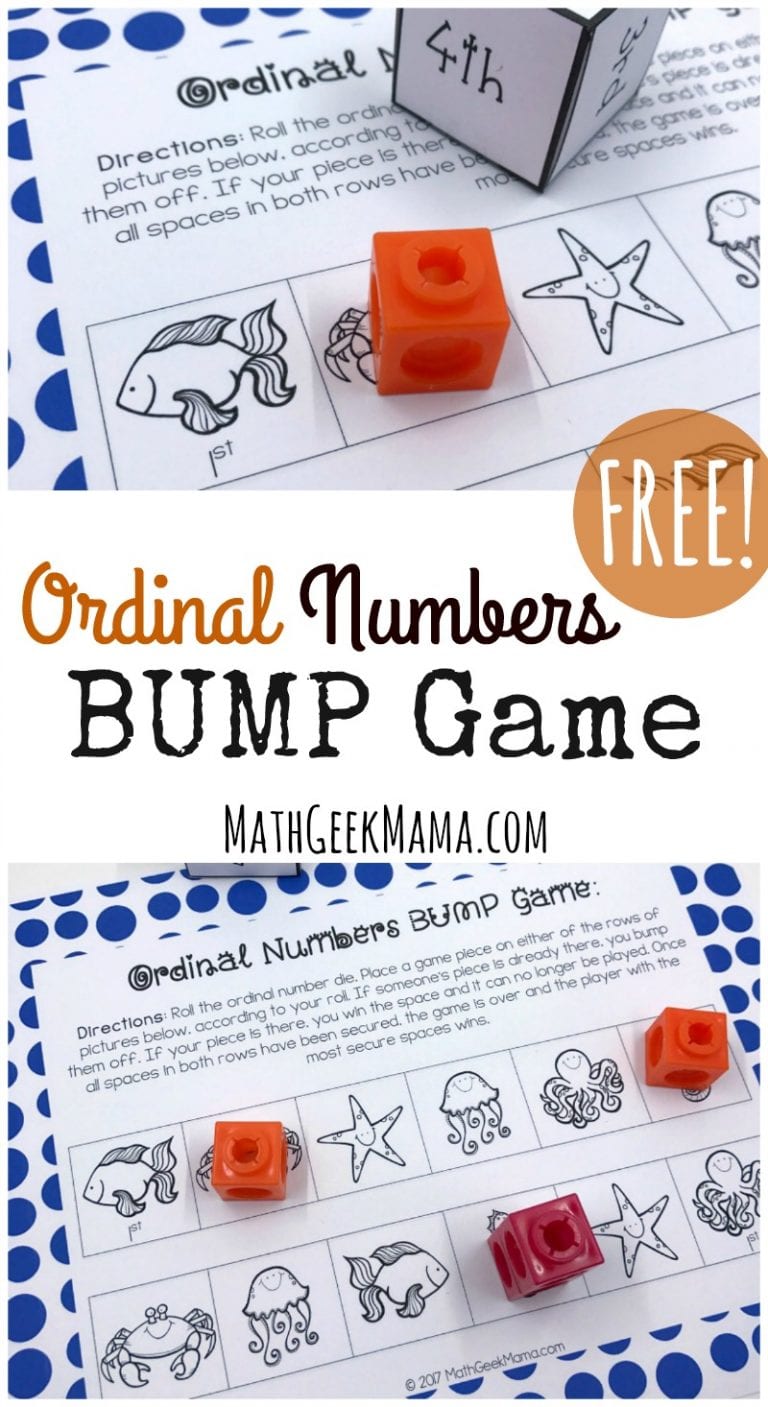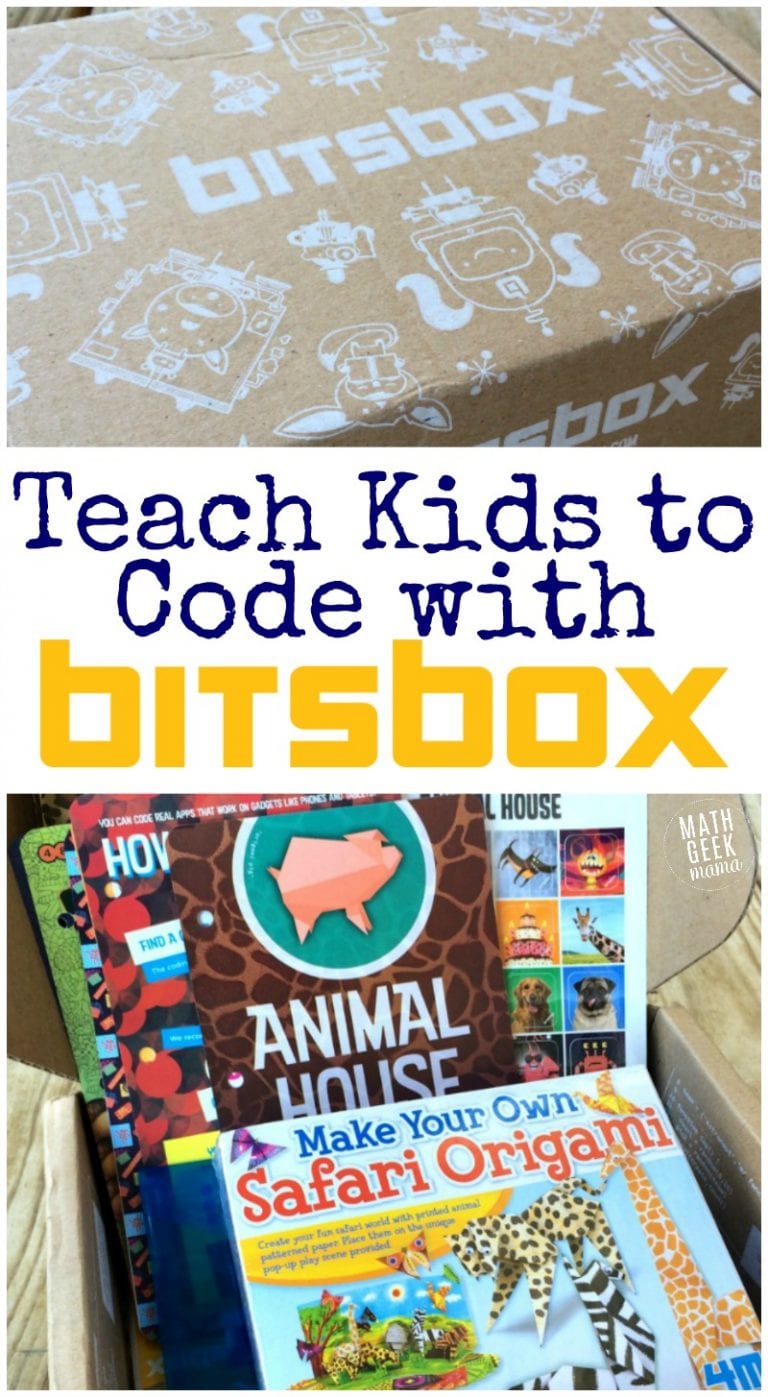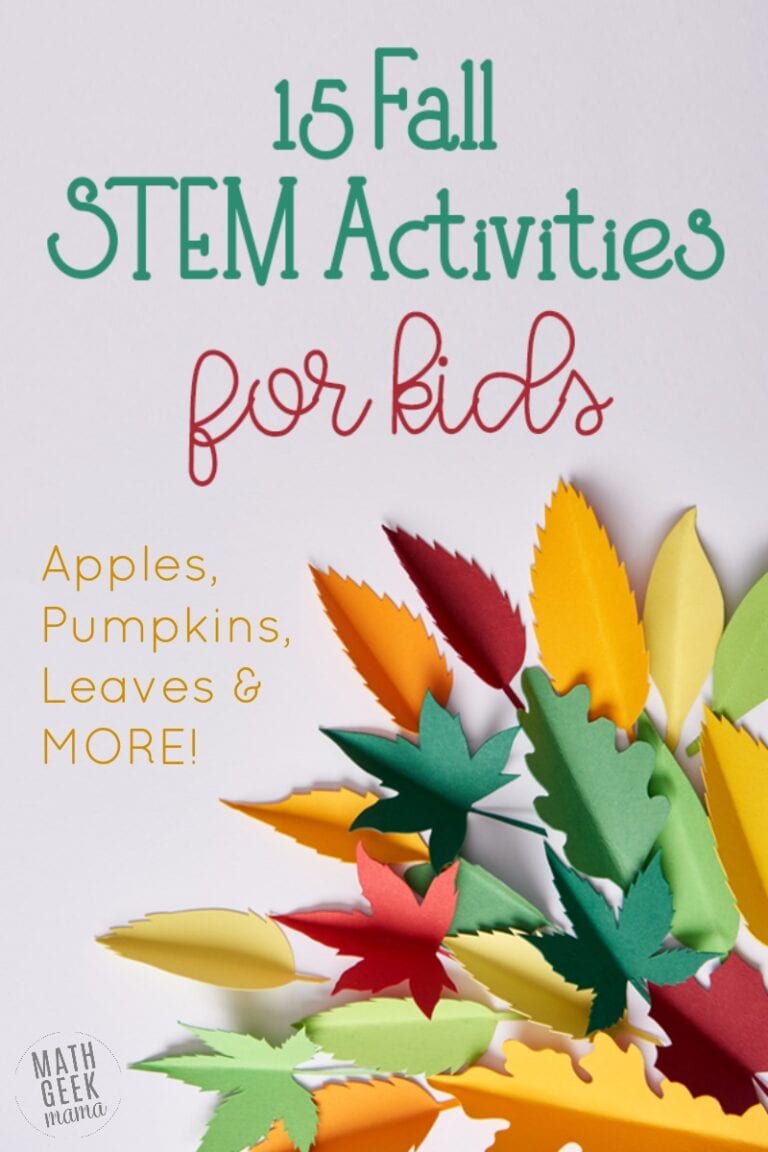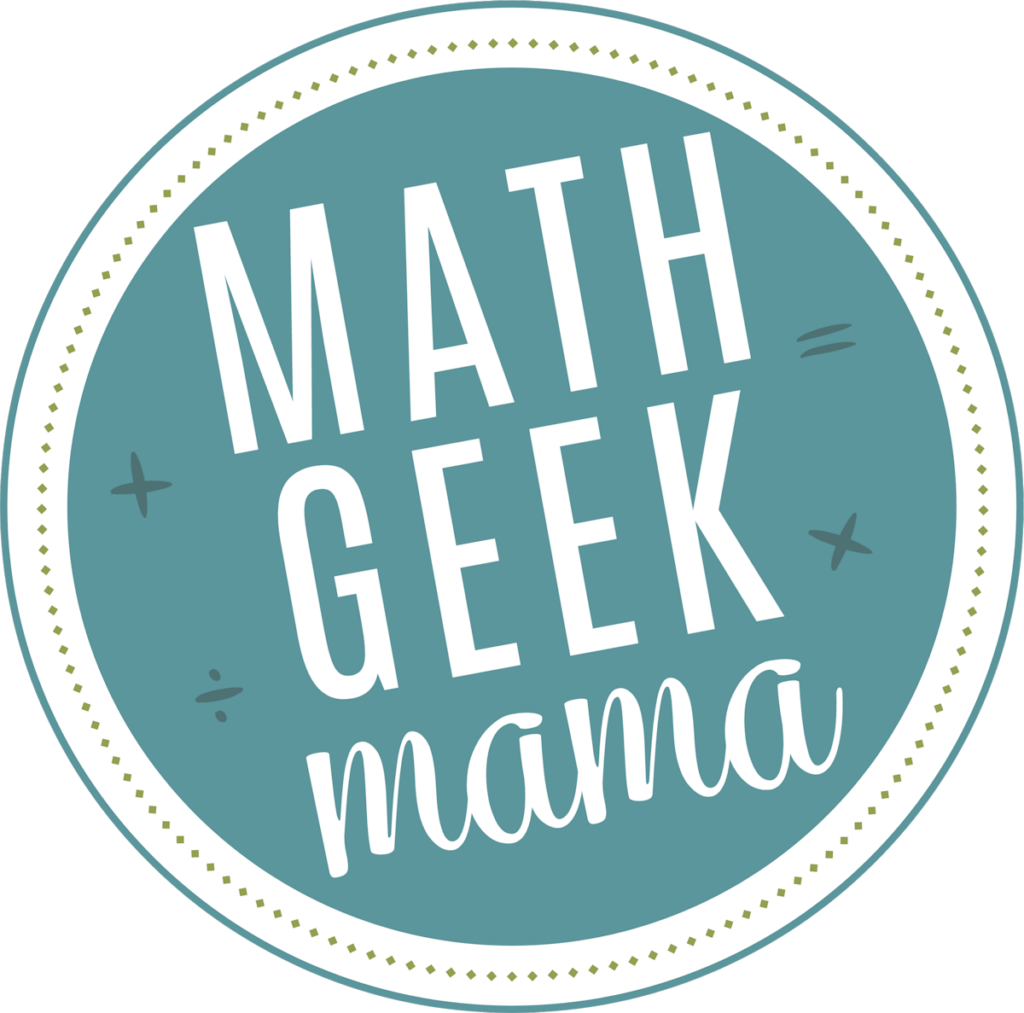Coding Basics: What Kids Need to Start Coding
Are you interested in helping your kids learn to code? Are you overwhelmed trying to figure out what exactly they need to get started? Well here’s the short answer to what kids need to start coding: almost nothing! Many people think you need to be some sort of genius, or really good at math before you can learn to code. Maybe that’s because it used to be that one’s first exposure to coding was in college, or if you were lucky, high school. The truth is, young children are extremely good at learning new things, including the basics of coding. Not to mention, learning to code can actually help improve their math skills. Learn some coding basics for kids to give them a solid start and foundation.
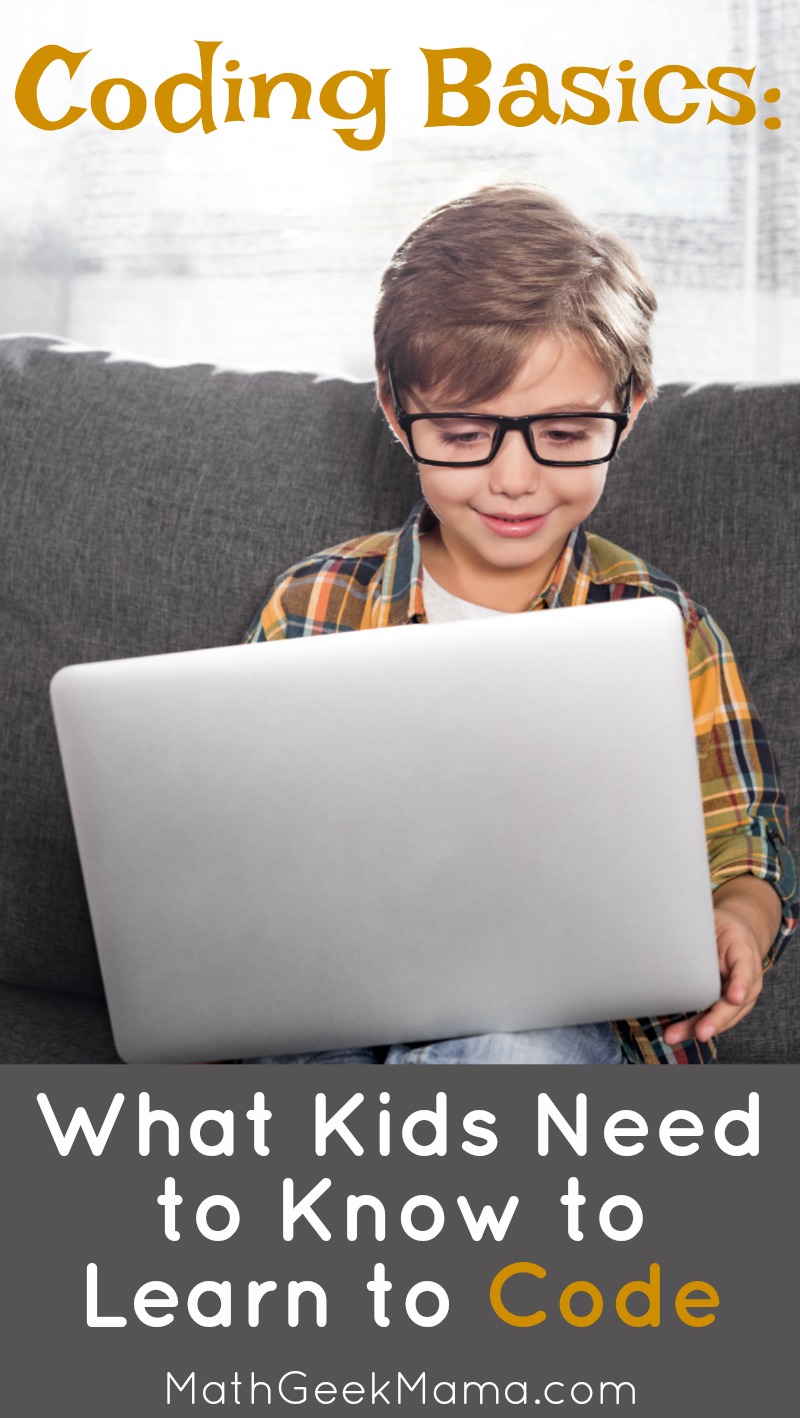
*Please Note: This post contains affiliate links which support the work of this site. Read our full disclosure here.*
Note: This is a guest post from Grant Smith.
Coding Basics for Kids: ABCs of Coding
The foundations of coding are all about mastering how to think through and solve problems. Some of the skills early coders learn include creating/using algorithms, sequencing, loops, events, and conditional statements.
If these concepts sound foreign, they aren’t; you use them all the time. In fact, in most cases your kids are already learning the concepts in other contexts (sequencing is integral to reading; pattern matching is a precursor to loops; rules are the natural form of conditional statements).
With the right tools, kids as young as 5 can learn how to code their own games and stories. codeSpark Academy is one of my favorite tools to introduce elementary-aged kids to coding. It combines structured play with open-ended creation. For example, kids can learn the basic concepts of algorithms, loops, events, etc. through puzzles and then apply their knowledge by coding their own games and stories!
Developmentally Appropriate Coding:
At 5 and 6 kids are still learning to read (and sometimes just starting) so codeSpark uses a word-free programming environment. What would be a line of code in a professional programming language (Python, Java, etc.) is represented by a small block with an image on it. Kids place the blocks in a sequence to code characters and objects. For example, here’s what one of the puzzles that teaches loops looks like:

Kids also get to play games created by other kids:

Recent research has shown that kids learn better when they start their journey into coding using a visual block-based programming language (like the one in codeSpark). Block-based coding is perfect for kids ages 5-12. For older kids, starting with a block-based coding environment isn’t a requirement, but it sure will help kids as they start, especially if they are able to move onto text-based programming when they feel ready.
Finding the Right Balance for Your Kids:
The most important thing is finding the balance between “productive struggle” and feeling overwhelmed. Kids should be challenged by the concepts they are presented with as they start coding. If they never get stuck, they aren’t able to stretch their minds and grow.
On the flipside, they shouldn’t feel helpless. One of the best parts of teaching kids to code is seeing their faces light up when they successfully code a solution to a really tough problem.
If you haven’t already, be sure to check out codeSpark Academy. You’re kids will have fun learning the ABC’s of coding in a developmentally appropriate environment.
The best part is, you don’t need to be an expert in computer science to help them when they get stuck. My favorite thing to do with my own kids is to spend quality time together, coding our own games and stories or solving puzzles in codeSpark Academy.
Hopefully this overview gives you an idea of the coding basics for kids and a simple way to help them get started!
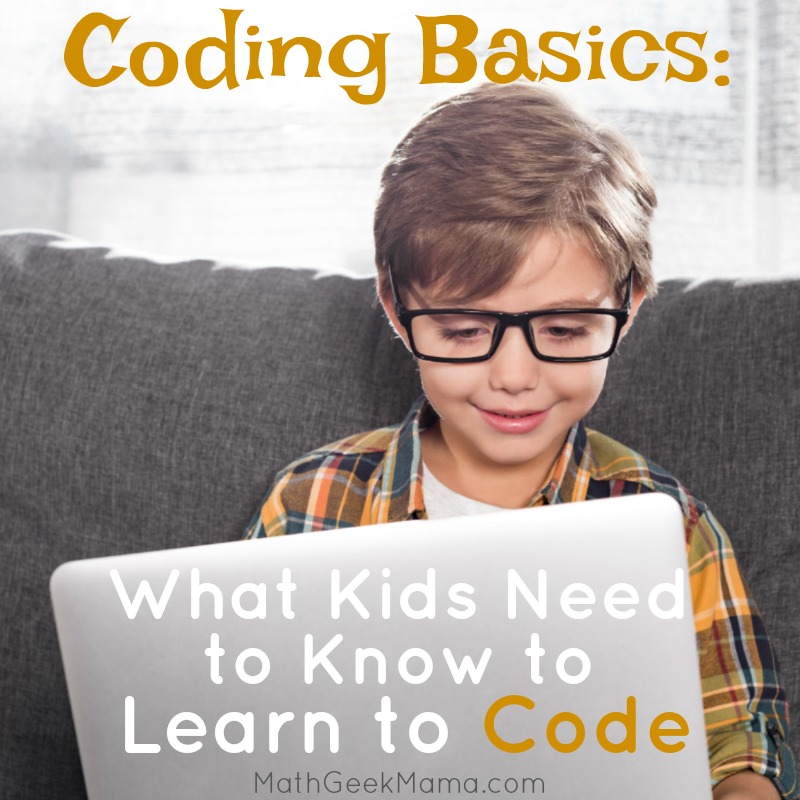
Grant Smith, MET – codeSpark Director of Education
Grant is an educator, author, and expert in the field of computer science education. He’s taught elementary/middle school computer science and has served as a school district administrator. He’s the author of Everything You Need to Ace Coding and Computer Science in One Big Fat Notebook. He has also written curriculum and standards for organizations including Girl Scouts (nine new coding badges), codeSpark, code.org, Computer Science Teachers Association, VIP Kid, Kodable, and others.